The Best Open-Source CMS in 2024 (5 Top Picks)
Are you working on a project with a tight budget? Check out our list of open-source content management systems (CMS) in 2024.
Budget limitations might make open-source CMS solutions more attractive since they often come without licensing fees. This will reduce overall project costs. This guide will help you discover their unique features and choose the best one for your projects. Let’s get started.
What is an Open-Source CMS?
An open-source CMS is software that helps users create, manage, and modify content on a website. It is called “open-source” because its source code is freely available for anyone to use, modify, and distribute.
Open-source CMS platforms are often free to download and use. They are supported by large communities of developers and users who contribute to improving the software. Examples include WordPress, Joomla, and Drupal. These systems make it easy for people with little technical knowledge to build and maintain websites.
Benefits of Using an Open-Source CMS
Using an open-source CMS is a popular choice for individuals, businesses, and organizations. Here are some of the key advantages:
- Cost-Effective: Most open-source CMS platforms are free to download, install, and use, significantly reducing the initial cost of setting up a website.
- Flexibility and Customization: Open-source CMS platforms often have extensive libraries of plugins and themes.
- Community Support: Large and active communities provide support through forums, documentation, tutorials, and other resources. The collaborative nature of open-source projects means that they are often updated and improved more frequently than proprietary systems.
- Security: The open nature of the source code allows developers worldwide to review it continuously, leading to faster identification and resolution of security vulnerabilities. Many open-source CMS platforms offer plugins and modules specifically designed to enhance security.
- Scalability: Open-source CMS platforms can scale as your business or website grows, handling increased traffic and content volume efficiently. These platforms can integrate with various third-party services and tools, making it easier to expand functionality as needed.
It’s totally up to the users to decide the way they want to use these platforms. They empower users to create and manage their websites effectively.
Top Open-Source CMS Options
We evaluated open-source CMS by reading their documentation, interacting with online communities, and testing the tools ourselves. This list is based on our practical experience and feedback from the community.
1. WordPress
🥇The Best Open-Source CMS
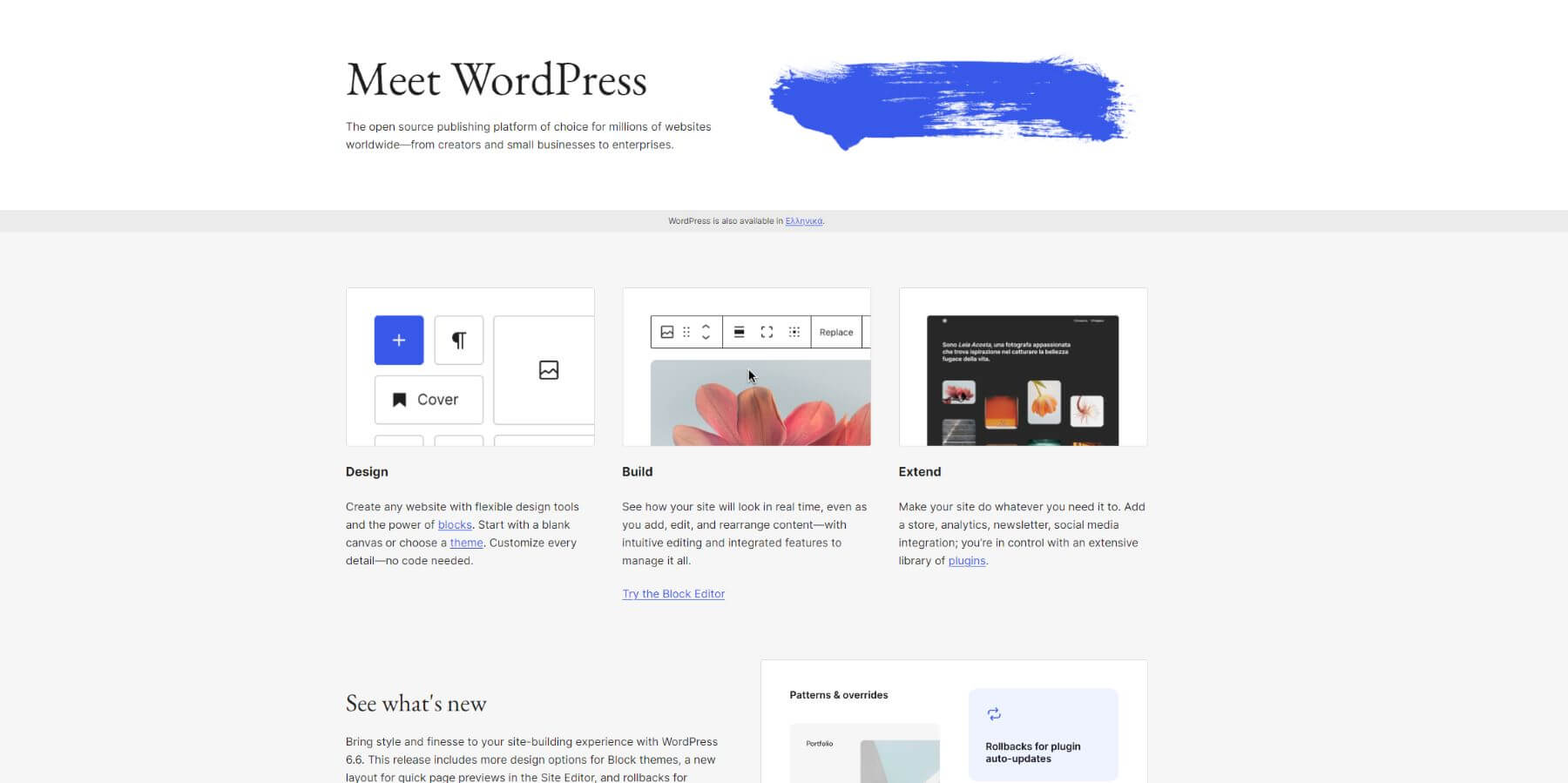
WordPress is a versatile content management system (CMS) that powers millions of websites worldwide, making it a go-to choice for individuals and businesses alike. The core software (WordPress.org) offers unparalleled flexibility as an open-source CMS, allowing users to create anything from simple blogs to complex eCommerce sites. It boasts an extensive library of themes and plugins that cater to virtually every need, enabling users to customize their sites easily. Its user-friendly interface ensures that even those without technical expertise can efficiently build and manage their websites.
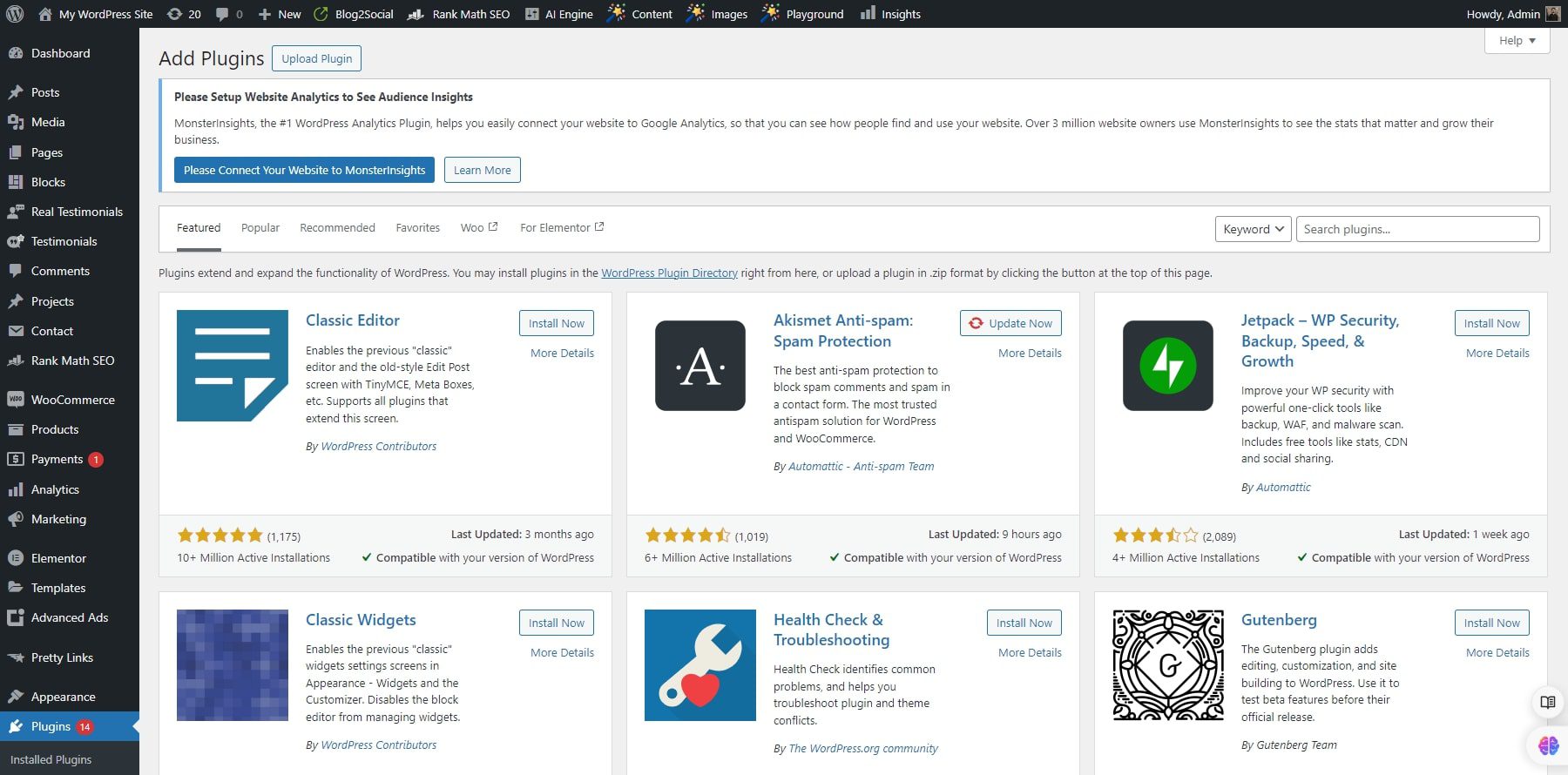
WordPress has a vast ecosystem of plugins that elevate it as a CMS. These plugins extend WordPress’s functionality, allowing users to add features such as contact forms, SEO tools, eCommerce capabilities, social media integration, and much more with just a few clicks. This extensive range of free and premium plugins enables users to tailor their websites to meet specific needs without extensive coding knowledge.
Open source software is also used in WordPress.com, the company’s all-in-one service platform. See the difference between WordPress.org and WordPress.com.
To get started with WordPress, you’ll need at least a good free hosting provider, speed and security plugins, and a flexible theme (more details on how to get started with WordPress at the end of this post).
What We Like About WordPress
- Extensive Plugin Ecosystem: With over 58,000 plugins available, WordPress offers unparalleled customization. Users can easily add features like SEO tools, social media integration, contact forms, and eCommerce functionality without writing any code.
- Flexible and Customizable Themes: WordPress provides over 30,000 free and premium themes, catering to various niches and design preferences. Users can effortlessly switch themes and customize their website’s appearance to match their brand identity.
- Built-in Blogging Capabilities: Initially developed for blogging, WordPress stands out in managing content. It provides robust blogging features such as scheduling posts, organizing by categories and tags, and a user-friendly editor, making it perfect for websites focused on content.
- Regular Updates and Security: WordPress is frequently updated to address security vulnerabilities and enhance functionality. Users benefit from automatic updates for core software and plugins, helping keep their websites secure and up-to-date with the latest features.
What Can Be Improved
- Performance Optimization: WordPress websites can sometimes experience slow loading times, particularly when using many plugins or heavy themes. Improved built-in performance optimization features and more efficient code could enhance website speed and user experience.
- Enhanced Security Measures: While WordPress regularly updates its core software to address security issues, its popularity makes it a frequent target for hackers.
🥇Why We Picked It
WordPress stands out for its user-friendly interface. Its intuitive dashboard allows for effortless website management, and the extensive plugin ecosystem, with over 58,000 plugins, enables users to extend their site’s functionality easily. Thousands of free and premium themes provide extensive customization without writing any code.
Who Is WordPress Best For?
WordPress is ideal for bloggers who want a straightforward platform to publish their posts. Moreover, small businesses can use this platform cost-effectively to build an online presence. Lastly, WordPress can also be effective for non-technical users who need an easy-to-manage website without coding skills.
Community Reviews and Ratings
Users on platforms like G2, Capterra, and Sitejabber appreciate WordPress’s features, such as its open-source nature and extensive customization options.
Suggested Hosting Provider
WordPress is free to use. You can choose SiteGround or any number of top hosting providers.
2. Drupal
🥈Most Scalable Open-Source CMS

Drupal is a powerful CMS that enables users to build and manage websites with remarkable flexibility and scalability. As an open-source platform, Drupal offers a robust framework for creating everything from personal blogs to enterprise-level applications. It stands out with its modular architecture, allowing users to extend its functionality through more than 40,000 free modules. These modules cater to a wide array of needs, including SEO optimization, social media integration, and enhanced security features. Lastly, Drupal’s 2000 customizable free themes provide endless design possibilities.
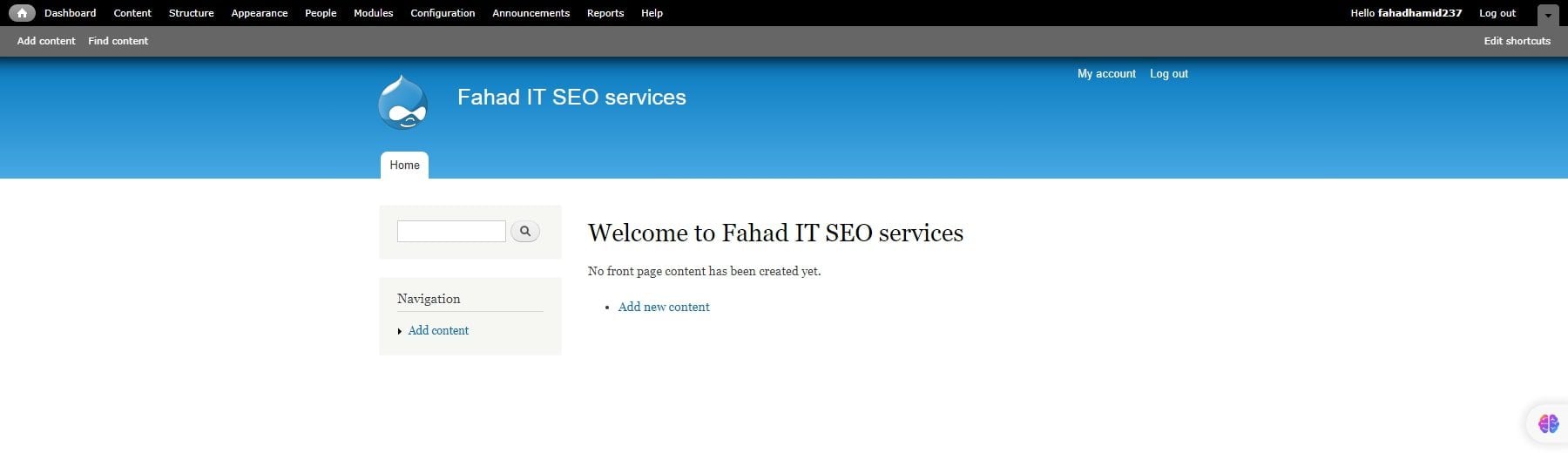
Drupal excels in managing high-traffic websites and complex content structures. Its built-in caching mechanisms and ability to handle extensive user interactions without compromising performance ensure that websites remain fast and responsive under heavy loads. This scalability is complemented by Drupal’s security measures, which include regular updates and a dedicated security team.
What We Like About Drupal
- Extensive Theming Options: Drupal provides over 2000 theming options, allowing users to customize the look and feel of their website to match their brand identity. With both pre-built themes and the ability to create custom themes, Drupal offers flexibility in design.
- Flexible Content Management: Drupal offers a highly customizable and flexible content management system, allowing users to easily create and organize content. Its modular architecture enables the addition of various functionalities through plugins and modules, catering to diverse website needs.
- Multilingual Capabilities: Drupal, with built-in support for multiple languages, allows users to create websites in different languages. This feature provides a seamless experience for global audiences.
- SEO-Friendly: Drupal includes numerous SEO-friendly features, such as customizable meta tags, clean URLs, and mobile optimization. These features help improve the website’s visibility on search engines, driving more organic traffic.
What Can Be Improved
- Learning Curve: Drupal has a steeper learning curve than some other website builders. This can be a barrier for beginners who want to get a simple website up and running quickly.
- Complexity for Simple Sites: Drupal’s extensive features can be overkill for those who just need a basic website. The sheer number of options can be overwhelming, and it can take longer to set up a simple website than a more user-friendly builder.
🥈Why We Picked It
Drupal’s robust content management system features a flexible taxonomy and content structure, allowing for intricate content organization and management. Drupal’s advanced user permissions offer detailed role and access configurations. On the other hand, its API-first approach facilitates seamless integration with other systems and platforms.
Who Is Drupal Best For?
Drupal caters to developers and large organizations that require complex and customized websites. Its robust framework supports extensive customization, making it suitable for large enterprises and government agencies that need scalable and secure websites. Developers appreciate Drupal’s modularity and API support, which allows for intricate customizations and integrations with other systems.
Community Reviews and Ratings
Drupal is favored for its powerful content management capabilities. Drupal users appreciate its flexibility and scalability, which allow for the creation of complex websites with advanced functionalities.
Suggested Hosting Provider
Drupal is free to download and use. SiteGround, Pantheon, and Platform.sh are the suggested hosting providers.
3. Joomla
🥉Best Open-Source CMS for Built-In Functionality

Joomla is a robust CMS that enables users to build websites and powerful online applications. Renowned for its user-friendliness and extensibility, Joomla is designed to be accessible to users of all skill levels. It boasts a flexible platform that supports various web development needs, from simple blogs to complex corporate websites. Joomla offers various features, including customizable templates, multilingual support, and a comprehensive extension directory. With its strong security measures and active global community, Joomla ensures that websites are both secure and up-to-date.
Joomla stands out as an open-source website builder due to its extensive extension ecosystem. The Joomla Extensions Directory (JED) includes thousands of free and commercial extensions, ranging from eCommerce solutions and social networking tools to SEO enhancements and advanced content management capabilities. This flexibility empowers users to tailor their websites to meet specific requirements.
What We Like About Joomla
- Comprehensive Content Management: Joomla provides powerful publishing tools that allow users to schedule articles for publication on specific dates. The built-in WYSIWYG editor enables easy content creation and editing without the need for coding skills. Additionally, Joomla’s Media Manager simplifies the process of adding and managing images and other files.
- Extensive Template Options: With Joomla, users have access to a wide range of templates that can be customized to match their specific design preferences and branding requirements. These responsive templates ensure that websites look great on all devices, from desktops to mobile phones.
- Powerful Extensions: Joomla offers 8000 free and paid extensions that extend the functionality of your website. You can easily add features like contact forms, eCommerce stores, forums, and more without needing any coding knowledge.
- Multilingual Support: Joomla’s built-in multilingual support allows you to easily translate your content and menus, making your website accessible to a global audience.
What Can Be Improved
- Template Customization: Customizing website templates beyond basic editing might require some HTML, CSS, or PHP knowledge. This can be a barrier for users who are completely new to website building.
- Extension Overload: The vast library of extensions isn’t always a benefit. Finding the right extension for your needs can be overwhelming, and managing compatibility between multiple extensions can sometimes lead to conflicts.
🥉Why We Picked It
Joomla includes out-of-the-box multilingual capabilities, enabling easy creation of multilingual websites. Its advanced user management supports complex user hierarchies and permissions. Moreover, its integrated extensions and modules provide a wide range of features without needing third-party plugins.
Who Is Joomla Best For?
Joomla strikes a balance between ease of use and flexibility, making it suitable for intermediate users who need more control than WordPress offers but do not require the extensive customization of Drupal. Thanks to its strong support for user management and shopping cart extensions, it is often used for community-based sites, such as social networks, forums, and eCommerce websites.
Community Reviews and Ratings
Joomla is highly regarded for its robust content management system. Joomla users commend its flexibility and extensibility, praising the platform for its wide range of extensions and templates.
Suggested Hosting Provider
Joomla is free to use, and its pricing plans start at $99 per year for one website. You can use SiteGround, Bluehost, and A2 Hosting as the hosting provider.
4. Ghost
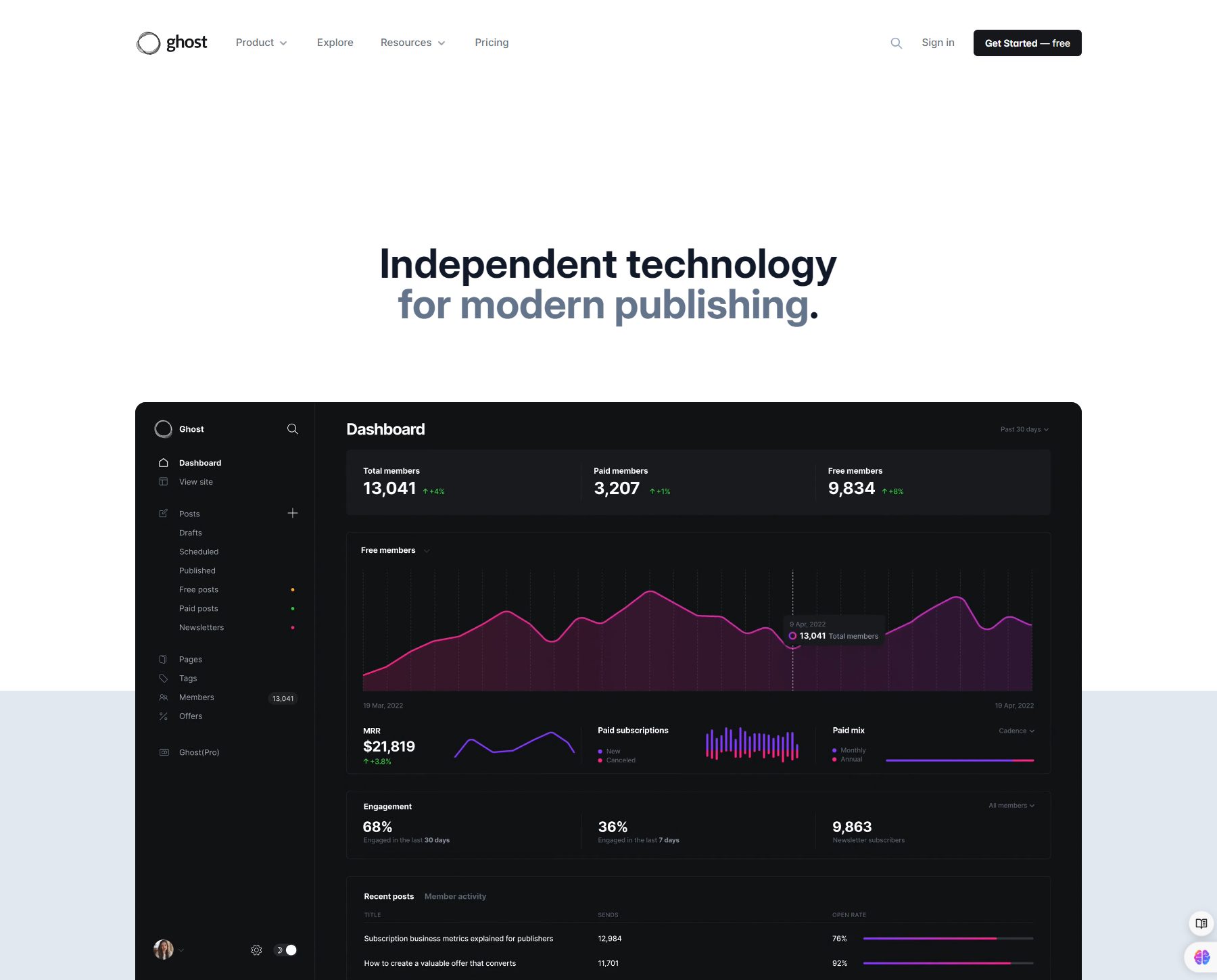
Ghost is a powerful platform designed for professional publishing, offering a seamless experience for creators and developers alike. At its core, Ghost is an open-source CMS that delivers a clean, intuitive interface for content creation. This platform is tailored for modern journalism, blogging, and publishing, making it a favorite among writers and publishers. Ghost stands out with its robust features, including a built-in editor with Markdown support, native SEO optimization, and social sharing capabilities. Additionally, it provides advanced functionalities such as membership and subscription management, powerful theme customization through Handlebars.js, and an extensive API for integrations.
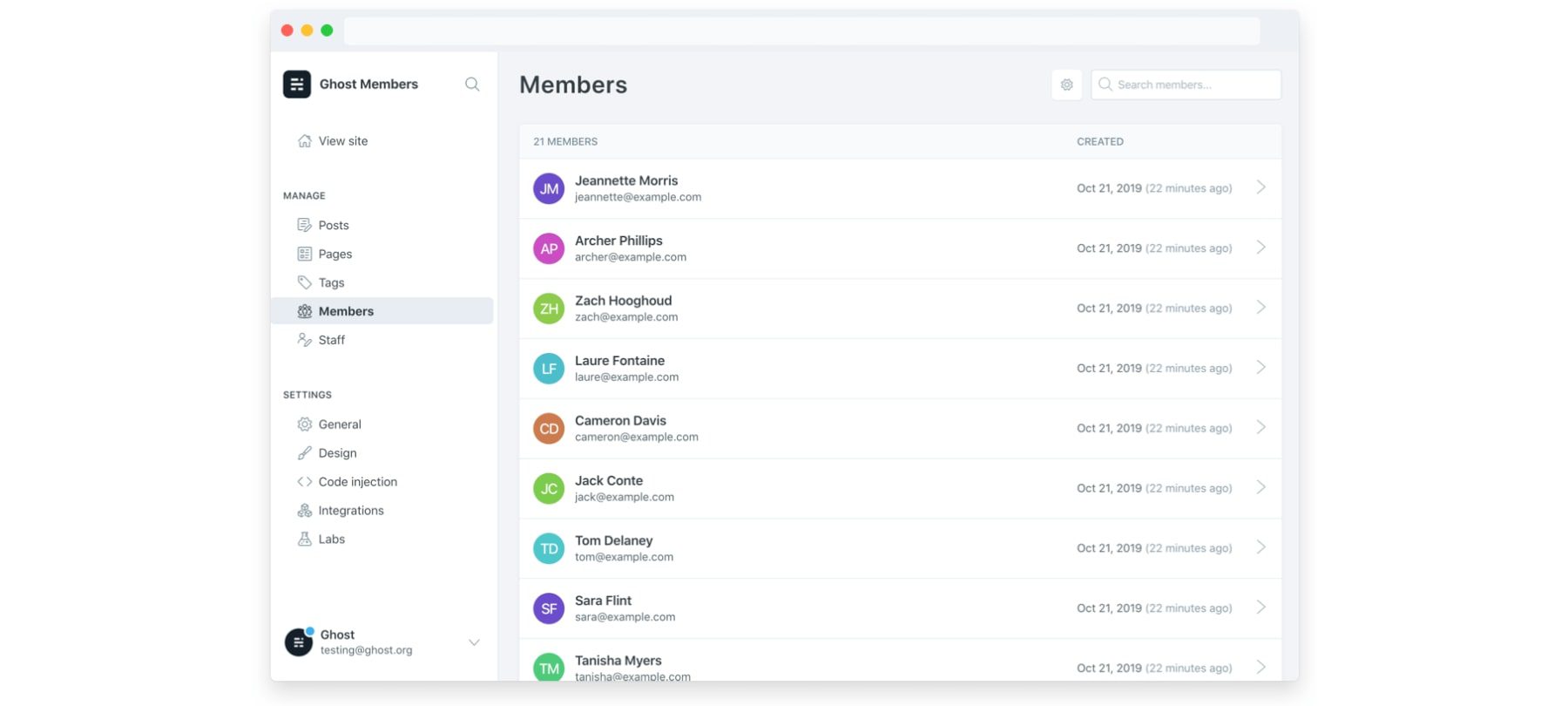
Ghost’s powerful built-in membership and subscription system sets the tone for this platform. This feature allows content creators to monetize their work directly through the platform by offering subscription-based access to premium content. The fully integrated membership system enables seamless management of members, tiers, and payments without needing third-party plugins or services. This simplifies setting up a membership site and ensures a cohesive user experience. Ghost’s subscription model supports recurring payments and provides detailed member engagement and revenue analytics.
What We Like About Ghost
- Markdown Support: Ghost supports Markdown, a lightweight markup language that allows users to write and format text quickly and easily. This feature streamlines the writing process.
- Built-in SEO Features: It comes with built-in SEO tools that help improve search engine rankings. Users can optimize their content with metadata, create XML sitemaps, and integrate with social media to enhance visibility and reach.
- Customizable Themes: The platform offers a variety of customizable themes that enable users to create visually appealing websites. The themes are responsive and can be easily modified to match the user’s brand and style preferences.
- Content Scheduling: Users can schedule posts to be published at specific times, ensuring a consistent flow of content. This feature is particularly useful for planning and automating content releases, especially for busy bloggers and businesses.
- Membership and Subscription Options: It provides built-in membership and subscription features, allowing users to monetize their content through paid memberships or newsletters. This functionality is integrated seamlessly, eliminating the need for third-party plugins.
What Can Be Improved
- Limited Plugin Ecosystem: While Ghost is designed to be lightweight and fast, it has a relatively small plugin ecosystem compared to other CMS platforms like WordPress. This limitation can be a drawback for users who require extensive customization and additional functionality.
- No Built-in Ecommerce Functionality: Users who want to create an online store must integrate third-party solutions, which can be less seamless than platforms with native eCommerce support.
Who Is Ghost Best For?
Ghost is best suited for content creators and media companies that prioritize speed and simplicity in content delivery. Its streamlined and minimalistic interface focuses on writing and publishing, offering a distraction-free experience for bloggers and journalists. Its built-in SEO and social media integration features make it a great choice for those looking to optimize their content for the web.
Community Reviews and Ratings
Ghost is known for its strong content management capabilities. Users appreciate its simplicity and speed, highlighting the platform’s clean design and focus on blogging.
Suggested Hosting Provider
Ghost is free to use, and its pricing plans start at $9 per month when billed annually. Ghost (Pro), DigitalOcean, and A2 hosting are the suggested hosting providers for this platform.
5. Strapi
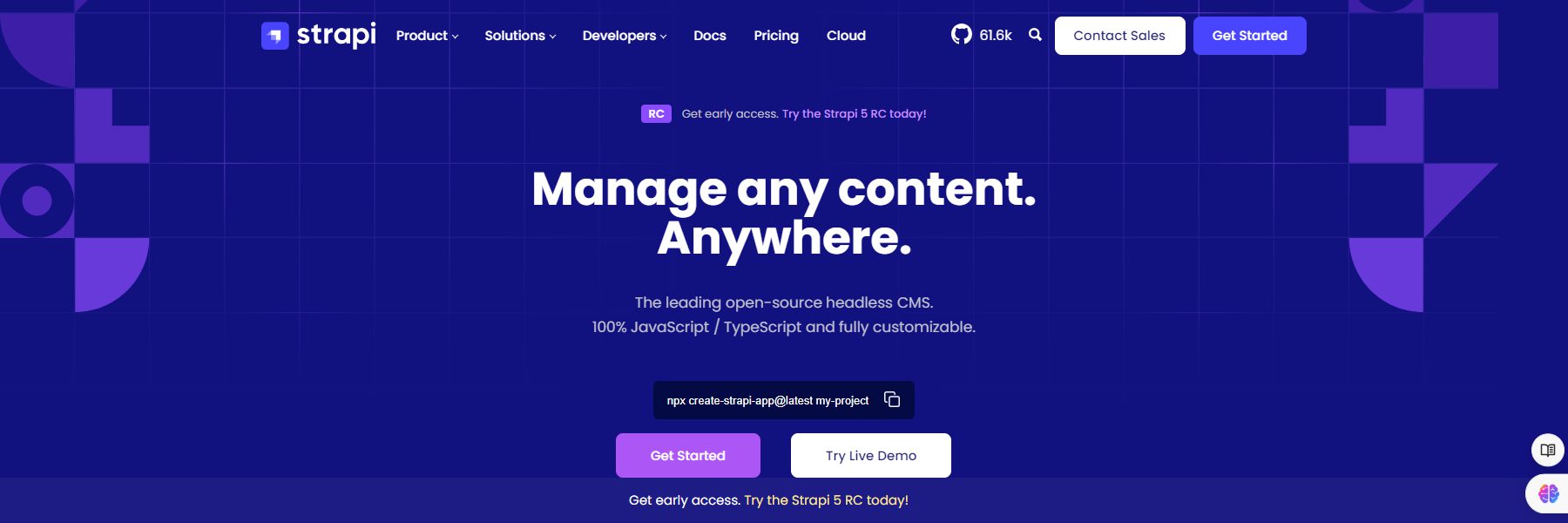
Strapi is a versatile headless CMS that empowers developers to build APIs swiftly while offering a customizable and extensible platform. This open-source CMS is designed to provide flexibility and control over content management, allowing developers to create and manage content-rich applications effortlessly. Key features of Strapi include its ability to support multiple databases like MySQL, PostgreSQL, MongoDB, and SQLite. It boasts a user-friendly admin panel for easy content creation and management, customizable API endpoints, and a plugin ecosystem that extends its functionality. Strapi’s emphasis on developer experience is evident through its RESTful and GraphQL APIs.
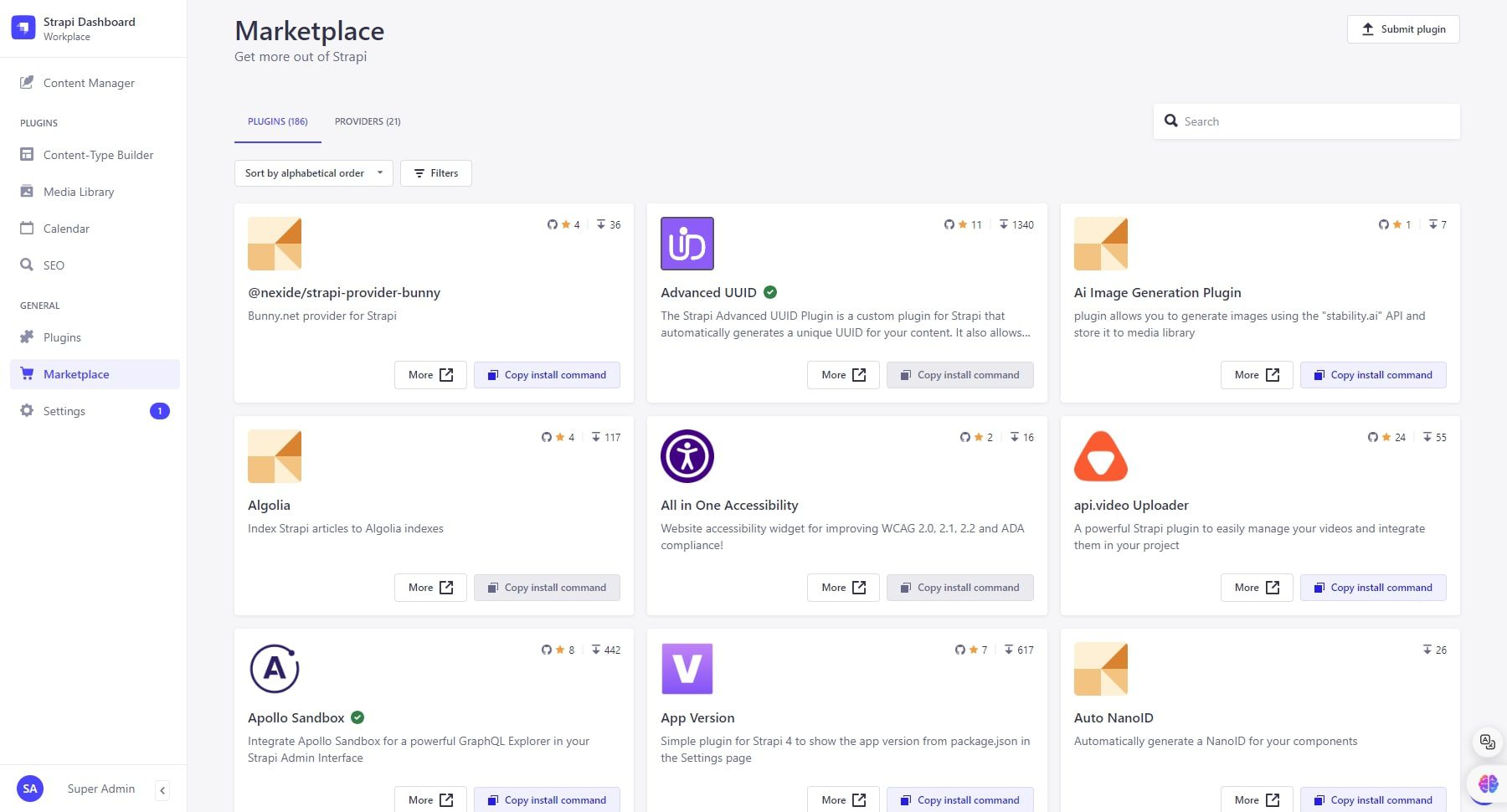
One standout feature of Strapi is its powerful plugin system. This feature allows developers to enhance and tailor their CMS according to specific project requirements without altering the core system. With a wide array of community and official plugins available, users can effortlessly integrate functionalities such as authentication, SEO tools, and custom fields.
What We Like About Strapi
- Customizable Content Models: Strapi offers highly customizable content models allowing users to define their content types, fields, and relationships. This flexibility ensures that the CMS can be tailored to meet the specific needs of any project.
- API-First Approach: It is built with an API-first approach, automatically generating RESTful and GraphQL APIs based on the content models created. This makes integrating Strapi with any front-end framework or platform easy.
- Role-Based Access Control: The platform includes robust role-based access control (RBAC) features, allowing administrators to define user roles and permissions precisely. This ensures secure and controlled access to content and administrative functionalities.
- Extensible Plugin System: The plugin system is highly extensible, enabling users to add new functionalities or integrate third-party services effortlessly. The community and ecosystem around Strapi provide a wide range of plugins that can enhance the CMS’s capabilities.
What Can Be Improved
- Documentation Completeness: While the documentation is extensive, there are areas where it can be more detailed and comprehensive. Improved documentation would help new users and developers understand and utilize all features more effectively.
Who Is Strapi Best For?
Strapi is ideal for developers who need a flexible content management system that can deliver content via APIs to various platforms (web, mobile, IoT, etc.). It allows for complete customization of the content structure and integrates seamlessly with modern front-end frameworks. Strapi is perfect for projects that require a decoupled architecture and where content needs to be served to multiple channels.
Community Reviews and Ratings
Strapi is praised for its flexibility and powerful API capabilities. Users love its ease of customization and integration, noting the platform’s user-friendly interface and support for building dynamic applications.
Suggested Hosting Provider
Strapi is free to use. Its pricing plans start at $29 per project per month, considering it is cloud-managed. Strapi Cloud, Amazon Web Services (AWS), and Azure are some of the suggested hosting providers for this platform.
Choosing the Right CMS for Your Project
Choosing the right CMS for your project is a crucial decision that can significantly impact the project’s success. Here are key factors to consider:
- Project Requirements and Goals: Determine the type of content you will manage (blogs, eCommerce, multimedia, etc.). Ensure the CMS can grow with your project and handle increasing content volume and traffic.
- Ease of Use: The CMS should have an intuitive and user-friendly interface for both content creators and administrators. Consider the technical expertise required to use the CMS effectively.
- Customization and Flexibility: Look for a CMS with various customizable themes and templates. Availability of plugins and extensions to add functionality without extensive coding.
- Performance and Speed: The CMS should be optimized for fast loading times. Consider how resource-intensive the CMS is and if it matches your hosting capabilities.
- Integration: The ability to integrate with other tools and services, such as CRM systems, marketing tools, and social media platforms.
- Multi-language Support: If your project requires multiple languages, ensure the CMS supports easy content translation and localization.
Choose a CMS that aligns with your project’s needs and goals. This will ensure a smoother implementation and better long-term success.
Comparing the Best Open-Source CMS
After evaluating the top open-source CMS, let’s see how they stack up against each other.
Feature Comparison
Let’s briefly examine the features of the top three open-source CMS:
| Features | 🥇 WordPress | 🥈 Drupal | 🥉 Joomla |
|---|---|---|---|
| Extensive plugin/module library | ✔️ | ✔️ | ✔️ |
| User-friendly interface | ✔️ | ❌ | ❌ |
| SEO-friendly | ✔️ | ✔️ | ✔️ |
| High customization capabilities | ✔️ | ✔️ | ✔️ |
| Multilingual support | ✔️ | ✔️ | ✔️ |
| Frequent updates and security patches | ✔️ | ✔️ | ✔️ |
| Free Plan / Trial | ✔️ | ✔️ | ✔️ |
| Get WordPress Get WordPress |
Get Drupal | Get Joomla |
Final Verdict
WordPress ticks all the boxes. It is easy to use and has a large community. Many themes and plugins are available. You can create any type of website with WordPress, which is perfect for beginners and experts. The support and resources are extensive.
Drupal is very powerful but more complex, so it is best for large and complex sites. Developers love its flexibility and customization, but it has a steeper learning curve. You may need to hire a developer because it offers unmatched content and structure control.
Joomla offers a good balance of flexibility and ease of use. It is good for eCommerce and social networking sites. The community is smaller, but support is available. It is a solid choice for intermediate users, providing robust functionality and versatility.
Looking for more. Check out these top CMS platforms.
How to Get Started With WordPress
Are you thinking about using WordPress? We believe that’s a great choice! WordPress gives you the freedom to create just about anything. But where do you even start? Here’s a quick guide:
- Hosting: You’ll want a great host. That’s key. We recommend SiteGround and Pressable. Both offer competitive plans for any situation.
- Theme: We recommend our very own Divi Theme. It’s the most popular theme in the world and will help you create custom content pages and archives for all that content of yours.
- Security: Keep your website secure with iThemes Security.
- SEO: Make sure your website is optimized for search engines using Rank Math on our top SEO tools list.
- Backups: If disaster strikes, you’ll want to use BackupBuddy to keep regular data backups.
- Performance: Nothing is worse than a slow website. Keep your website running fast with WP Rocket.
Frequently Asked Questions (FAQs)
To wrap up, let’s answer some common questions about the best open-source CMS. Have more questions? Leave a comment below.
The post The Best Open-Source CMS in 2024 (5 Top Picks) appeared first on Elegant Themes Blog.
The Tech Zone






Comments
Post a Comment