How to Start a Web Design Business (2024 Guide)
The internet has exploded in the last decade, and more businesses are establishing online presence than ever before. With online competition at an all-time high, a well-designed website is no longer a luxury – it’s a necessity. This surge in demand for high-quality websites creates a fantastic opportunity for creative types.
If you have a passion for design and a knack for making web pages functional and aesthetically pleasing, then a web design business could be the perfect fit. In this post, we’ll explain how to start a web design business so you can be your own boss, leverage your unique skillset, and help companies thrive online. We’ll cover different tips and provide you with a list of amazing tools, like Divi, to build your web design business!
Let’s dive in.
How to Start a Web Design Business
When starting your own web design business, it’ll take time to get things rolling. Aside from developing your skills and expertise, there are several steps you must take. On the front end, you’ll need to conduct research to determine your target audience, define the types of services you plan to offer, market yourself, and nurture your young business so it can grow. As we walk through these steps together, you’ll better understand what you’ll need and what it’ll take to thrive.
Develop Your Web Design Skills
Before even thinking of starting a web design business, you’ll want to build a strong foundation in key areas, like UI/UX design, visual design principles, and gain familiarity with software programs like Adobe Creative Cloud. Understanding user interface and experience design is paramount. Ensuring that the websites you develop are easy to navigate, designed thoughtfully, and provide a smooth browsing experience will help you build clientele and grow your business.
Along with UI/UX, having a solid grasp of visual design principles like color theory, typography, and layout is essential. These elements are the basis of any type of design, including the web, and determine the overall look and feel of the sites you build. Make sure that you learn to use a good prototyping tool like Figma, manipulate photos with Photoshop or another image editing program, and consider Illustrator for creating SVGs and other graphical elements.
Build a Toolset for Your Web Design Business
Equipping yourself with the right tools is essential for improving your workflow and delivering beautiful websites to your clients. Here’s a breakdown of some of the best tools you should consider for your web design business.
Best Website Builder: WordPress + Divi
For those starting a new web design business from scratch, WordPress is going to be your best bet. That’s mostly because you don’t need to know any coding. What’s more, nearly half of the internet is built with it. It’s an incredibly user-friendly platform, has tons of third-party support, and there are tutorials literally everywhere so learning WordPress won’t be an issue.
To unlock the full potential of WordPress, it’s necessary to add a feature-rich WordPress theme like Divi. It offers a wealth of features, including a proprietary drag-and-drop page Visual Builder. It allows you to drag any of Divi’s 200 design modules onto the page and style them any way you like without coding a single line.
Divi also boasts full site editing capabilities through the Theme Builder. You can create templates for any area of a website, including headers, footers, posts, search results, and more. Divi’s Theme Builder is a great option because it allows you to create completely different aesthetics, so you’ll never have to worry about your websites looking cookie-cutter.
Divi is More Than a WordPress Theme
While Divi is the most advanced WordPress theme on the market today (no, we’re not biased), it’s much more than that. Divi boasts several add-ons to help you communicate more efficiently, provide world-class support, and streamline your workflow.
One such product is Divi Teams. It’s designed to streamline communication between web design agencies and freelance web designers working with multiple clients. It creates a team environment within your Elegant Themes account, allowing you to manage access and permissions for different projects and team members.
In addition to Divi Teams, Elegant Theme offers Divi VIP, which provides white-glove support within 30 minutes of submitting a ticket. You can also speed up the design process by saving your favorite Divi layouts, sections, rows, and modules in the cloud using Divi Cloud. Finally, the Divi Marketplace is packed with third-party child themes, extensions, and layouts designed to work with Divi.
One such product, Divi Pixel, extends the power of Divi by adding more than 50 design modules, five extensions, and 40 premade layouts. With each module fully customizable, you can create unique and tailored designs for your clients. Divi Pixel offers other features, including particle backgrounds, custom login pages, dynamic parallax effects, customizable popups and mega menus, and more.
Best Hosting Platform: SiteGround
Reliable and fast WordPress hosting ensures your client’s websites are always accessible and perform well. SiteGround offers excellent speed, security features, and user-friendly management tools, making it a great choice for web design businesses. The Site Tools dashboard easily lets you manage your domains, set up email accounts, configure DNS records, restore backups, and more.
SiteGround offers three plans starting at $2.99 per month and includes incredible features, including free email, site migrations, an SSL certificate, a free content delivery network (CDN), and daily backups. The best part? You can easily swap to a more robust plan as your business grows.
Best WordPress Plugins
WordPress websites are powerful, but plugins can elevate your websites by adding features and functionality. Here’s a rundown of some essential plugins:
- Security Plugins: Your website needs protection from hackers. A security plugin like Solid Security can help by monitoring your site for vulnerabilities, blocking malware, and strengthening your login defenses.
- Backup Plugins: Regular backups are crucial in case something goes wrong. Backup plugins like UpdraftPlus can automatically back up your website to the cloud, so you can easily restore it if needed.
- SEO Plugins: Using SEO plugins like Rank Math you can optimize your website for search engine optimization (SEO), giving you a better chance of ranking higher in search engines.
- Caching Plugins: A cache plugin like WP-Optimize can significantly improve your website’s speed by storing frequently accessed files and reducing page load times for visitors.
- Image Optimization Plugins: Large image files can slow down your website. Image optimization plugins like EWWW Image Optimizer can compress your images without sacrificing quality.
Best AI Tools For Efficiency
Divi AI can help you craft on-brand web copy, stunning images, CSS code, or full web pages. The entire process only takes a few minutes, and once completed, you’ll have a gorgeous, functional website complete with text and relevant images for your business. The best part? Divi AI provides unlimited generations, unlike other AI art generators and website builders. This means you can generate unlimited text, images, CSS, and web pages for as little as $16.08 monthly.
Artificial intelligence (AI) tools can be a real asset for web designers, especially those just starting. Whether you need help writing or revising content, generating web pages, or transcribing meetings, AI can help with time-consuming tasks and spark creativity. Here are a few other AI tools to help you be more efficient:
- Grammarly: This is a great tool for checking grammatical errors, rephrasing sentences, and making your writing more efficient. It’s a great option for double-checking your web, legal, and contract text.
- Chatbase: This AI tool scours information from your website, including documents, web pages, and even FAQs to provide answers to your website’s visitors. It’s a great way to help potential clients quickly find answers to questions while collecting web leads.
- Otter AI: You can easily record and transcribe meetings with your clients, saving time on note taking and eliminate the worry of missing important details.
- CodeWP: This AI coding assistant helps to perfect code for WordPress websites. It allows you to generate code for plugins, WooCommerce, and more.
Build an Eye-Catching Design Portfolio
Once you’ve honed your web design skills, you’ll want to create a portfolio showcasing your design talents and attracting potential clients. Creating a personal website to show off your skills is an essential part of the process. It showcases your work, instills confidence in potential clients, and lets people preview your design style. Speaking of style, try to avoid limiting yourself to a single design style. Include projects that cater to different industries and aesthetics. It’s a good way to demonstrate your versatility and ability to adapt to the needs of various clients.
WordPress is the Perfect Platform For Building Your Portfolio
A big benefit of WordPress is the cost. The software is free, so that’ll go a long way to keeping your upfront costs down. There are only a few things you’ll need to get started with WordPress, including a domain name, good hosting provider, a premium WordPress theme, and some must-have plugins for SEO, security, and speed optimization.
More Costs to Consider
We’ve mentioned a few of these already, but here’s a brief overview of what you’ll need to build your design portfolio with WordPress:
- Domain Name: Choose a reputable domain name registrar like Namecheap to search for and purchase a domain name. Make sure it’s memorable and reflects your business’s niche. Top-level domains, like .com, are available for as little as $5.98 per year.
- Hosting Provider: Choose a good managed hosting provider like SiteGround. Plans start at $2.99 per month and come with a boatload of freebies, like an SSL certificate, backups, site migration, emails, security features, and more.
- Premium WordPress Theme: Using a premium WordPress theme like Divi provides clear advantages over a free one. The theme comes with a drag-and-drop page builder, over 200 design modules, and a Theme Builder for full site editing. You can use Divi on unlimited websites for $89 per year, making it one of the best values available.
- Optional Plugins: One of WordPress’s best features is its extensibility. You can use a plugin like WP Rocket ($59 per year) to make speed and performance adjustments. A fast-loading website reduces bounce rate by keeping your visitors on-site longer.
WordPress is a versatile platform, especially for those starting out or seeking a user-friendly and cost-effective solution. You can build a beautiful Divi website with very little upfront cost (and effort), making it easy to start a business online.
Plan Your Web Design Business
With your design portfolio up and running, there are a few things you need to consider when planning your web design business. You’ll need to identify your target audience, determine what services you’ll offer, and set up a sole proprietorship, LLC, or similar. In this next section of our How to Start a Web Design Business guide, we’ll help you navigate these factors so you’ll be set up for success.
Who is Your Ideal Client?
Before diving head first into building websites, it’s a good idea to take a step back and identify your target audience. Doing so will help you present services to the people you are trying to reach. It’s also useful for developing marketing strategies and establishing a brand identity.
Consider where your passion lies when thinking about the client you’d like to attract. Determine what you are most interested in, whether it’s focusing on the small business owner or a particular business model, like fashion, technology, or healthcare. Focusing on a niche allows you to develop a deep understanding of a specific industry’s needs and challenges in web design.
Another consideration is the scope of the projects you plan to take on. Do you prefer small business owners with informational websites or developing larger, more complex websites for larger clients? Defining the projects you prefer to work on helps you focus on a particular group of people, allowing you to narrow down your service offerings.
Do Your Research
Once you’ve determined who you plan to cater your services to, take the time to conduct thorough research to understand your future clients’ needs better. Conduct market research through online searches or industry reports on your target market to better understand what they’re looking for. Another great option is to analyze the websites of your direct competitors. By completing a competitor analysis, you can identify what your competitors do well and reveal any potential opportunities you can address with your services. Many SEO tools, like Semrush, offer advanced competitor analysis and keyword research features to aid in this area.
Lastly, one of the best ways to get to know your audience is to talk to people in the industry you plan to target. Reach out to potential clients and conduct short interviews. Ask them about their current website (if they have one), address their concerns, and inquire about their budget for a new website. This will help you understand your target audience better and give you insight into what to charge for your services.
Define Your Web Design Services
The services you offer will be the foundation of your business model and will directly influence how you attract and retain clients. When considering starting a web design business, you might think you’ll design a website and hand it off to the customer. However, there is quite a bit more to consider. In addition to web design and development, where you’ll create and implement a design on a website, you could offer content creation and management, SEO, and ongoing maintenance and support.
Let’s take a deeper look at each of these so you can make an informed decision about what you’ll offer your clients.
- Web Design and Development: This involves creating the look and feel of the site, as well as adding any special functionalities that your client may need. Depending on your skill set, you might offer basic web development using a content management system (CMS) or code a complex website.
- Content Creation: If you consider yourself a wordsmith, add content creation to your list of services. You can write website copy, craft blog posts with AI, or write product descriptions. You can offer content creation as a standalone service or part of a package.
- SEO: Ranking high in search engine ranking pages (SERPs) is crucial for attracting new business. SEO services involve optimizing web content to improve its visibility in search engines like Google and Bing.
- Maintenance and Support: Websites require regular maintenance like updating plugins, addressing security vulnerabilities, and troubleshooting errors. Offering ongoing maintenance packages provides peace of mind for your clients and serves as a nice add-on for your business.
Are You a Freelancer or Business Owner?
Defining your business’s structure and knowing your ongoing expenses are crucial for success. The legal structure you choose impacts taxes and liability and can determine how much administrative work you’re in for. A couple of common options exist, including a sole proprietorship and a limited liability company (LLC). A sole proprietorship is likely the best option for freelancers because it’s easy to set up. However, there is a downside. You and your business are considered the same legal entity with a sole proprietorship. You’re personally liable if you incur business debts or find yourself the subject of a lawsuit.
On the other hand, an LLC offers more protection than a sole proprietorship. It allows you to create a separate entity for you and your business. You can shield your personal assets from lawsuits, debt, and other business expenses. Filing fees and annual reports vary from state to state, so you’ll need to determine those costs yourself. If you are concerned about personal liability, expect high profits, or plan to bring on partners, an LLC might be a better fit. Should you decide to file for an LLC, we recommend meeting with a lawyer or accountant to discuss how to proceed.
Budgeting for Success
We briefly touched on this earlier, but running a web design company comes with certain ongoing expenses, like software, hosting services, marketing and promotions, a domain, and high-speed internet. By creating a realistic budget and factoring in all potential costs, you can ensure your web design business has a solid foundation on which to grow.
When budgeting for the future, here are a few things to consider:
- Software: Invest in industry-standard design software like Adobe Creative Suite or Webflow. There are also subscription-based design tools available.
- Hardware: Ensure you have a reliable computer with sufficient processing power and storage space to handle design software and project files.
- Internet Service: A stable and high-speed internet connection is vital for research, communication, and file transfers.
- Marketing and Promotion: Building brand awareness and attracting clients requires some marketing efforts. Consider website hosting, social media marketing tools, or online advertising.
- Domain and Hosting: Your website needs a professional domain name and reliable hosting service to be accessible online. Consider a host that’s scalable so it can grow with you.
Brand and Market Your Web Design Business
This section will provide tips for creating your brand identity, setting your rates, and attracting new clients. Your brand identity is one of the most important aspects of starting a web design business. It sets you apart from the competition and resonates with your target audience. Two crucial aspects of creating your brand identity are designing a logo and your website. Concentrate on creating a visually appealing logo that reflects what your business is about. Make sure to use more than one color, and ensure that it reflects your style and your company’s personality.
Creating the Face of Your Business
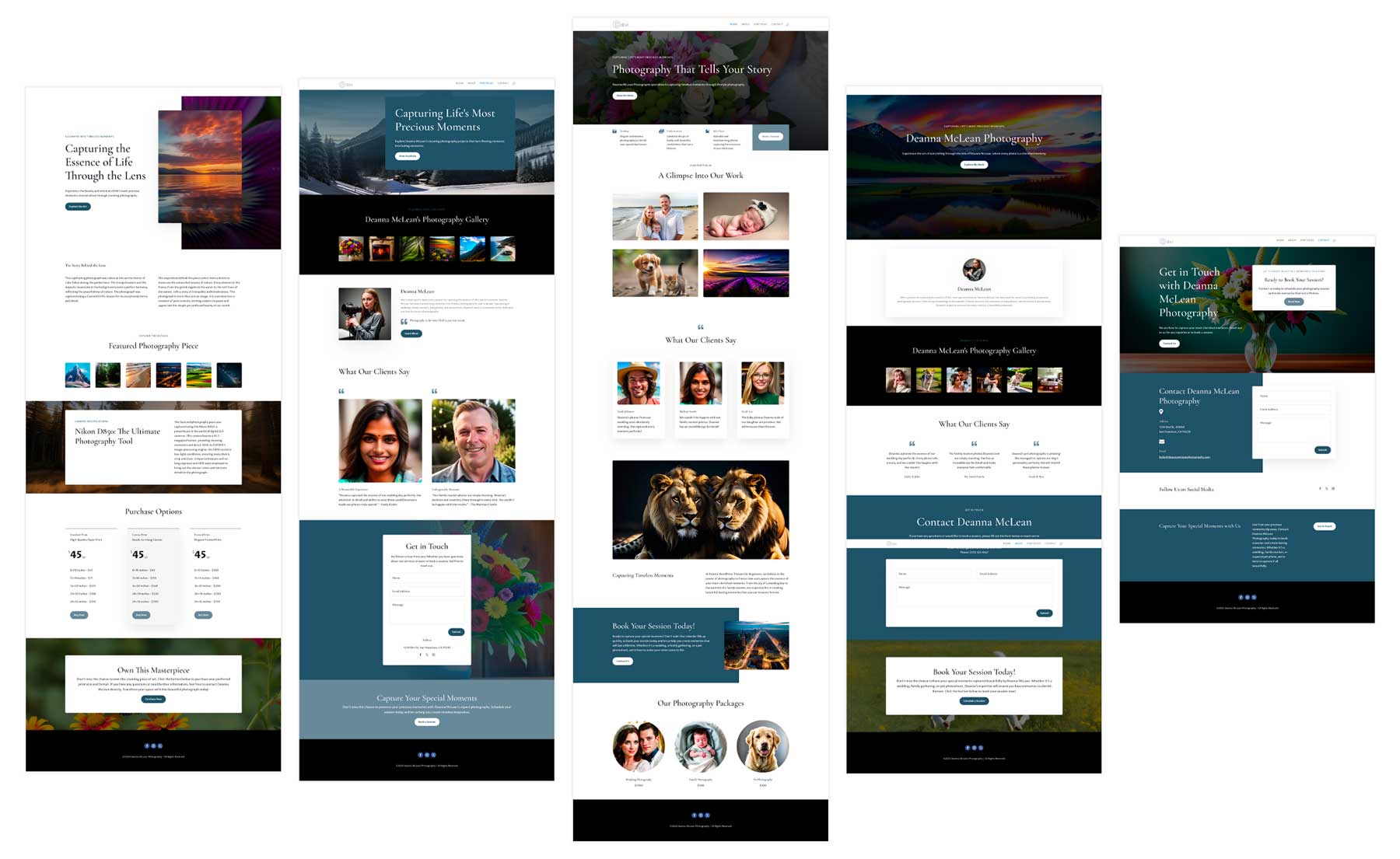
The same can be said about your website. We touched on this earlier, but when it comes to creating a portfolio website with WordPress, you won’t find a better theme than Divi. Your website is your online storefront, so ensure it showcases your design expertise, is user-friendly, and includes design work examples. With Divi, you can easily accomplish this by building your site with one of 2000+ premade layouts. Each layout is professionally designed by one of our professional creative team members. We also offer theme builder packs that offer ten designs, including header, footer, blog post template, shop pages, and more.
Take Advantage of Social Media and Freelance Platforms
Lastly, utilize social media channels like Instagram, Behance, or Dribble to showcase your design work, share industry insights, and connect with potential clients. Try engaging with other creatives, participate in relevant online communities, and actively promote your services. As a Divi user, you can apply to become a creator on the Divi Marketplace, which holds incredible income potential. You can create child themes, layouts, and other products to use with Divi and get paid for it. Learn more about the process here.
You can also create freelancer accounts on platforms like Upwork, Fiverr, and MarketerHire. This will expand your reach, allow you to build client feedback, and market yourself to a wider audience. It’s also a great way to highlight your web design skills, showcase relevant experience, and reach your target audience. Showcase your best design work and utilize strong keywords to improve discoverability.
Initially, you will have to be willing to take smaller paying gigs. This is usually necessary to build your review ratings and network with new clients. Sometimes, those smaller clients will become an ongoing partnership, allowing you to build your client base in multiple areas. As long as you deliver high-quality work, meet deadlines consistently, and maintain clear communication throughout your projects, you’ll easily get those client reviews you desperately need, especially in the beginning.
Setting Your Hourly Rates
Another important aspect of marketing yourself is by determining what to charge your web design clients. Start by researching the going rate for web design services in your area. Additionally, when researching rates, make sure to take your level of expertise into account. For example, a front-end web designer will likely charge less than a full-stack developer who also has experience with server settings, such as MySQL or PHP.
That said, it’s important to remember that you aren’t just selling your time; you’re selling your skills and expertise. Factor in the value you’re providing your clients when determining your rates. Running a successful design business depends on charging the right amount for your services. Charge too little, and it affects your bottom line. Charge too much, and you risk losing potential clients.
In addition to setting a base rate for your services, consider offering packages. You can cater to a wider range of clients with varying budgets by offering different pricing tiers. For example, consider charging an hourly rate for smaller projects and project-based pricing for larger, more complex client websites.
Pro tip: As you gain experience and client feedback, you can gradually raise your rates to reflect your advanced skillset.
Attracting New Clients
Finding clients will be a part of your life moving forward. While it’s an ongoing process, you can build a steady income stream with the right strategies. Get comfortable networking with local businesses, attending industry events, and connecting with potential clients in your niche. Consider setting up a call to action (CTA) for a free consultation on your website or freelance platforms to encourage potential clients to reach out and showcase your expertise.
Another useful way to attract new clients is writing blog posts for your design portfolio website. Write informative articles about the industry, including web design trends, how-to’s, and other relevant topics. Implementing case studies for previous clients is another way to capture the attention of your target audience. Building your website using WordPress vs HTML gives you the ability to implement social media plugins, like Blog2Social, to post your latest article to your social media channels automatically.
Just remember building relationships with your clients takes time. If you provide excellent customer service, exceed expectations, and actively seek feedback, one-time clients can often become repeat customers. Satisfied customers offer the best kind of advertising: word of mouth.
Launching and Growing Your Web Design Business
A successful web design business relies on more than marketing and exceptional creative skills. To launch a successful business, you must also have clear communication, effective project management, and a relentless focus on satisfying your clients.
Streamline Client Onboarding
Bringing new clients on board requires a smooth and efficient workflow. When adding new clients to the fold, you’re setting the stage for a successful project and a satisfied client. To be successful, having clear communication is key. Develop a clear communication plan from the start. This might involve determining how you prefer to be contacted and when. Establishing a clear communication schedule, such as weekly updates or progress reports, would be best to keep your clients informed throughout the project.
Speaking of projects, when writing business proposals, always include a project timeline and milestones. Using manageable milestones with clear deadlines for each phase, your clients will know exactly what to expect from you. Consider using project management software tools, like ClickUp, to help you stay on task, manage deadlines, and communicate with clients. These tools provide an excellent way to manage multiple projects, share files, and ensure everyone is on the same page.
The Client Should Take Center Stage
In addition to clear communication, focus on creating exceptional design work for your clients and putting their needs first. Actively listen to client feedback, incorporate it strategically, and explain your design decisions when presenting your work for approval. Use a prototyping tool like Webflow or Adobe XD to provide a mockup that the client can add revisions to. After all, feedback serves as an excellent opportunity to refine your design and ensure it aligns with your client’s vision. It’s important to remember that your top priority is client satisfaction. When they tell you what the goals for their website are, listen. Whether it’s elevating online sales, boosting brand awareness, or generating leads, your design should serve their ultimate objectives.
Pro Tips For Creating a Successful Web Design Business
In addition to the steps outlined above, there are a few other things to remember when starting a web design business.
Keep Your Skills Fresh
One of the most overlooked aspects of starting a web design business is honing your skills. Although you aren’t likely to forget how to design a website, technology changes rapidly. Investing in an online tutorial service like Skillshare will keep your design skills sharp and allow you to learn new tricks.
Take Care Of Yourself
Have you ever heard the saying “You aren’t any good to anyone else unless you take care of yourself first?” That’s 100% true. Starting a new business is time-consuming and overwhelming. Set a schedule, create boundaries with your clients, and take weekends off.
Choose Clients Wisely
In the beginning, you may feel pressure to take every job that comes your way. As a rule of thumb, we recommend avoiding this practice. Sure, you’ll likely have to take smaller jobs in the beginning. Learn to spot the clients that it would be best to avoid because all clients are different. Some will be easier to handle than others. Just remember it’s ok to say no.
Search Job Boards
In addition to seeking new clients through social media and freelance platforms, consider scouring the job boards for new opportunities. Websites like LinkedIn, Indeed, and similar usually have contract-based listings for which you can apply.
Spend Time Creating A Contract
A watertight contract outlining the project scope, timelines, and costs protects you and your clients. Establish a workflow that ensures good communication and project delivery.
Create A Website That Sells
Another often overlooked aspect of starting your own web design business is the effort you put into your website. Make sure your website walks the walk. It should be a testament to your design skills. Use strong calls to action, clearly define your services, and include your best work on the site.
The Web Awaits Your Vision
Starting a web design business creates a fantastic opportunity for creative and tech-savvy people to build a thriving and rewarding career. From honing your design skills to attracting new clients, our guide has given you all the information you need to succeed. Remember, success requires dedication, continuous learning, and patience. Starting any new business is a time-consuming endeavor that won’t be fruitful overnight. Take the time to create a stunning WordPress website with Divi that showcases your design prowess, become proficient with tools like Adobe Creative Cloud, and create compelling content to lure potential clients. With hard work and dedication, you’ll have a thriving web design business in no time.
Would you like to learn more about the products and services we mentioned in this post? The table below provides links and pricing for each.
| Products Mentioned | Starting Price | Description | Action | |
|---|---|---|---|---|
| 1 | Namecheap | $5.98/year | Domain Registrar | Get |
| 2 | SiteGround | $2.99/month | Hosting Provider | Get |
| 3 | Divi | $89/year | WordPress Theme | Get |
| 4 | Visual Builder | Included with Divi | Page Builder Plugin | Get |
| 5 | Design Elements | Included with Divi | Page Builder Plugin | Get |
| 6 | Theme Builder | Included with Divi | Full Site Editing | Get |
| 7 | Divi AI | $16.08/month (billed annually) | AI Website Builder | Get |
| 8 | Divi Teams | $1.50/month (per seat) | Team Collaboration for Divi | Get |
| 9 | Divi Vip | $6/month | White Glove Support for Divi | Get |
| 10 | Divi Cloud | $6/month | Cloud Storage for Divi | Get |
| 11 | Divi Marketplace | Prices Vary | Extensions, Child Themes, and Layouts for Divi | Get |
| 12 | Divi Pixel | $169/year | Extensions, modules, and layouts for Divi | Get |
| 13 | Adobe Creative Cloud | $54.99/month | Web Design Software | Get |
| 14 | Figma | Free, $15/month (per seat) | Web Design Software | Get |
| 15 | Photoshop | $20.99/month | Photo Editing Software | Get |
| 16 | Illustrator | $20.99/month | Graphic Design Software | Get |
| 17 | Solid Security | $99/year | Security Plugin | Get |
| 18 | UpdraftPlus | Free, $95/year | Backup Plugin | Get |
| 19 | Rank Math | Free, $6.99/month | SEO Plugin | Get |
| 20 | WP-Optimize | Free, $49/year | Cache Plugin | Get |
| 21 | EWWW | $7/month | Image Optimization Plugin | Get |
| 22 | Grammarly | Free, $12/month | AI Grammar Checker | Get |
| 23 | Chatbase | Free, $19/month | AI Grammar Checker | Get |
| 24 | Otter AI | Free, $16.99/month | AI Transcription Software | Get |
| 25 | CodeWP | Free, $18/month | AI Coding Assistant | Get |
| 26 | WP Rocket | $59/year | Speed Optimization Plugins | Get |
| 27 | Semrush | Free, $129.95/month | Speed Optimization Plugins | Get |
| 28 | Upwork | N/A | Freelance Platform | Get |
| 29 | Fiverr | N/A | Freelance Platform | Get |
| 30 | MarketerHire | N/A | Freelance Platform | Get |
| 31 | Blog2Social | Free, $7/month (billed annually) | Social Media Plugin | Get |
| 32 | ClickUp | Free, $7/month | Social Media Plugin | Get |
| 33 | Webflow | Free, $14/month | Prototyping Software | Get |
| 34 | Adobe XD | $20.99/month | Prototyping Software | Get |
| 35 | Skillshare | $29/month | Design and Development Training | Get |
Frequently Asked Questions
Although we’ve tried to be as thorough as possible in our How to Start a Web Design Business guide, you may still have some questions. Check out the FAQ section below to find the answers.
Do I need coding skills to start a web design business?
What kind of web design services should I offer?
How do I choose a business structure (sole proprietorship, LLC, etc.)?
What are some essential business expenses to consider?
How do I create a strong brand identity for my web design business?
How much should I charge for my web design services?
How can I find clients for my web design business?
What are some tips for growing my web design business on Upwork?
What are the best website builders for web design businesses?
How can I collaborate with other web designers on projects?
The post How to Start a Web Design Business (2024 Guide) appeared first on Elegant Themes Blog.
The Tech Zone
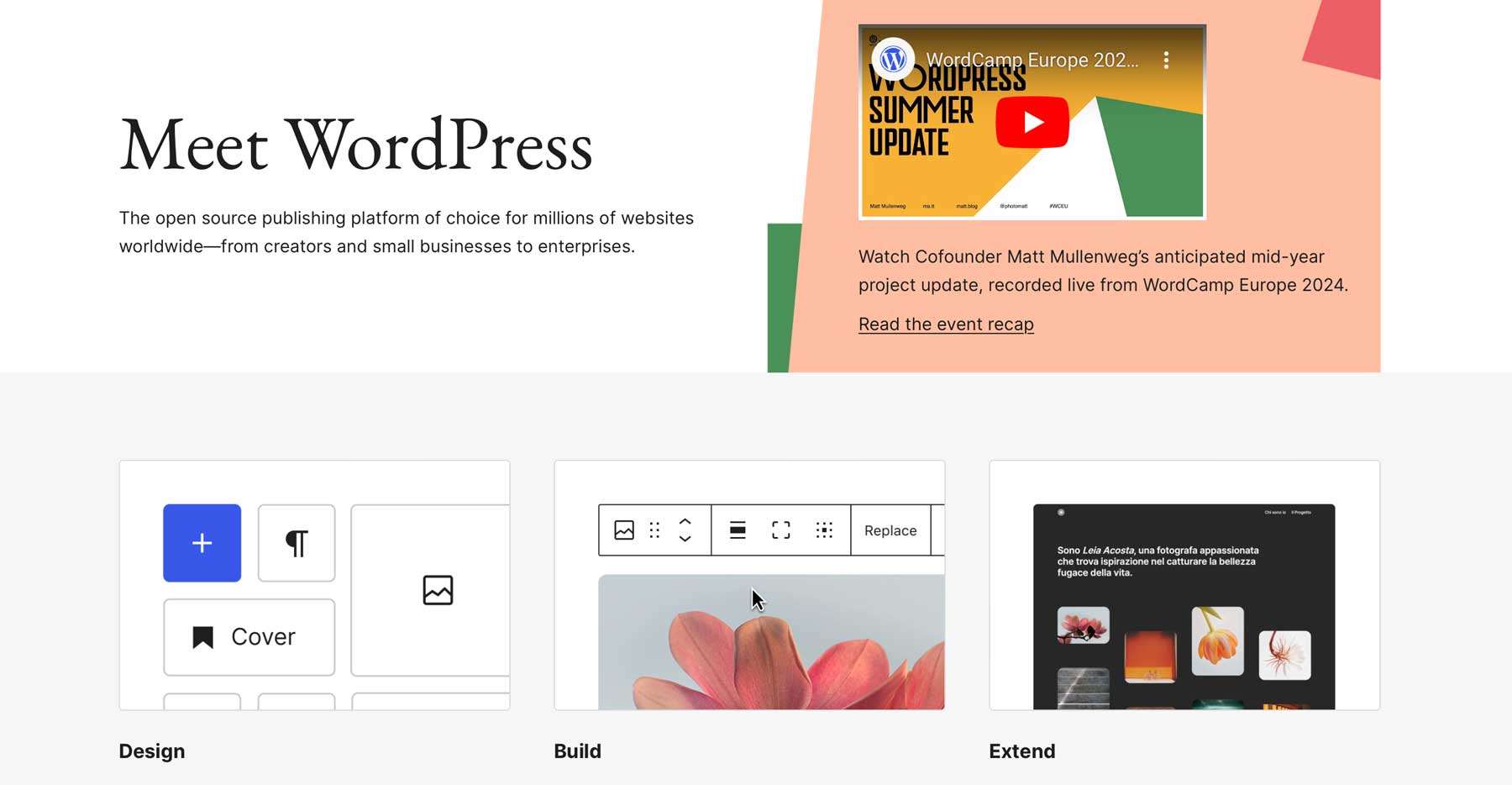
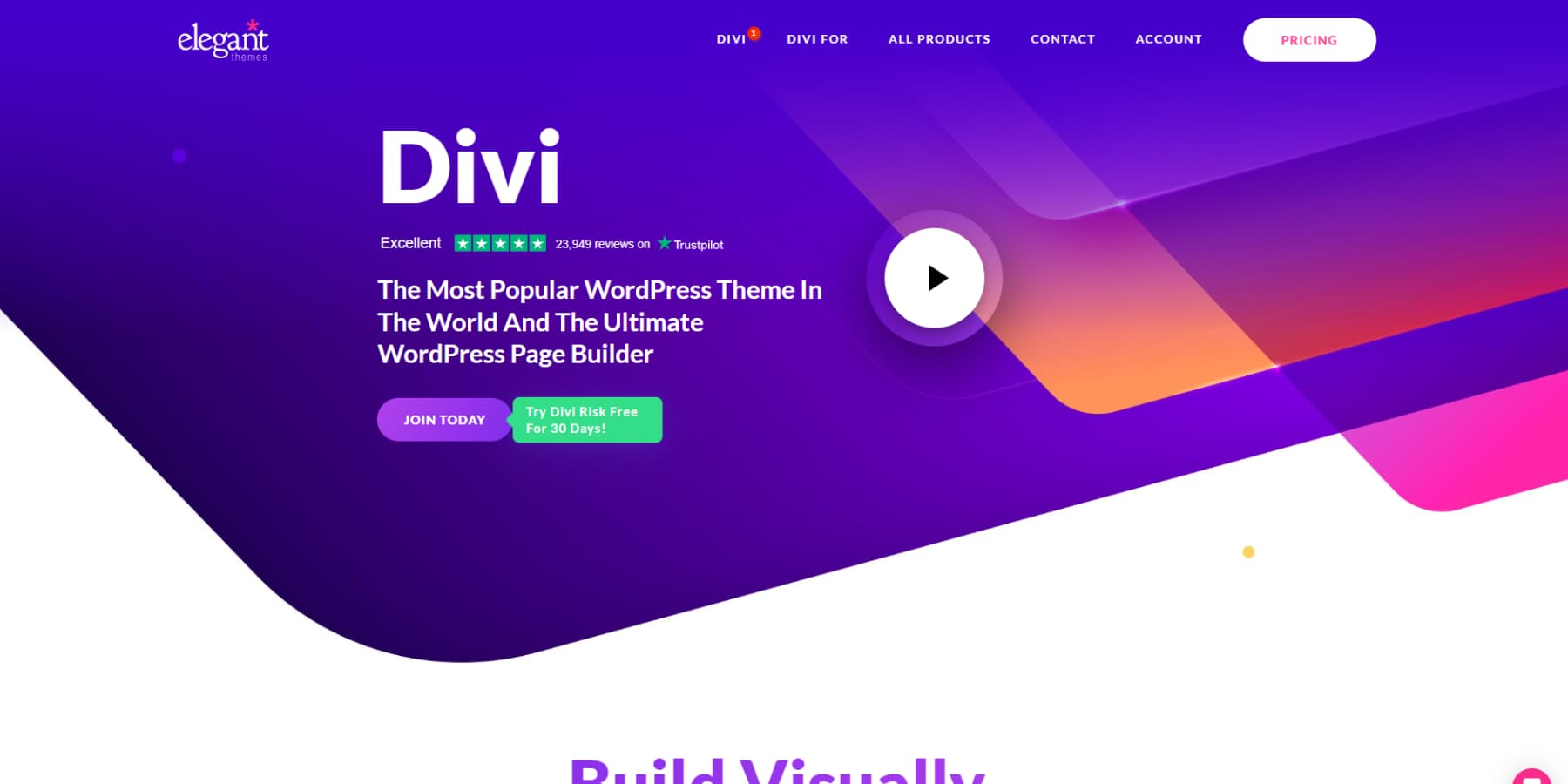
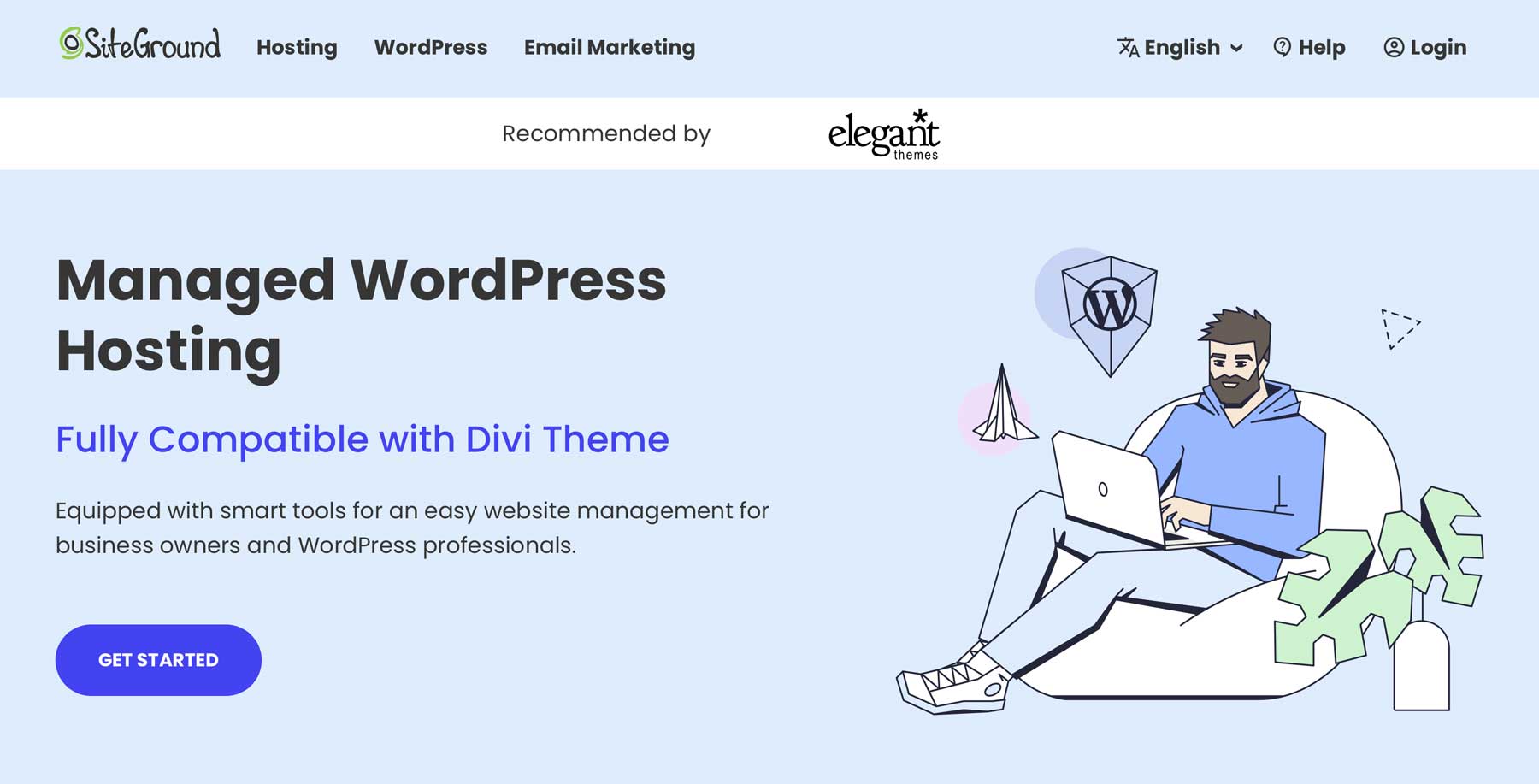
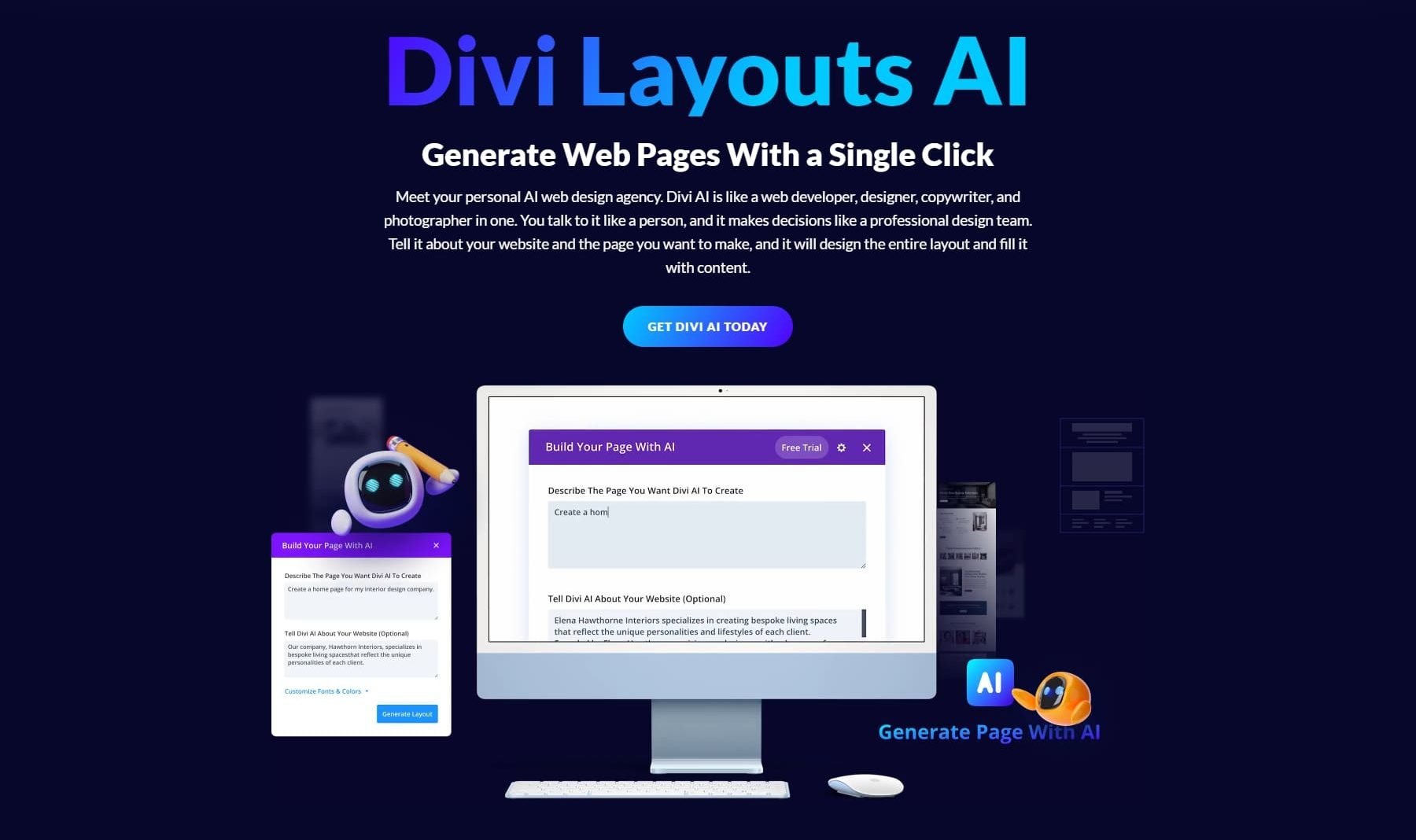
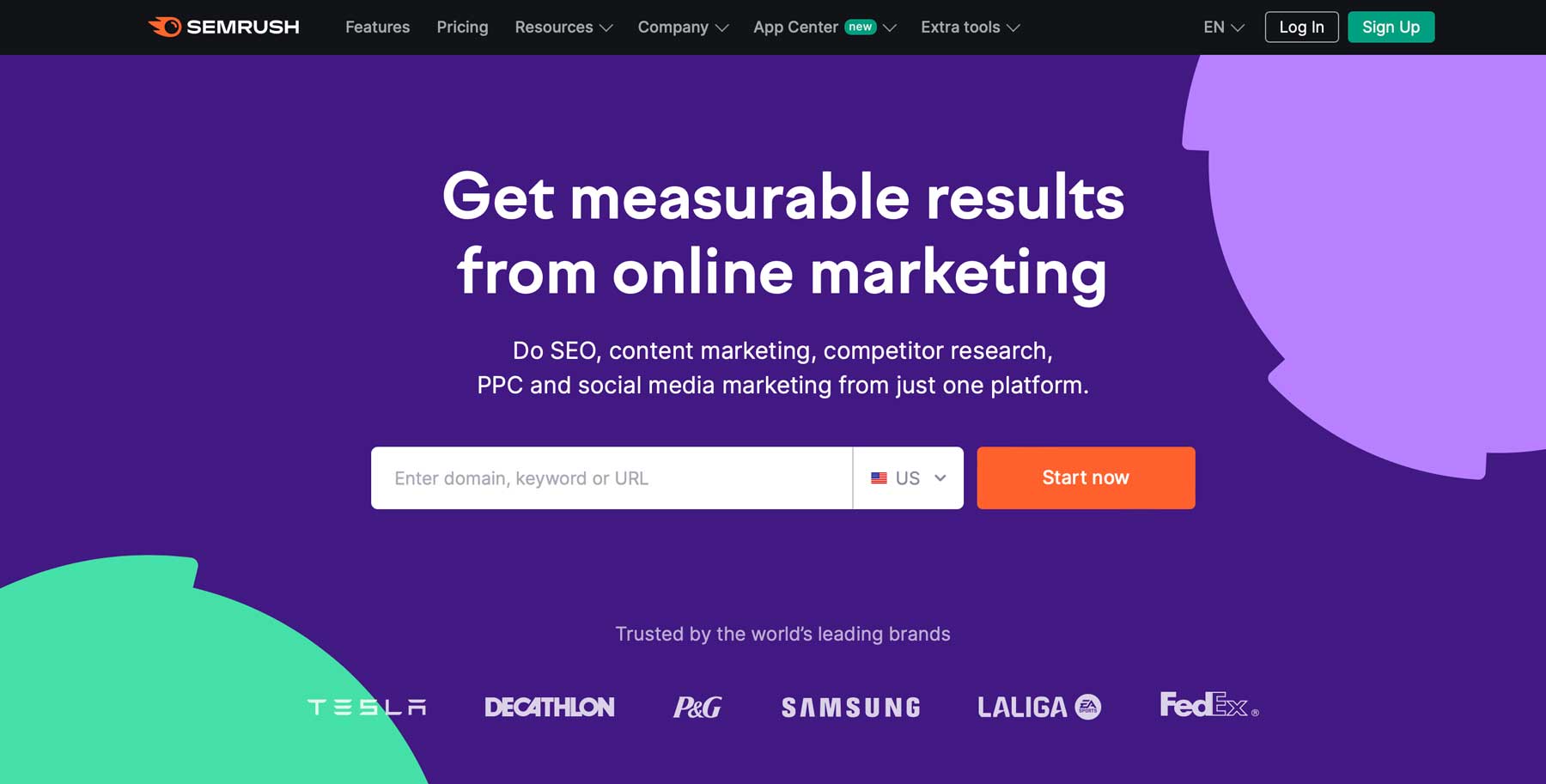
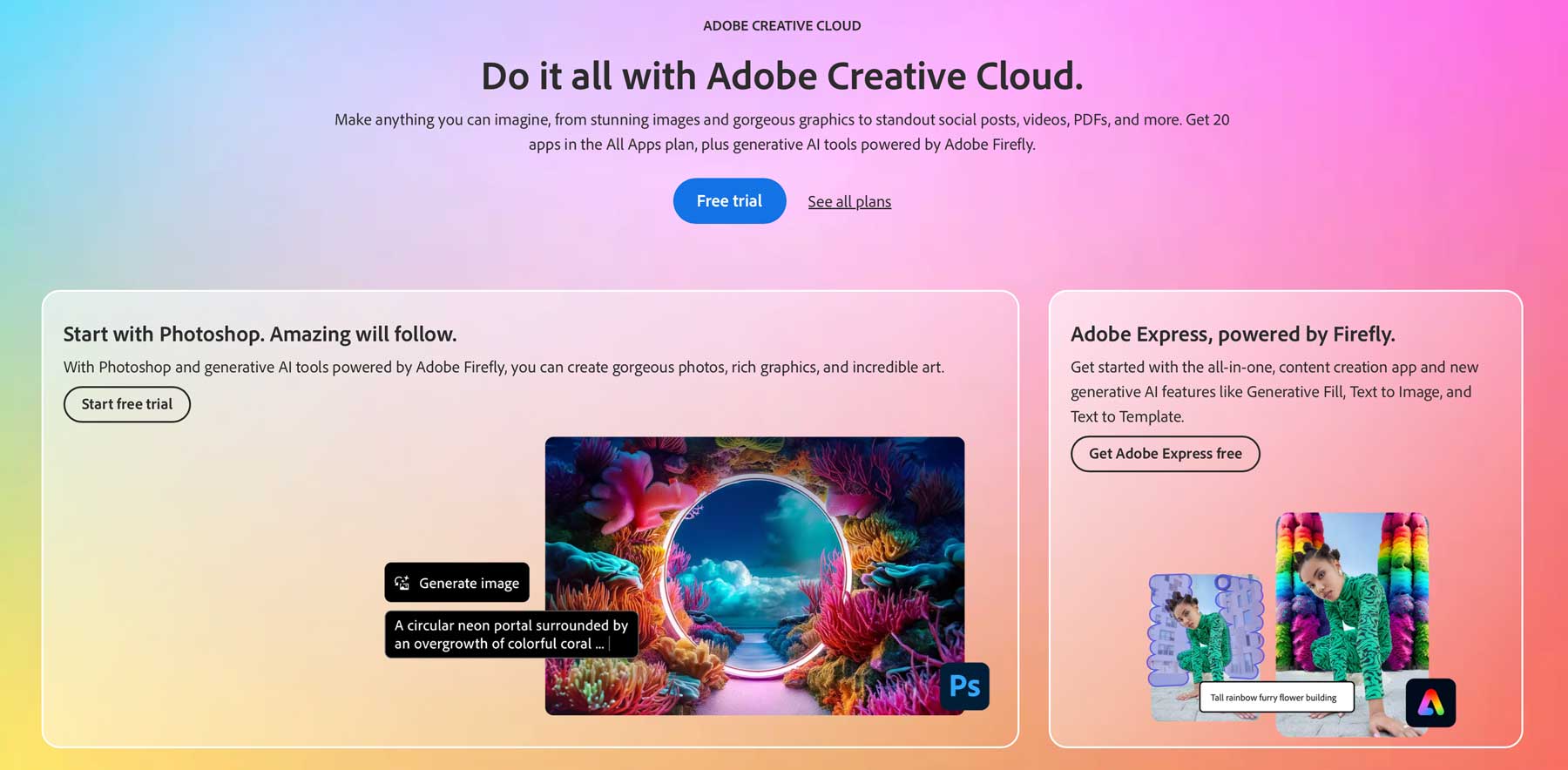
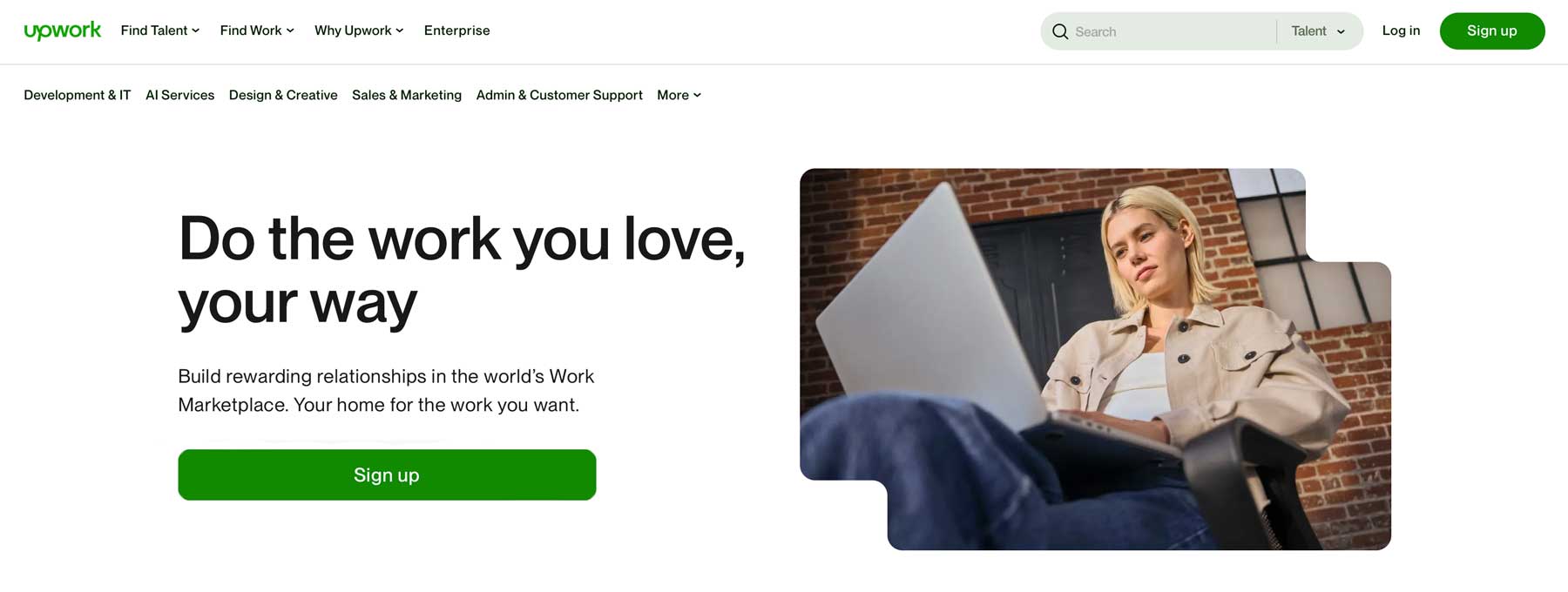

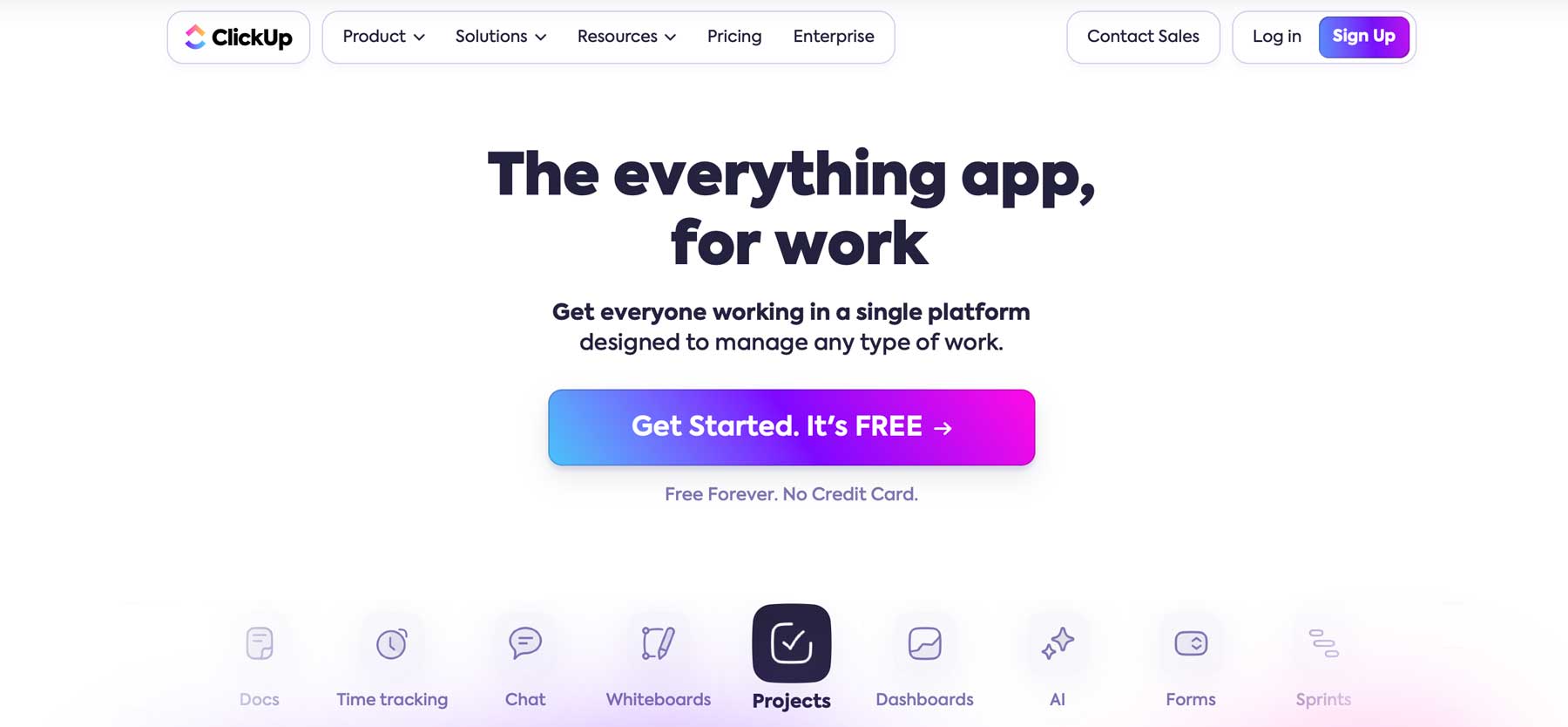
Comments
Post a Comment