HubSpot Review: Features, Advantages & Pricing (2023)
Marketers have their hands full these days. Between trying to manage customer interactions, build effective landing pages, and set up marketing automation, you probably need help finding the time to do it all. Enter HubSpot is an all-in-one marketing and customer relationship management software designed to make the busy marketer’s life much easier.
In this HubSpot review, we’ll showcase the different products available, showcase features, list pros and cons, and discuss pricing so you’ll know what you can expect if you decide to sign up.
What is HubSpot?
HubSpot is most widely known as a customer relationship management (CRM) software, but it’s more than that. It’s an all-in-one inbound marketing, sales, and customer service platform. With HubSpot, you can track every step of the customer journey from initial contact to closing the deal. It offers robust marketing and sales tools, an intuitive drag-and-drop website builder, excellent customer growth and retention tools, email and marketing automation, and content and social media marketing features.
What Products Does HubSpot Offer?
HubSpot offers products in various categories, or hubs, for marketing, sales, customer service, content management, operations, and commerce. For this HubSpot review, we’ll focus more on the marketing and sales tools available with the platform instead of operational tools. Let’s dive into each product’s features so you’ll better understand what each includes.
HubSpot Marketing Hub
HubSpot’s marketing hub is excellent for generating leads with forms, building effective landing pages, incorporating live chat, and managing your contacts and campaigns all in one place.
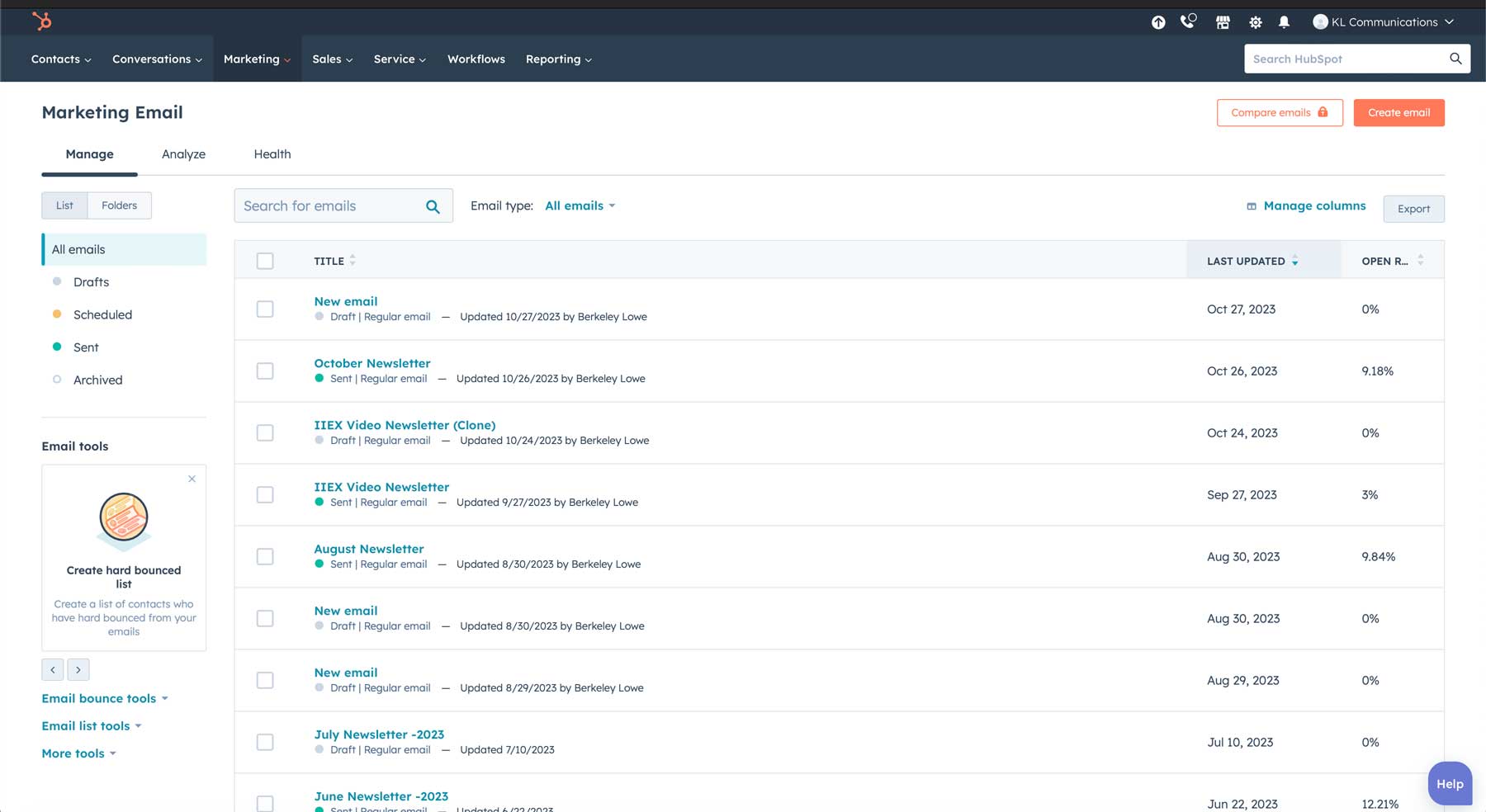
With HubSpot marketing animation, you can create automated email campaigns to capture leads and create targeted content and messaging sent at specific times. These can be based on the lead’s behavior, interest, and stage of the buying process. You can also automate marketing tasks that would otherwise be repetitive, such as lead scoring, segmentation, and contact management. However, to take advantage of most of these features, you must sign up for at least the Professional plan, which comes with a pretty hefty price (more on that later).
HubSpot Sales Hub
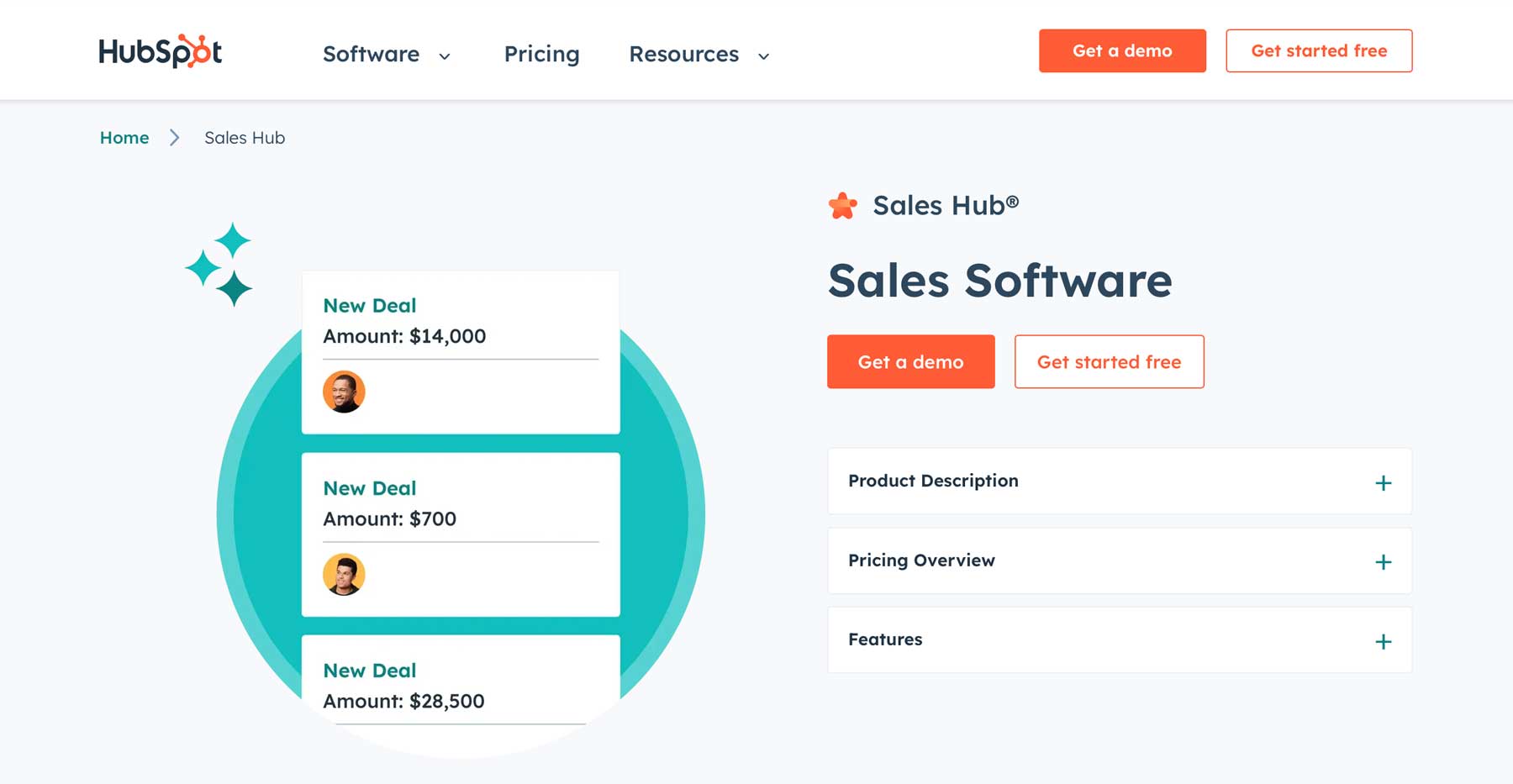
With HubSpot’s sales hub, you have many tools at your fingertips. You can create and track emails, set up email automation, track calls, and use AI tools to draft engaging emails or click-worthy calls to action (CTAs). Its customer relationship management (CRM) software is the best in the business, integrates with the sales hub seamlessly, and comes with an impressive free plan to help individuals and business professionals manage every aspect of the sales process. You’ll also gain powerful insights into your company’s completed sales activities, allowing you to measure their success rate.
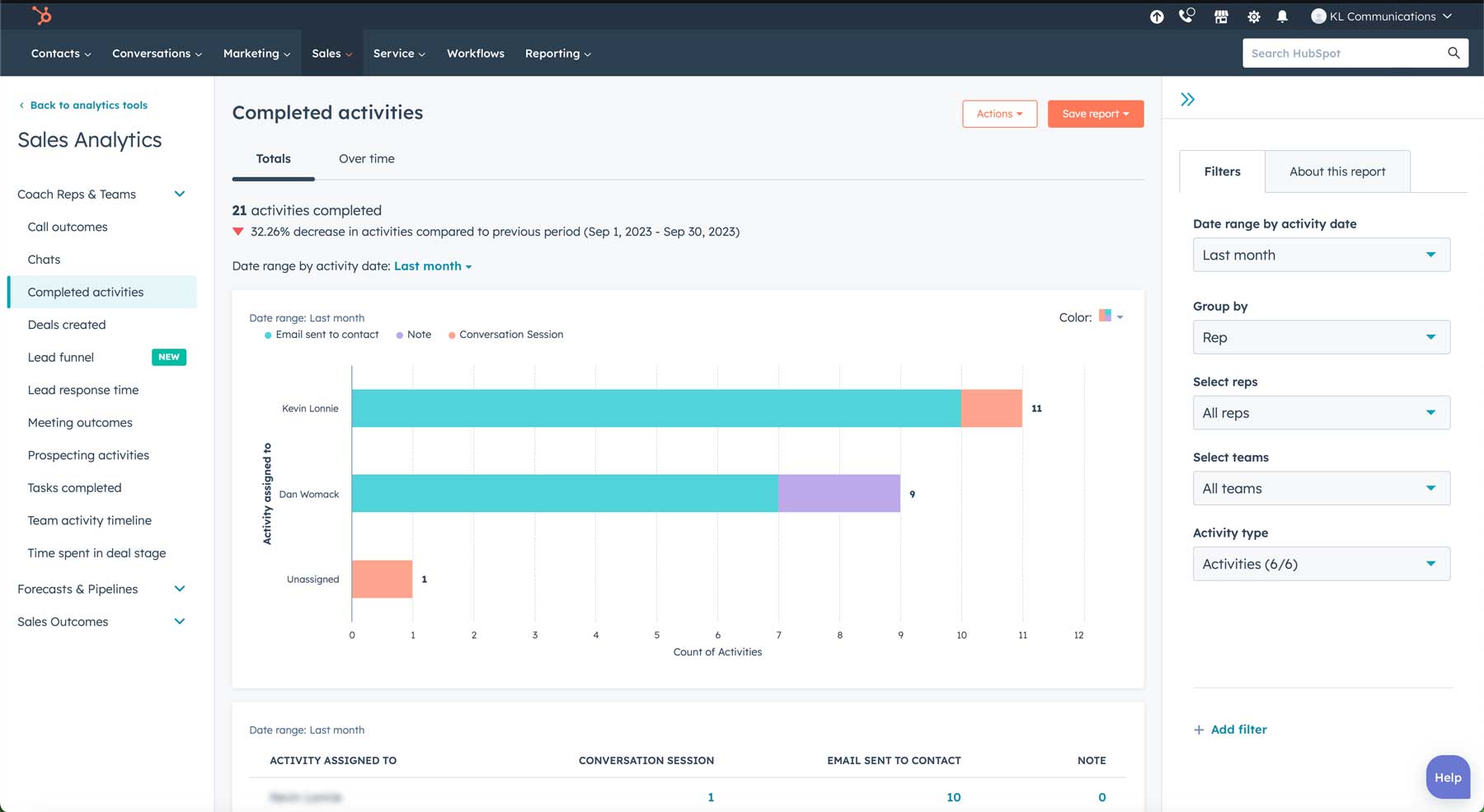
HubSpot CRM software allows you to create and manage deals, tasks, and notes, which can help you stay on top of your sales and convert more leads into paying customers. Compared to other CRM software, such as Zoho, some users find HubSpot easier to use. However, reviews for HubSpot on various outlets, such as G2 and Trust Pilot, tend to put HubSpot more in the difficult-to-learn category, so be prepared to do your homework to get up to speed.
HubSpot Service Hub
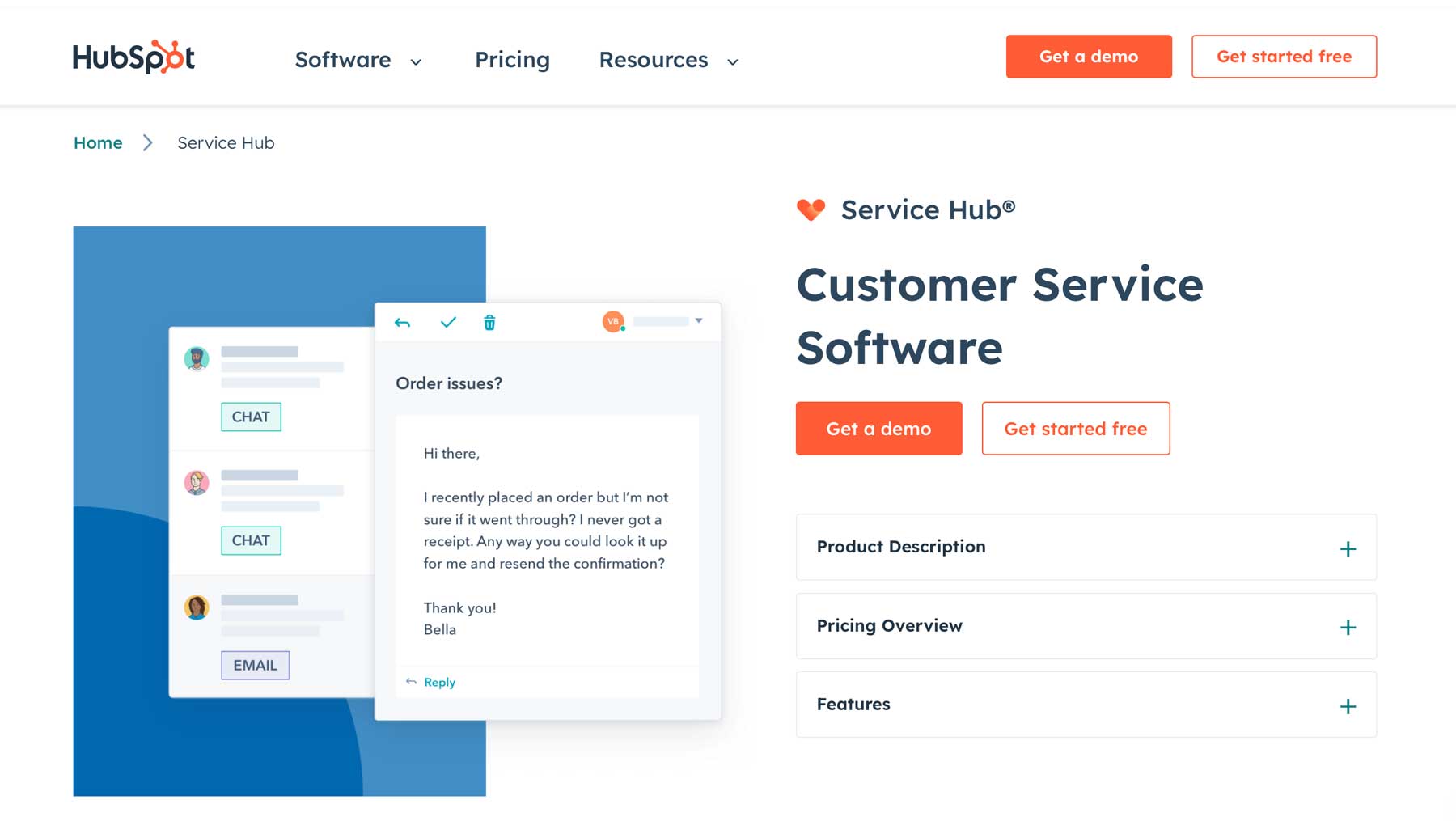
HubSpot’s service hub is designed to bring you closer to your customers than ever before. You can deliver top-notch customer service within one platform with tools like a customer portal, omnichannel messaging, live chat, inbound VoIP calling, and a fully integrated CRM. With HubSpot, you can maintain excellent customer service no matter how big your business gets.
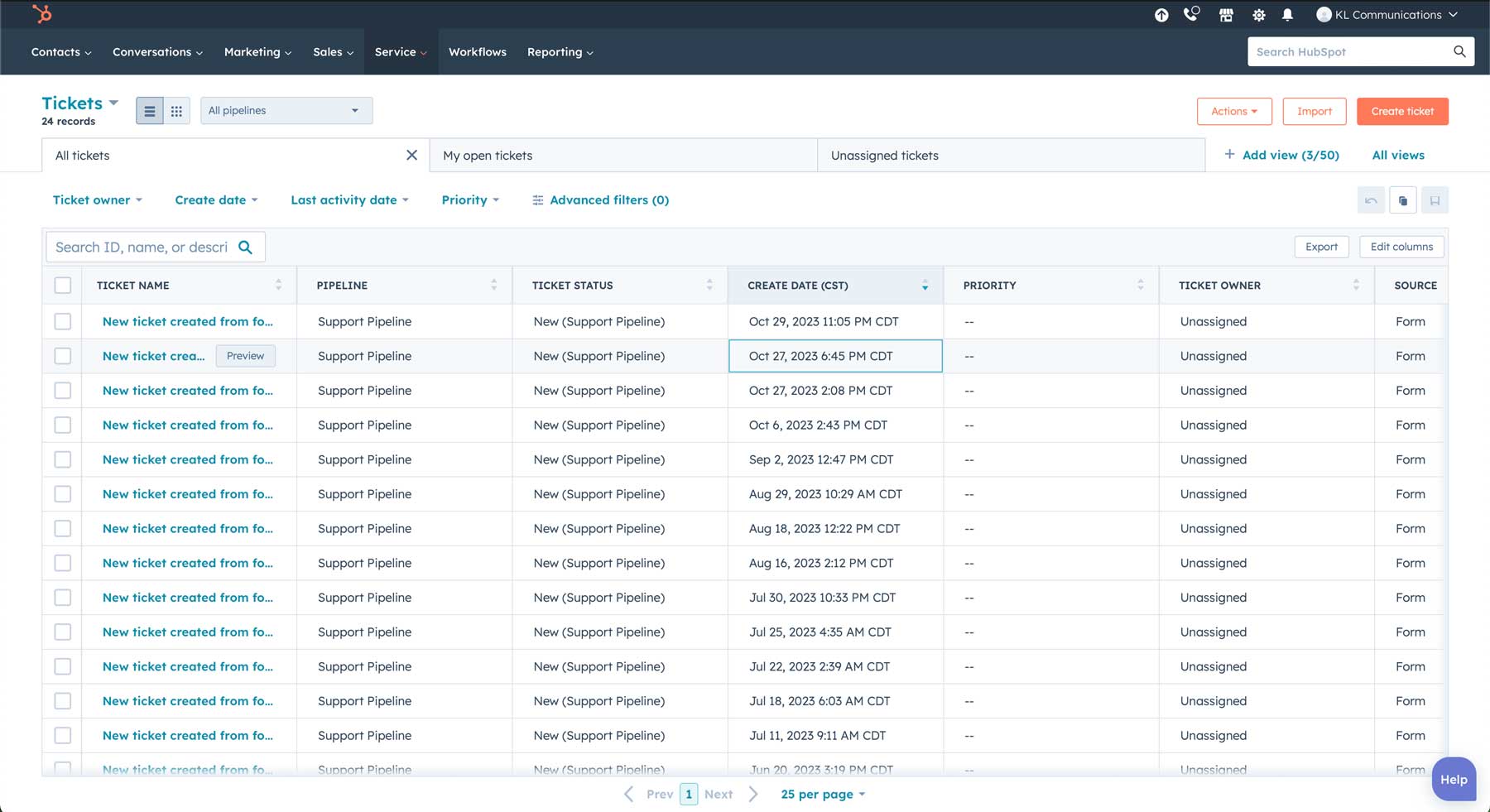
One of the best features of the service hub is the shared inbox. With this incredible tool, you can track all your customer engagements, including chatting with customers, addressing concerns, creating support tickets, and more. You can also create a customer knowledge base, allowing customers to search for answers to their questions on the fly. The service hub also provides an advocacy tool, which helps you collect customer feedback, address concerns, and turn your customers into loyal promoters of your business. However, a paid plan is required, like most other advanced features of HubSpot.
HubSpot CMS Hub
HubSpot CMS is one of the key features of the platform. It’s designed to help you manage your contacts and customer relationships more effectively. With HubSpot CMS, you can easily organize and segment your contacts, track their interactions, and gain insights into their behavior and preferences. It automatically captures and tracks your website’s visitors and turns them into sales leads. You can create customizable pop-up forms to appear anywhere on your site, including clicking on a specific page or spending a certain amount of time browsing your site. This means you can quickly follow up with potential customers who express interest in your products or services.
HubSpot CMS includes a drag-and-drop visual builder for building landing and web pages, plenty of themes and templates, and fully integrates with HubSpot’s CRM. They even provide a free A/B testing kit to help you determine what works and what doesn’t. Plus, HubSpot serves as an all-in-one hosting solution, allowing you to connect your domain and host your files all within HubSpot. The security features are comparable to some top hosting platforms, with DDoS protection, a web application firewall, HTTPS and SSL certificate support, a 99.95% uptime guarantee, and routine vulnerability scanning.
However, suppose you prefer another platform, such as WordPress. In that case, HubSpot has an excellent WordPress plugin that bridges the gap between one of the best content management systems in the world with a powerful CRM and marketing platform.
Notable Features of HubSpot
Now that you have a basic understanding of the four main products, our HubSpot review will go more in-depth to identify key features of the software. These include a user-friendly interface, a wealth of integrations, and various lead-generation tools.
User-Friendly Interface
HubSpot provides an intuitive interface, making it an excellent choice for individuals and businesses. However, it has many tools to learn, so getting up to speed with the software takes time. Thankfully, you’ll have access to HubSpot Academy, a knowledge base, and other resources to help you learn your way around in no time. In addition to its user-friendly interface, HubSpot offers various tools to provide users with an all-in-one marketing mega-experience. Our HubSpot review will walk you through each one so you’ll know what is possible.
Email Marketing
One of the biggest draws to HubSpot is its email marketing services. It covers every aspect of the process, from automated workflows to reports, so you can set up, manage, and critique your email campaigns. There are many templates, and users can use HubSpot’s drag-and-drop builder to build them quickly.
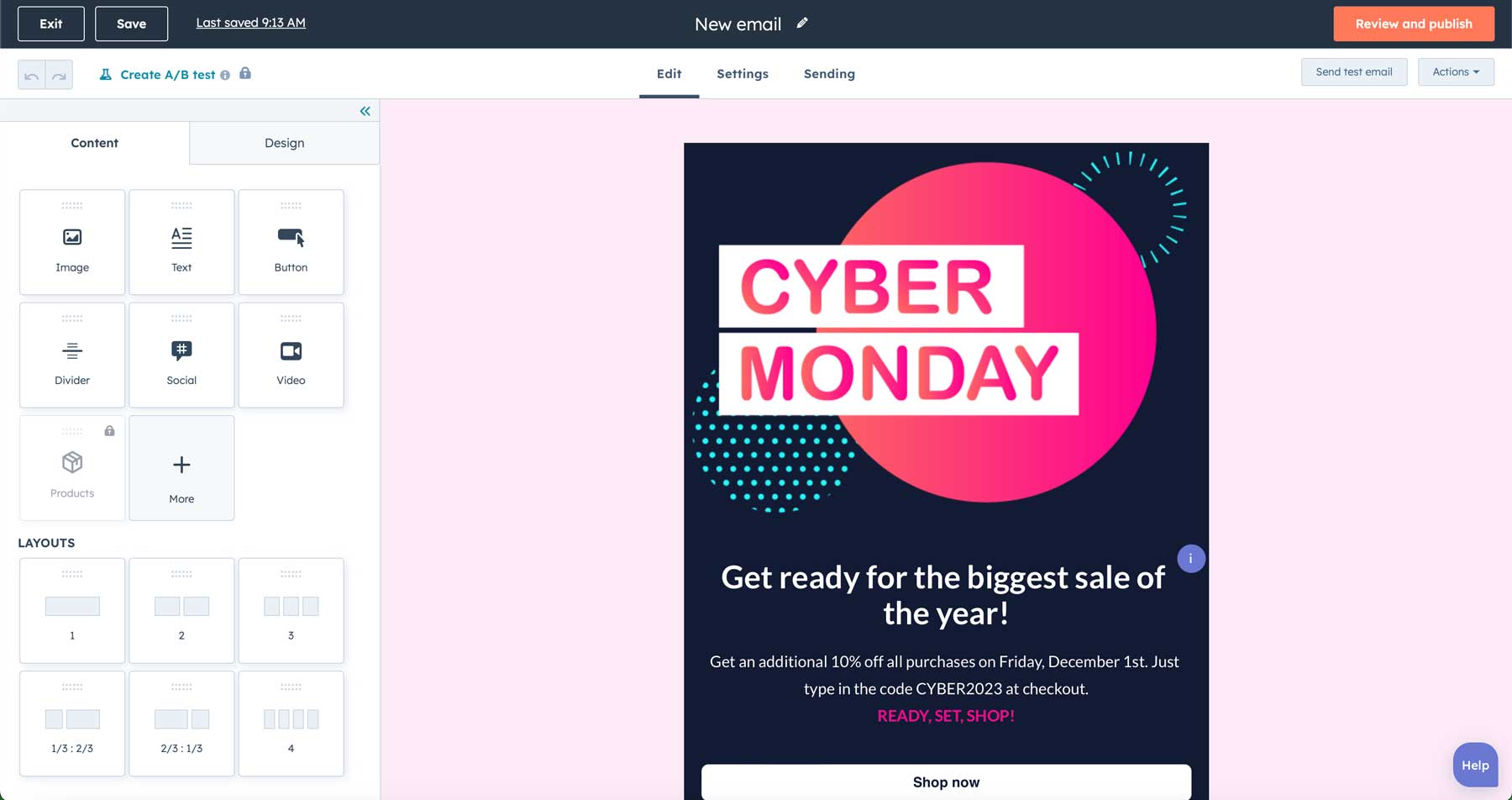
With higher-tiered plans, such as Professional, you can perform A/B testing for your email campaigns, gain access to campaign reporting, integrate social media platforms, and set up omnichannel marketing automation.
Predictive Lead Scoring
As a small or large business owner, discovering customer behaviors and engagement is crucial for building an effective marketing strategy. Thanks to HubSpot’s lead scoring feature, you can find more in-depth insights into who your customers are and what they want. Lead scoring helps predict conversion rates, optimize sales conversions, and prioritize leads for maximizing prospect-to-customer sales conversions.
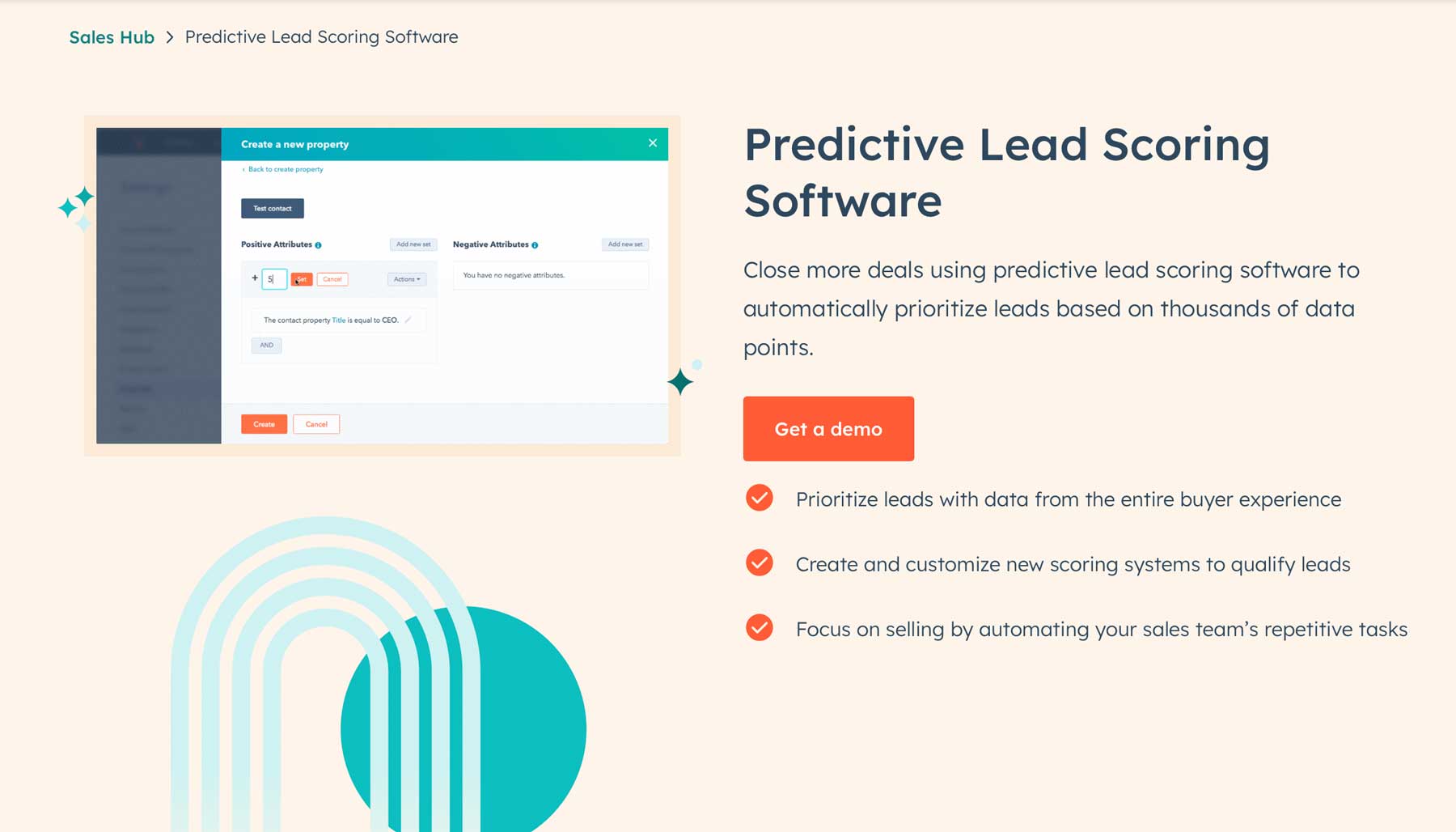
It assigns values, or points, to leads you generate within the platform. Leads can be scored based on several factors, including the information your customers submit and how they engage with your website, and can help determine how your brand is perceived across the internet.
CTA Builder
One of the most important pieces of the marketing puzzle is lead capture. Thankfully, HubSpot’s free and Starter plans come with a CTA builder that allows you to create opt-in forms, buttons, and pop-ups for capturing user information and turning them into conversions. You can also easily personalize CTAs for individual visitors through custom targeting to put the right message in front of the right person at the right time.
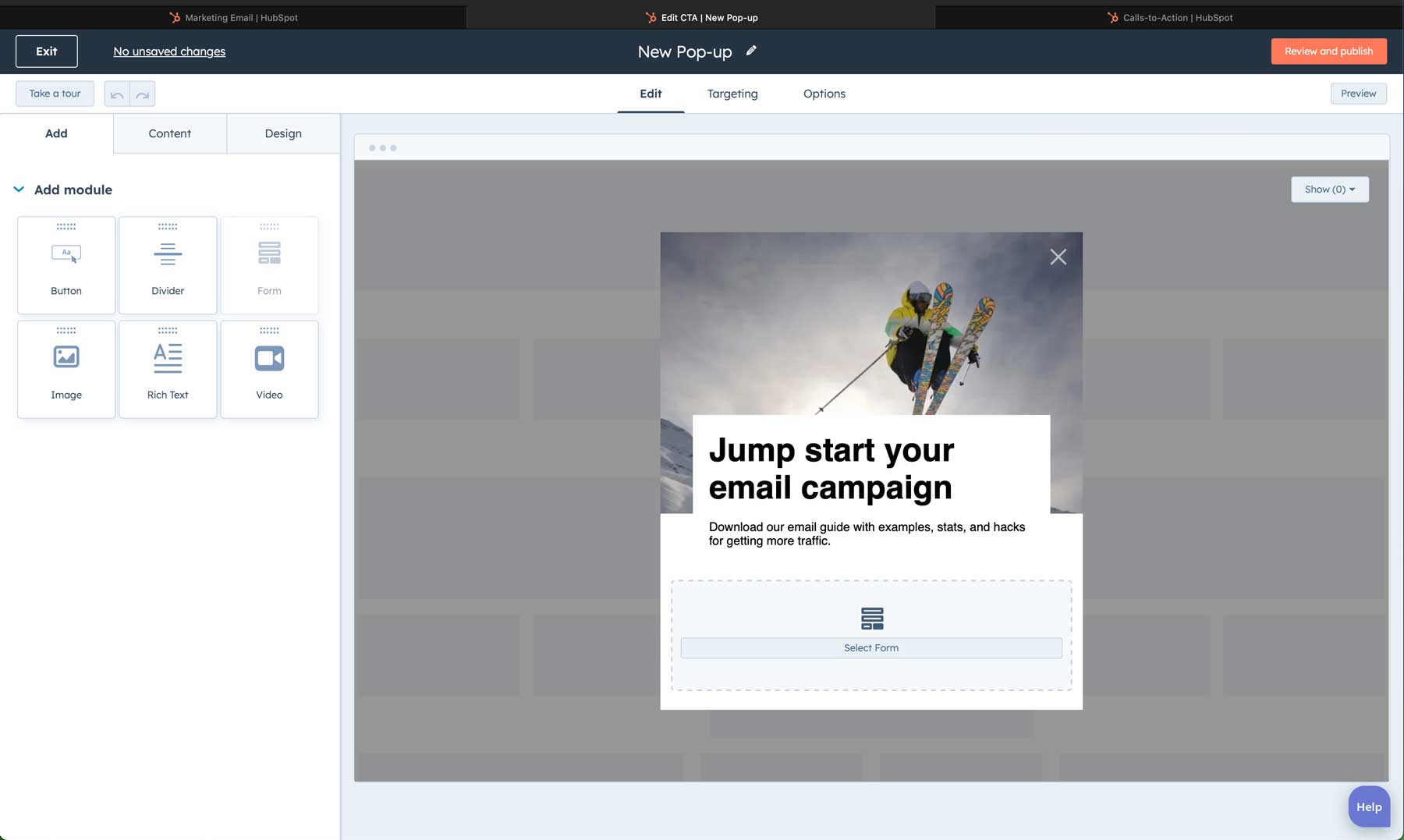
Landing Page Builder
Crafting an effective landing page is another critical aspect of a good marketing strategy. They can capture leads, feature product rollouts, and more. Users can create gorgeous landing pages from a template or use the drag-and-drop page builder to create one independently. Another great thing about creating landing pages with HubSpot is that you can spin up a form and follow-up email inside the landing page.
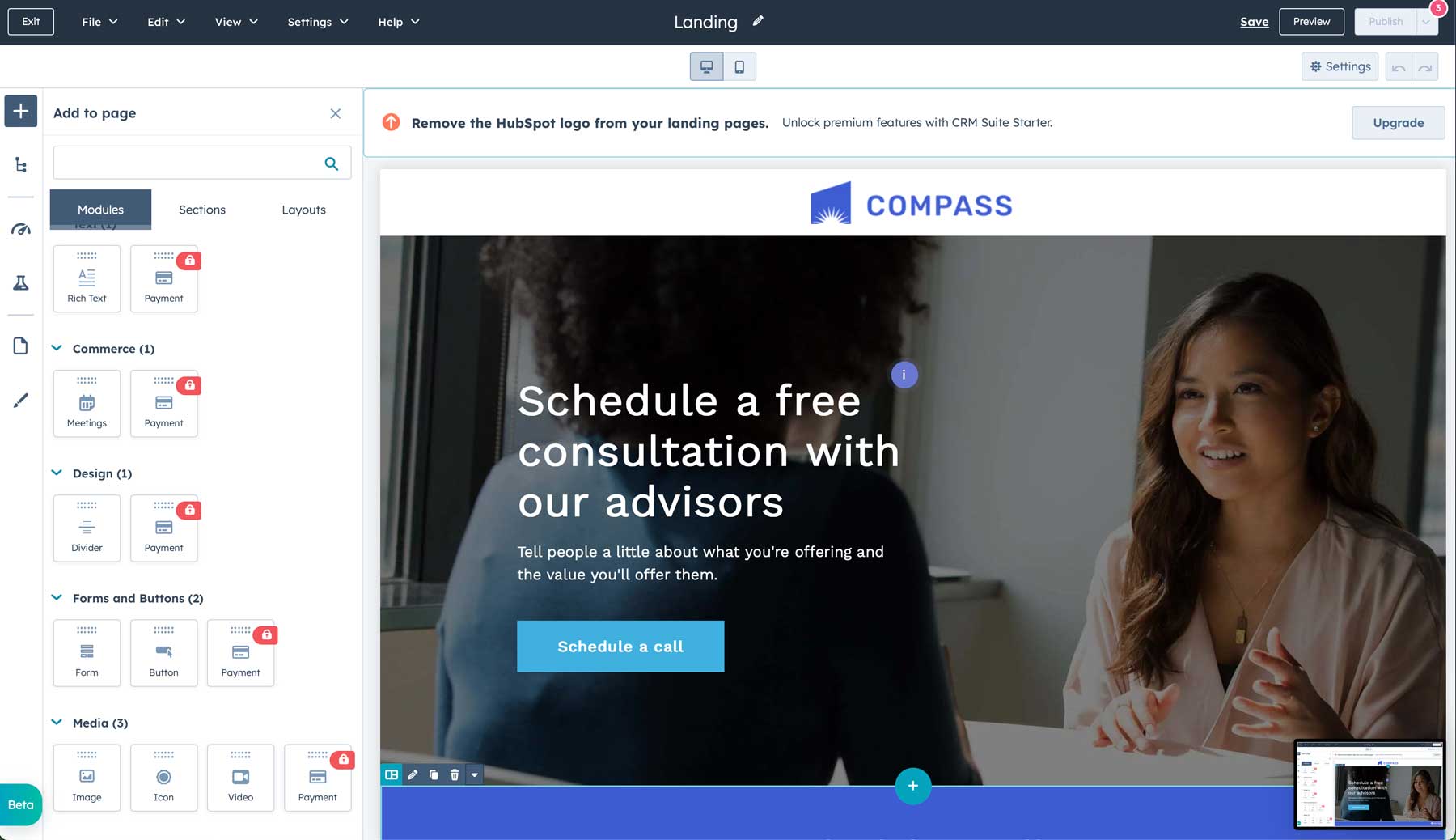
List Segmentation
Segmenting your contacts into different lists is essential for a successful email marketing strategy. Email segmentation allows you to break down your audience’s characteristics to create personalized messaging for a particular demographic. Other benefits of email segmentation include data collection and insights, better engagement, higher conversion rates, and improved customer satisfaction.
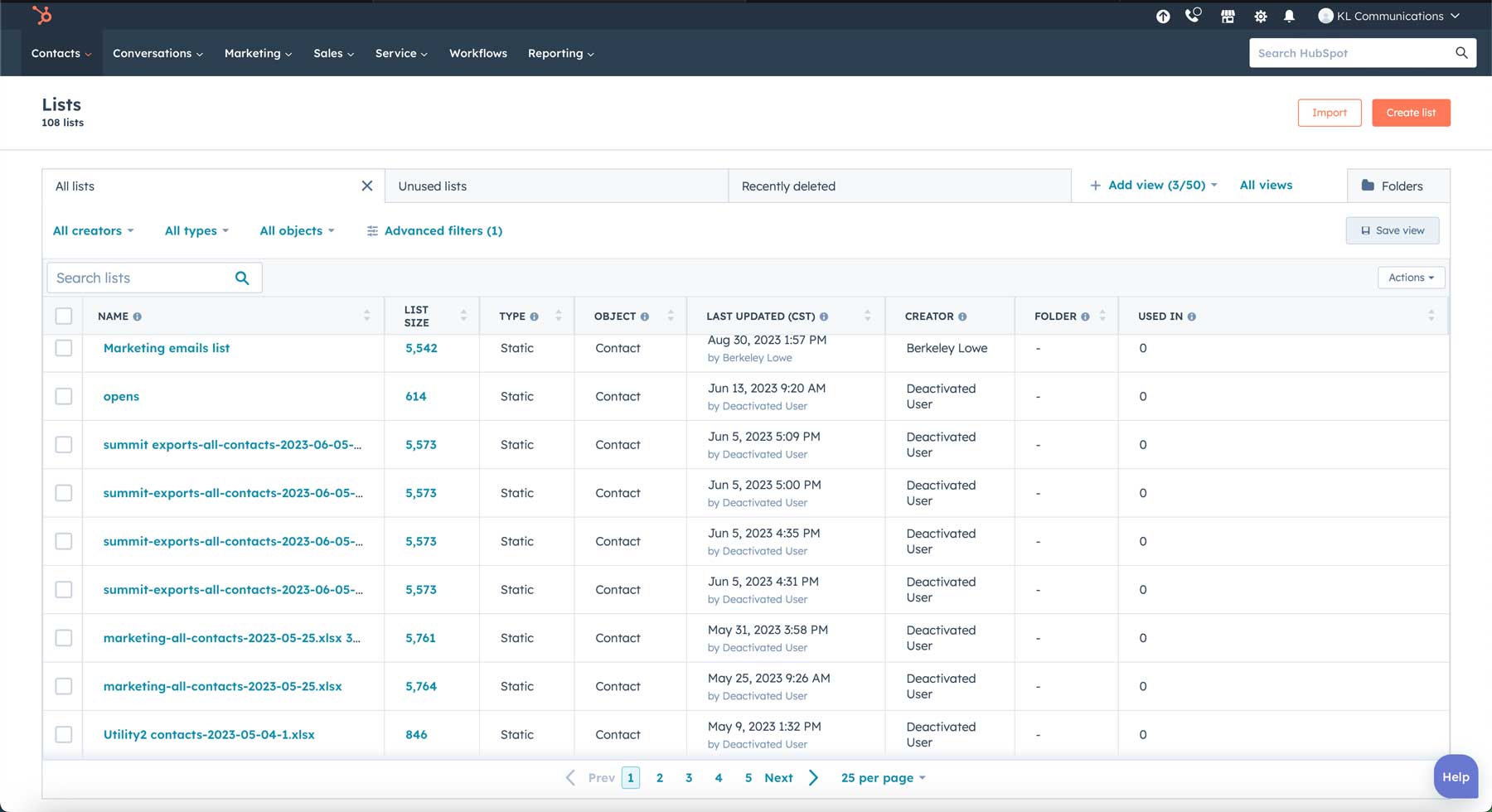
Workflows
HubSpot makes the life of the exhausted marketer a lot easier with its automation tools. HubSpot’s workflows are great for automating tasks like sending emails, building email lists, or property filling. Workflows allow marketers to streamline the process, taking mundane tasks off their plates. Workflows can be set up as one-time events or recurring ones. They can include important things like email nurture campaigns, email lists, segmentation, setting up leads to sales, or sending internal notifications to team members.
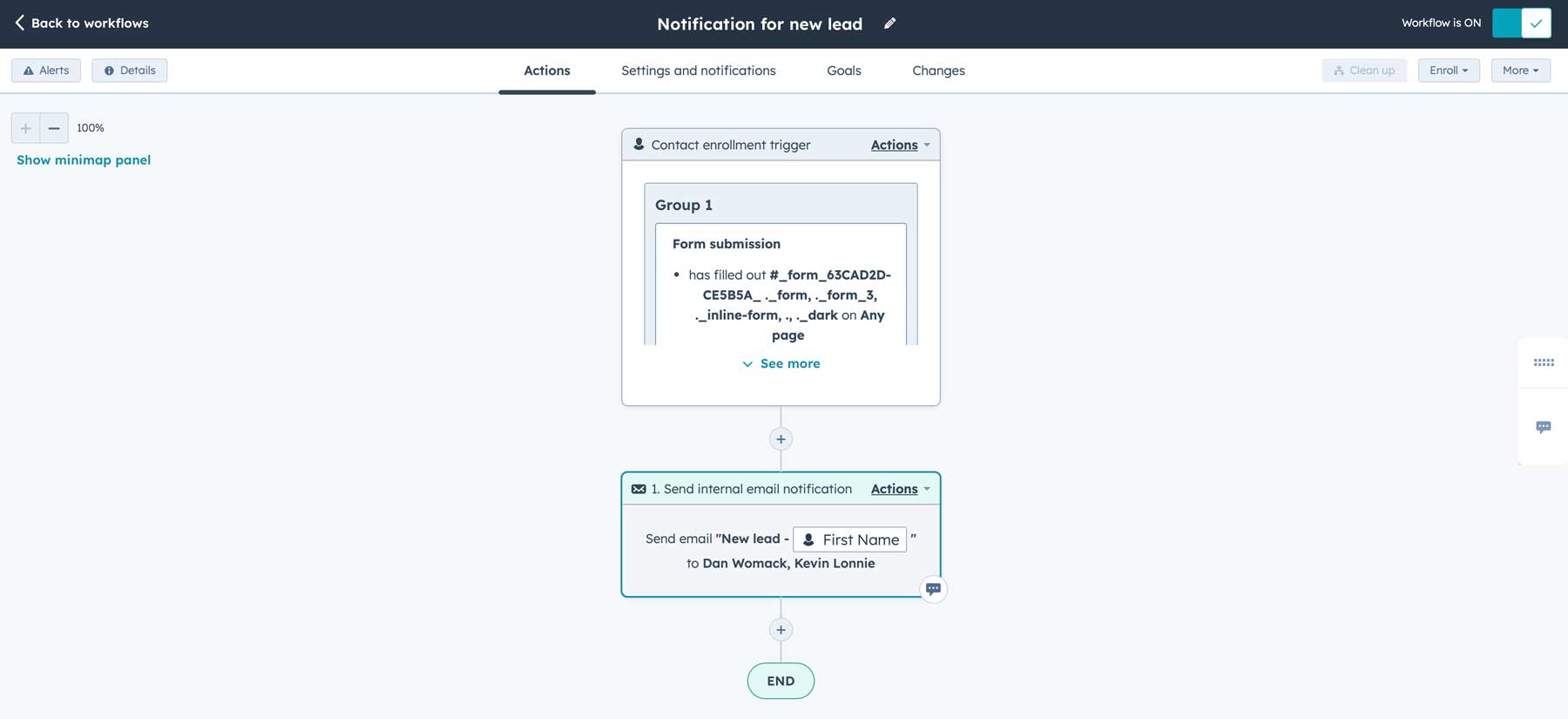
You can also incorporate other tools through integrations, such as Zoom, Slack, or LinkedIn. This allows you to keep your team on track with notifications through project management software, import contacts from social media, or automatically enroll contacts into Zoom meetings.
HubSpot Integrations
One of the most significant benefits of HubSpot is the amount of available integrations. As previously mentioned, users can connect their WordPress websites to HubSpot, but there are plenty of integrations for those who don’t use WordPress. Through Hubspot’s App Marketplace, you can search from hundreds of apps by Microsoft, Google, Mailchimp, Zapier, and more.
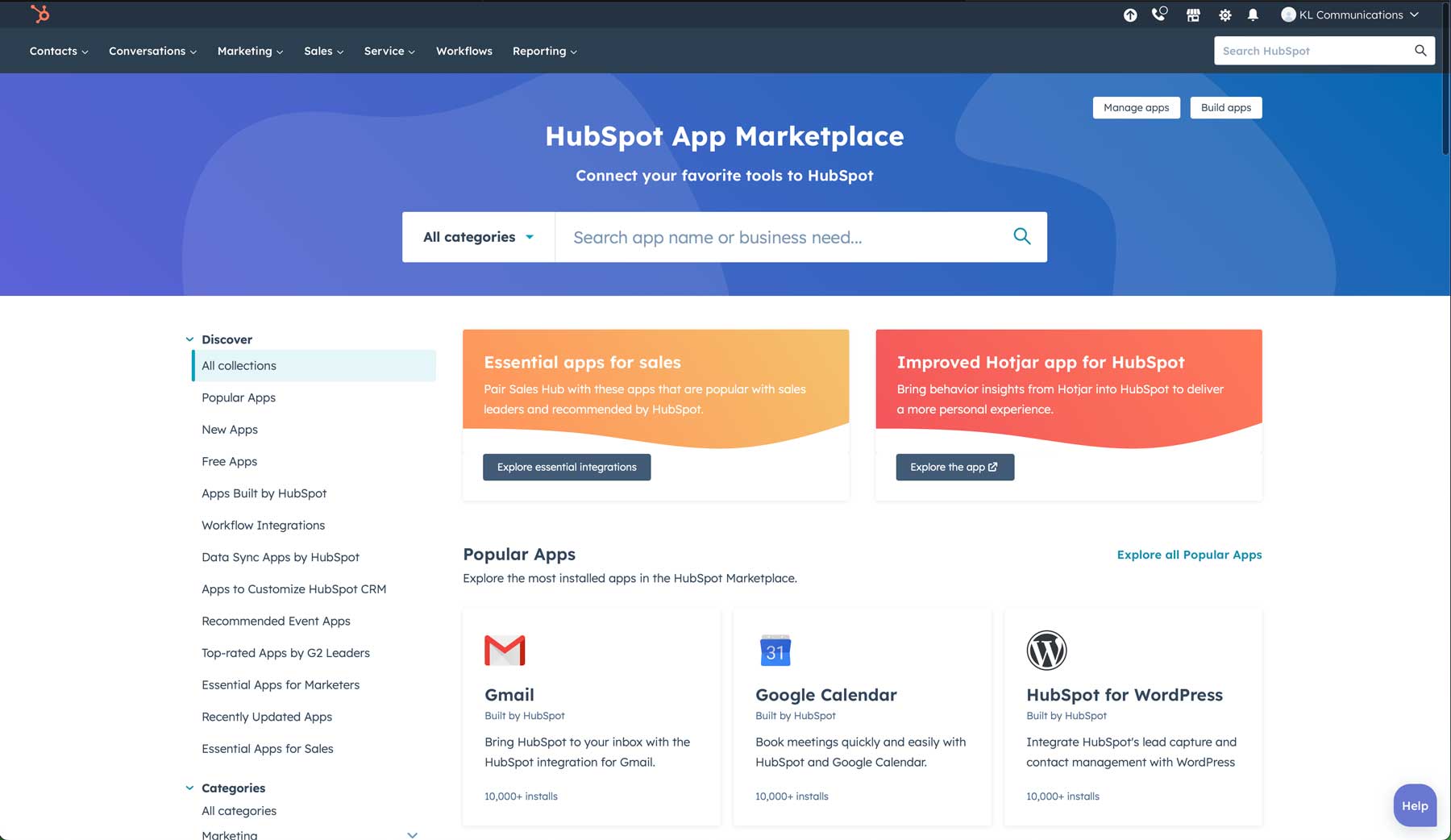
Pros and Cons of HubSpot
There’s no doubt that HubSpot is an incredible program to help businesses set up workflow automation, create landing pages, segment email lists, and more. However, our HubSpot review would only be complete with mentioning its flaws. Check out our list of pros and cons below to decide if HubSpot is the right marketing platform for you.
Pros
- Free access to CRM, sales, and marketing tools
- Wide range of integrations, including WordPress
- Quickly build and segment email lists
- Live chat for interacting with customers
- Excellent sales tools
- Drag-and-drop website builder
Cons
- Taking advantage of all features is very expensive
- Lack of features, such as A/B testing and branding in the free tier
- Some features have a steep learning curve
- Limited support options for free users
HubSpot Pricing
Pricing for HubSpot varies depending on the hub you sign up for. To make things easier to understand, our HubSpot review will showcase pricing for each hub in easy-to-understand tables that reflect pricing. That way, you’ll know what to expect when signing up for any of HubSpot’s products and what you will and won’t get for your money.
Free Plan
As previously mentioned, HubSpot offers a free tier for its customers. You can add up to 1000 contacts on 10 email lists, create forms, integrate with Facebook Messenger and WhatsApp, and add a live chat service to your website. You can also create email campaigns, combine them with Mailchimp, and track them. The free plan also allows you to create pop-ups and landing pages. However, you’ll have to live with HubSpot branding throughout your campaigns unless you upgrade your plan.
Marketing Hub Pricing
The Marketing Hub is your best bet for businesses whose primary concern is marketing their products or services. You can create emails, landing pages, and full websites hosted on HubSpot through this hub. Plus, you can integrate social media, get help with SEO, and create multi-channel campaigns. However, most of these features require HubSpot’s Professional plan.
| STARTER | PROFESSIONAL | ENTERPRISE | |
|---|---|---|---|
| Pricing | $20/month | $890/month | $3600/month (billed annually) |
| Onboarding fee | $0 | $3000/one-time fee | $6000/one-time fee |
| Contacts | 1000 | 2000 | 10000 |
| Forms | ✔️ | ✔️ | ✔️ |
| Email marketing | ✔️ | ✔️ | ✔️ |
| Live chat | ✔️ | ✔️ | ✔️ |
| Landing pages | ✔️ | ✔️ | ✔️ |
| HubSpot payments | ✔️ | ✔️ | ✔️ |
| Shared inbox | ❌ | ✔️ | ✔️ |
| Teams | ❌ | ✔️ | ✔️ |
| Custom reporting | ❌ | ✔️ | ✔️ |
| Social media | ❌ | ✔️ | ✔️ |
| Omni-channel marketing automation | ❌ | ✔️ | ✔️ |
| Custom objects | ❌ | ❌ | ✔️ |
| User management | ❌ | ❌ | ✔️ |
| Support | Email / In-app | Email, in-app chat, and phone support | Email, in-app chat, and phone support |
Sales Hub Pricing
Are you looking to sell products or services? HubSpot’s Sales Hub is the answer you’ve been looking for. Popular features such as lead management and prospecting allow you to manage leads and upcoming sales activities. You can also create personalized email templates, track their performance, set up sales automation, and track calls. All from the comfort of one platform.
| STARTER | PROFESSIONAL | ENTERPRISE | |
|---|---|---|---|
| Pricing | $20/month | $500/month | $1500/month (billed annually) |
| Onboarding fee | $0 | $1125/one-time fee | $3500/one-time fee |
| Users | 2 | 5 | 10 |
| Repeating tasks | ✔️ | ✔️ | ✔️ |
| Conversation routing | ✔️ | ✔️ | ✔️ |
| HubSpot phone #'s | ✔️ | ✔️ | ✔️ |
| Simple automation | ✔️ | ✔️ | ✔️ |
| Sequences | ❌ | ✔️ | ✔️ |
| Prospecting workspace | ❌ | ✔️ | ✔️ |
| Coaching playlists | ❌ | ✔️ | ✔️ |
| Forecasting | ❌ | ✔️ | ✔️ |
| Call transcriptions | ❌ | ✔️ | ✔️ |
| Playbooks | ❌ | ✔️ | ✔️ |
| ABM tools & automation | ❌ | ✔️ | ✔️ |
| Conversation intelligence | ❌ | ❌ | ✔️ |
| Advanced permissions | ❌ | ❌ | ✔️ |
| Predictive lead scoring | ❌ | ❌ | ✔️ |
| Lead form routing | ❌ | ❌ | ✔️ |
| Custom objects | ❌ | ❌ | ✔️ |
| Recurring revenue tracking | ❌ | ❌ | ✔️ |
Service Hub Pricing
Those focused most on customer service and improving customer interactions will be best served by selecting the Service Hub. As with the other products, the starter plan is a good starting point. However, you may want more robust features like customer feedback surveys, service analytics, and a dedicated customer portal. In that case, the Professional plan is your best bet.
| STARTER | PROFESSIONAL | ENTERPRISE | |
|---|---|---|---|
| Pricing | $20/month | $500/month | $1200/month (billed annually) |
| Onboarding fee | $0 | $1125/one-time fee | $3500/one-time fee |
| Users | 2 | 5 | 10 |
| Live chat | ✔️ | ✔️ | ✔️ |
| Meeting scheduling | ✔️ | ✔️ | ✔️ |
| Simple ticket automation | ✔️ | ✔️ | ✔️ |
| HubSpot payments | ✔️ | ✔️ | ✔️ |
| Conversation routing | ✔️ | ✔️ | ✔️ |
| Customer feedback surveys | ❌ | ✔️ | ✔️ |
| Playbooks | ❌ | ✔️ | ✔️ |
| Service analytics | ❌ | ✔️ | ✔️ |
| Customer portal | ❌ | ✔️ | ✔️ |
| Admin notifications management | ❌ | ❌ | ✔️ |
| Custom objects | ❌ | ❌ | ✔️ |
| Single sign-in | ❌ | ❌ | ✔️ |
| Field-level permissions | ❌ | ❌ | ✔️ |
| Conversation intelligence | ❌ | ❌ | ✔️ |
CMS Hub
The CMS Hub is an excellent choice for those who want to market their business. You can create effective landing and web pages through the HubSpot platform. The drag-and-drop builder is intuitive but needs advanced features. Users can create templates and themes using HubSpot’s advanced web builder for a more customized site. However, it could be more beginner-friendly and may require the help of a developer.
| STARTER | PROFESSIONAL | ENTERPRISE | |
|---|---|---|---|
| Pricing | $25/month | $400/month | $1200/month (billed annually) |
| App marketplace | ✔️ | ✔️ | ✔️ |
| Drag-and-drop builder | ✔️ | ✔️ | ✔️ |
| Premium hosting | ✔️ | ✔️ | ✔️ |
| Local website development | ✔️ | ✔️ | ✔️ |
| HubSpot payments | ✔️ | ✔️ | ✔️ |
| Website themes | ✔️ | ✔️ | ✔️ |
| SEO | ❌ | ✔️ | ✔️ |
| Dynamic personalization | ❌ | ✔️ | ✔️ |
| Custom reporting | ❌ | ✔️ | ✔️ |
| A/B testing | ❌ | ✔️ | ✔️ |
| Smart content reporting | ❌ | ✔️ | ✔️ |
| Custom objects | ❌ | ❌ | ✔️ |
| Web apps | ❌ | ❌ | ✔️ |
| Adaptive testing | ❌ | ❌ | ✔️ |
| Additional root domains | ❌ | ❌ | ✔️ |
| Memberships | ❌ | ❌ | ✔️ |
HubSpot Pricing Bundles
The best option for most people just starting or running a small business is the CRM Starter bundle. You’ll get access to the Marketing Hub, Sales Hub, and Service Hub Starter plans for an affordable $30 monthly. You’ll get all the free plan features and much more with it. Some features include teams, campaign reporting, custom reporting, social media integration, and omnichannel marketing automation. All for a very affordable price.
Final Thoughts on HubSpot
HubSpot is an excellent solution for people looking to streamline their marketing efforts. Their products have a relatively high learning curve, but their knowledge base and HubSpot Academy will be helpful. While HubSpot offers a free tier, people likely find that it’s insufficient, requiring them to upgrade to a paid plan. Thankfully, they provide a nice Starter bundle with enough tools to satisfy individuals and small business owners.
Overall, HubSpot is a powerful tool for boosting its marketing and sales strategies. While it’s not without flaws, its features can significantly improve customer interactions and help businesses achieve their marketing goals.
Are you looking for more reviews? Check out our business-related posts to uncover tips, tutorials, and software tools to improve your business.
The post HubSpot Review: Features, Advantages & Pricing (2023) appeared first on Elegant Themes Blog.
The Tech Zone
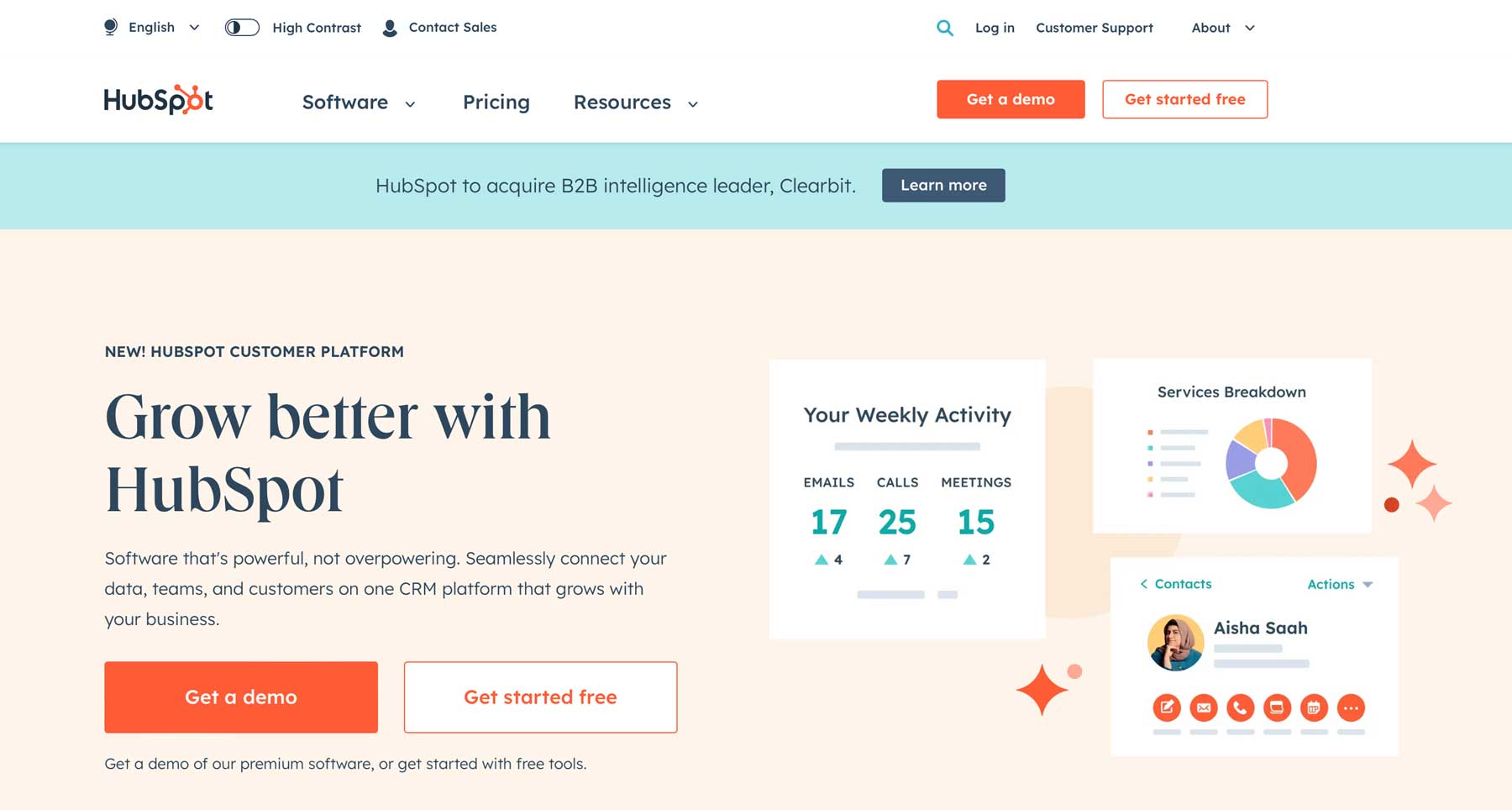
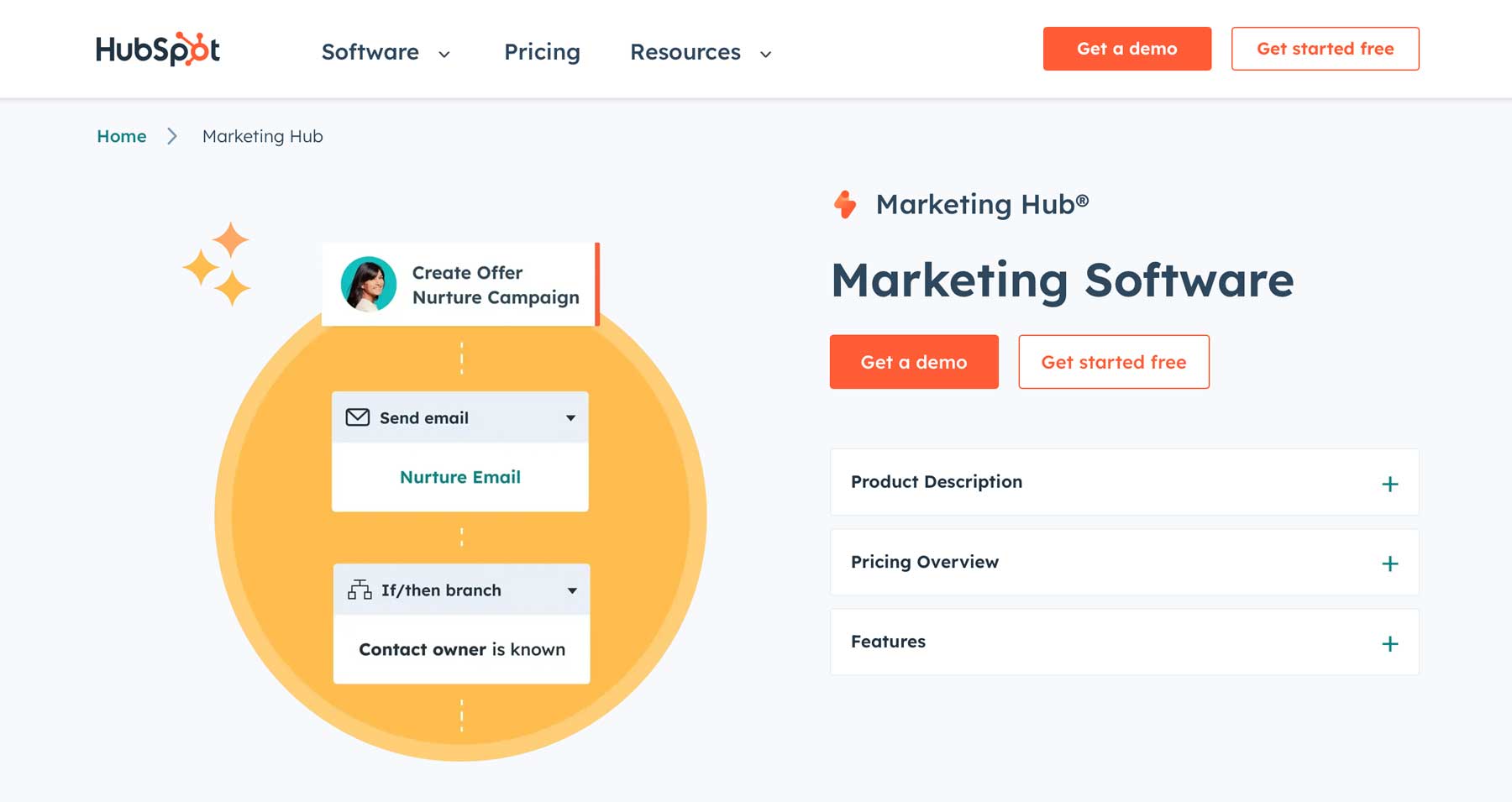

Comments
Post a Comment