8 Best AI Video Enhancers for 2023 (Compared)
Video is a powerful asset in the world of digital marketing. In the past, creating, editing, and enhancing videos required extensive knowledge of editing tools or countless tutorials to get up to speed. With the artificial intelligence (AI) world growing at a break-neck pace, even the most novice users can easily enhance videos.
In this post, we’ll showcase our picks for the best AI video enhancers in 2023 so you’ll know what’s available. Let’s dive in!
What is an AI Video Enhancer?
AI video enhancers use generative AI to remove noise, stabilize shaky videos, upscale, or improve their overall appearance. These tools use machine learning and neural network techniques to analyze videos and apply different effects to enhance them. Most AI video enhancers are trained on a large dataset of videos, allowing them to understand the content of your videos, such as faces, scenes, and objects, and adjust imperfections automatically.
8 Best AI Video Enhancers in 2023
We considered a few factors when creating our list of the best AI video enhancers. These included price, ease of use, and features. Not all video enhancers are equal, though, with each providing its strengths. We aimed to feature tools suitable for most users, whether a beginner or a pro.
1. Topaz Video AI
Up first on our list of best AI video enhancers is Topaz Video AI. It uses machine learning models trained on thousands of videos to upscale and enhance lower-quality videos. It comes packed with features for video editors and creators, such as noise reduction, recovering lost details in videos, and automatic video stabilization.
Key Features of Topaz Video AI:
- Reduces motion artifacts
- Recover details in the video
- Can upscale to 8K
- Automatic video stabilization
- Bulk video enhancement
One of Topaz AI’s most attractive aspects is its video upscaling feature. Users can quickly take low-quality videos and upscale them to 8K resolution. It also provides batch processing so you can upscale and enhance more than one video at a time. This is a fantastic feature for video editing professionals who need to improve multiple videos at once, saving hours or days of editing time.
Best For:
Professional video editors and content creators will love Topaz Video AI for its ability to batch-process videos and the wealth of upscaling features it provides. However, the program is quite a memory hog, so you’ll need a solid GPU to run it properly. Hobbyists and small-scale users may have trouble digesting the $299 price tag, so it may not be the best fit if you have a small budget.
Pricing: $299 (one-time fee).
2. AVC Labs
Next on our list of best AI video enhancers is AVC Labs. It provides an extensive suite of AI video tools, including noise reduction, blur removal, and restoring lost color and details in your videos. It also provides an easy, intuitive dashboard, making it an excellent tool for beginners and video hobbyists.
Key Features of AVC Labs:
- AI facial recovery
- Remove noise, blur, and artifacts
- AI Upscaling up to 4K
- Free trial
The most intriguing feature of AVC Labs is its AI facial recovery tool. Using AI-powered face detection, AVC Labs can remove blur and artifacts on faces and restore pixels to enhance details like eyelashes that otherwise would be lost forever. It also does a fantastic job of enhancing and upscaling vintage or older video footage, making it an excellent tool for restoring classic films or home movies.
Best For:
If you’re a film enthusiast, hobbyist, or just someone looking to restore old home movies, AVC Labs is an excellent choice. They offer two ways to pay: a monthly subscription for $39.95 or a larger, one-time fee of $299. The downside to AVC Labs is they don’t offer bulk video enhancements, so professional editors should look elsewhere.
Pricing: $39.95 (monthly) or $299 (one-time fee).
3. Adobe Premiere Pro
Most people in the video editing business know about Adobe Premiere Pro. However, there are some significant improvements onboard with the latest version to make it one of the best AI video enhancers on our list. Features such as text-based editing, automatic scene edit detection, and color enhancement & matching all use artificial intelligence to make video editing and enhancement easier.
Key Features of Adobe Premiere Pro:
- Speech-to-text
- Remove background noise and improve dialogue
- Scene edit detection
- Color enhancement & matching
- Auto Reframe for switching aspect ratios
The most impressive feature of Adobe Premiere Pro is its AI-powered text-based editing tool. It uses Adobe’s Sensei AI framework to automatically analyze and transcribe clips into text, making it easier for users to grab text as it appears and paste it anywhere along the video’s timeline. There’s also a color tone mapping tool that allows users to copy coloring and apply it to other projects easily. Users can also easily create videos for multiple formats in minutes thanks to the auto-reframing feature that allows you to change aspect ratios on the fly.
Best For:
If you’re a video editor looking to incorporate AI tools into your workflow, Adobe Premiere Pro is a fantastic option. Considered the go-to for video editing, Adobe has packed its latest version full of powerful AI video-enhancing tools aimed at making editing a breeze. However, Premiere Pro may be too powerful and confusing for beginners. One-click tools such as Topaz Video AI or AVC Labs may be a better option in that case.
Pricing: Plans start at $20.99 per month.
4. Wondershare Filmora
Our next AI video enhancer, Wondershare Filmora, is primarily a video editing software packed with AI tools to enhance videos. One of which is the custom mask tool. It allows you to draw a selection around elements in your video and remove the background, add effects, and more.
Key Features of Wondershare Filmora:
- Custom draw mask tool
- Enhanced keyframe tool
- AI smart cutout
- Adjustment layers
- AI audio stretch
One key feature of Filmora is the enhanced keyframe tool. It allows you to add vibrant color effects and even motion to drawn selections. Using the AI smart cutout feature, you can also cut out elements such as backgrounds and undesirable elements. Filmora also offers over 500K music and sound clips to add to videos, which can be extended using the AI audio stretch feature to fill awkward gaps. Upcoming notable features include text-to-video editing and AI music generation, which we’re excited to see in the near future.
Best For:
Wondershare Filmora is a good choice for people looking to enhance their videos with cool effects. They offer a free version that grants you unlimited access to the software. However, there are watermarks present when exporting files, so it’s not totally free. It’s primarily designed to showcase its features as being worthy of a subscription, which it is.
Pricing: Starting at $29.99 per quarter.
5. PixOp
PixOp is a cloud-based AI video enhancer that provides comprehensive video enhancement features. It can improve the quality of videos without the need to install resource-heavy software. It stands out amongst competitors for noise reduction and automatic color grading tools. There’s also a frame rate conversion tool that uses machine learning to predict the motion between two frames and then generates missing frames to make videos have a much smoother appearance.
Key Features of PixOp:
- Cloud-based platform
- Automatic color grading
- Accept a wide range of video formats
- Frame rate conversion
One of the best features of PixOp is its ability to handle a wide range of video formats, such as AVI, FLV, MKV, MOV, MP4, and many others, making it a versatile program for enhancing videos from nearly any source. Additional features in the works, such as Face Forward, will enhance faces in your videos by smoothing and upscaling pixels, making lighting more uniform, adjusting coloring, and more.
Best For:
People looking for a cloud-based solution to enhance and upscale videos will appreciate PixOp’s features. With automatic color grading, frame rate conversion, and support for various video formats, it’s a powerful tool for transforming low-quality videos into high-resolution masterpieces.
Pricing: $1.15 per minute of video enhancement.
6. Veed
Veed is a web-based platform most widely known for its screen-recording capabilities. It also serves as an excellent AI video editing platform that allows users to generate and enhance videos. Through a user-friendly interface, users can add various effects and overlays, remove backgrounds, and add animations. It also allows for uploading videos and uses AI-powered tools to enhance video quality by adding filters, improving color grading, and adding transitions.
Key Features of Veed:
- Add progress bars to videos
- Filters for color grading
- Create transition and video effects
- Change speed and adjust frame rate
- Remove audio from video
In addition to filters and color grading, Veed allows users to adjust the brightness, contrast, saturation, and other elements to improve the quality of their videos. It allows for easy adjustment of frame rates so that you can create different effects or smooth, choppy videos. You can also remove and replace audio with music, create a VoiceOver, or use their clean audio feature to remove undesirable background noise.
Best For:
Veed is an excellent AI video enhancer for people without experience editing videos. With various filters, effects, and the ability to adjust brightness, contrast, and frame rate, users can easily upload or create videos in minutes. However, a simple interface comes at a cost. If you need more robust video editing and enhancing features, a platform like Adobe Premiere Pro may be more suitable.
Pricing: Free, with plans starting at $30 per month (billed annually).
7. HitPaw
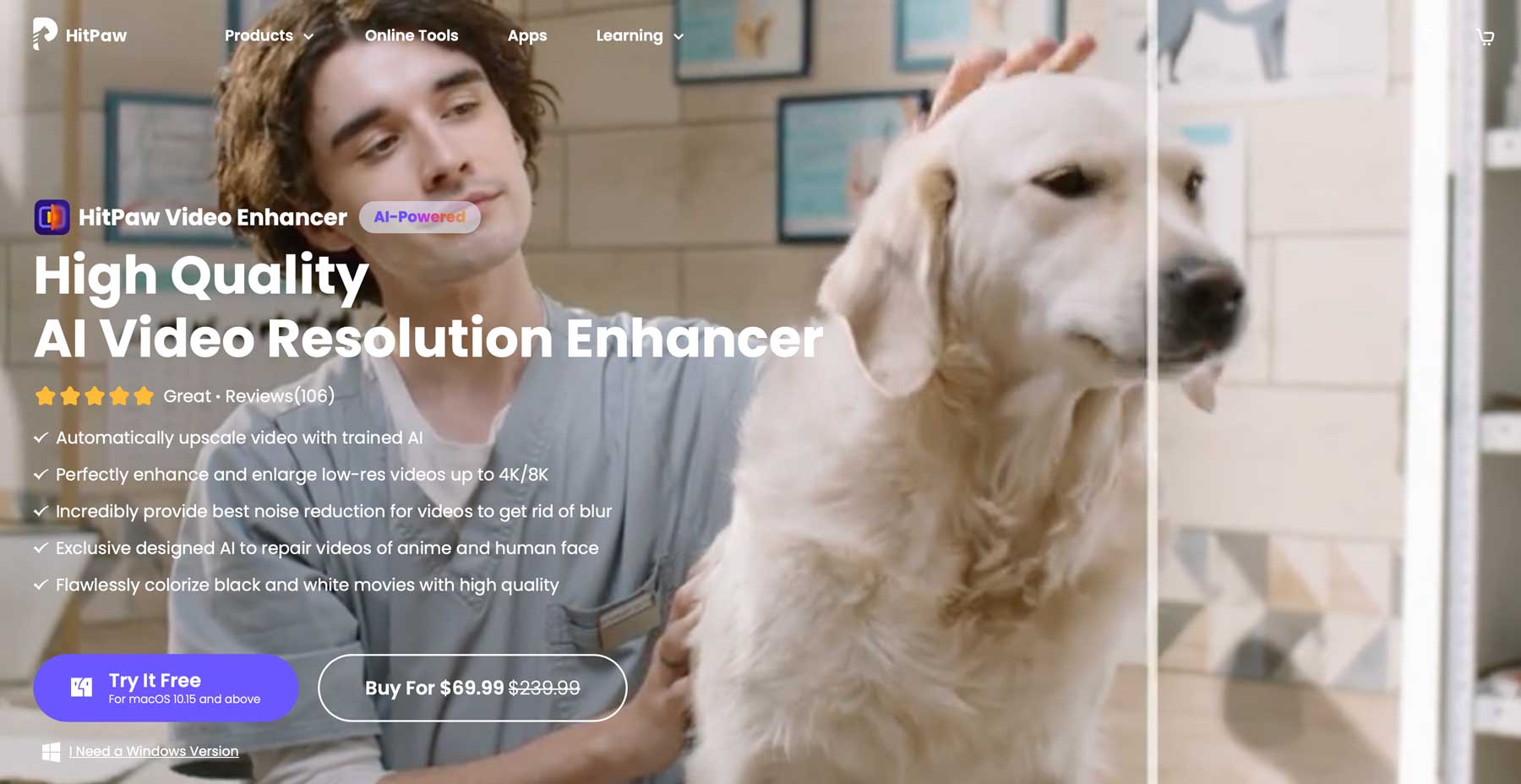
The next entry on our list of best AI video enhancers is HitPaw. Like others on our list, HitPaw requires you to download their software on a local computer. Available in macOS and Windows, HitPaw can automatically upscale videos up to 8K resolution, reduce noise, and eliminate blur.
Key Features of HitPaw:
- Enlarge videos up to 8K resolution
- Colorize black & white videos
- Automatic upscaling
- Enhance animated and human faces
One of the best features of HitPaw is their proprietary AI that repairs animated and human faces in videos. It provides an animation model designed to repair and restore animated videos like old cartoons. Another notable feature is HitPaw’s ability to colorize videos, making it simple to bring older black-and-white videos into the 21st century.
Best For:
HitPaw is a powerful AI video enhancer made for beginners. With 4 AI-powered tools (denoise, animation, face, and colorize), users of any experience level can upscale and enhance videos easily. It’s available for MacOS and Windows, making it accessible to anyone with a home computer. The downside is that those with slower computer systems may experience lag, so bear that in mind if you have an older computer.
Pricing: $69.99 (one-time fee).
8. Remini AI
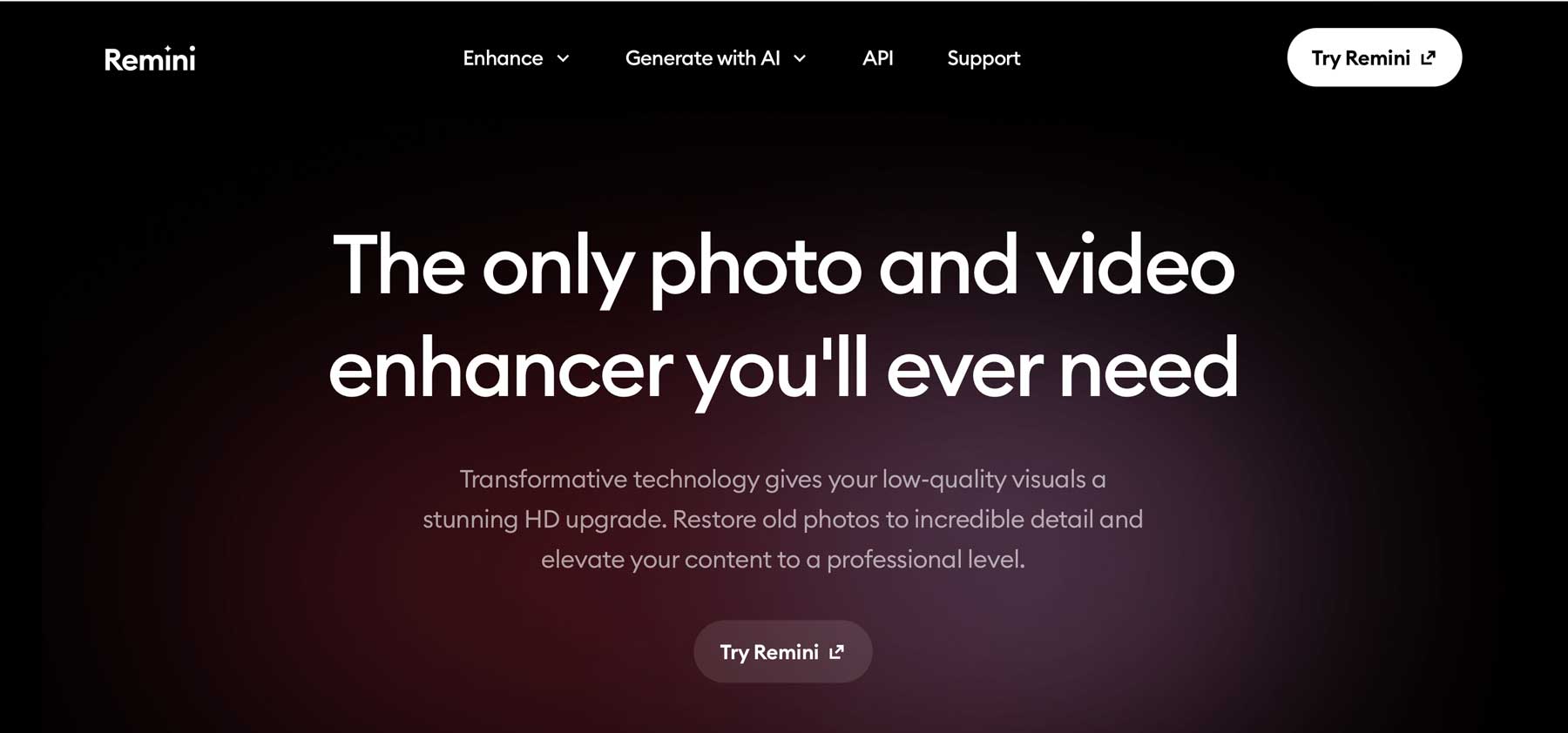
Last but not least, Remini AI is a powerful AI video enhancer that allows you to remove blur, noise, and pixelation in your videos with a click of a button. It also enables users to upscale their videos up to two times their original size, so increasing quality for more high-end projects is possible. In addition to videos, Remini can upscale and enhance your photos and generate AI headshots.
Key Features of Remini AI:
- Enhance & upscale up to 2X
- Remove noise and blur
- Enhance videos with one click
In addition to generating quality photos and enhancing videos, Remini also comes with powerful API integration so developers can incorporate it into their own applications. Another key feature of Remini is its web-based interface, so those without a powerful GPU can enhance and enlarge their photos and videos in seconds. They also offer a powerful mobile app so that you can make enhancements on the go.
Best For:
Remini is an excellent tool for enhancing video files with one click. For $9.99 a week, the price may not be justified if you don’t need an AI headshot generator or AI text-to-image tools.
Pricing: Free trial, with plans starting at $9.99 weekly.
Comparing the Best AI Video Enhancers
The AI video enhancers featured on our list cater to a broad spectrum of users. Whether you want to colorize old home videos or enhance the quality of professional projects, these tools are necessary for those looking to leverage powerful AI video editing and enhancing tools into their workflows.
Best AI Video Enhancer Price Comparison
Regarding pricing, all of our list’s AI video enhancer tools come with a free trial, except for PixOp. This helps offset the cost of the more pricier ones on the list. We’ve created a comparison table so you can view pricing and links for each to understand their pricing structure better.
| Plugin | Price | Free Option | ||
|---|---|---|---|---|
| 🥇 | Topaz Video AI | $299 (one time fee) | ❌ | Visit |
| 🥈 | AVC Labs | $39.95/month | ❌ | Visit |
| 🥉 | Adobe Premiere Pro | $20.99/month | ❌ | Visit |
| 4 | Wondershare Filmora | $29.99/quarter | ✔️ | Visit |
| 4 | PixOp | $1.15/per minute | ❌ | Visit |
| 5 | Veed | $30/month | ✔️ | Visit |
| 6 | HitPaw | $69.99 (one time fee) | ❌ | Visit |
| 7 | Remini AI | $9.99/week | ❌ | Visit |
What is the Best AI Video Enhancer?
Content creators are in the midst of an AI revolution, with new tools being released seemingly daily. After scouring the internet for the best AI video enhancers available, two on our list stand out the most. Topaz Video AI possesses advanced upscaling and batch processing, making it a top choice for aspiring video editors. Their price point is a bit much to swallow ($299), so those with smaller budgets may want to consider AVC Labs instead. It offers a wide range of AI video tools focusing on facial recovery, making it ideal for adding new life to older videos. It also provides monthly pricing ($39.99), making it a good choice for budget-conscious creators.
Need more AI tools? Check out these articles featuring the best AI-powered tools to increase productivity:
- 12 Best AI Text-to-Image Tools in 2023 (Compared)
- 11 Best AI Web Design Tools in 2023 (Compared)
- 5 Best AI Story Generators in 2023 (Reviewed and Ranked)
- 6 Best AI Presentation Tools in 2023 (Compared)
Featured Image via Chernyka / Shutterstock.com
The post 8 Best AI Video Enhancers for 2023 (Compared) appeared first on Elegant Themes Blog.
The Tech Zone
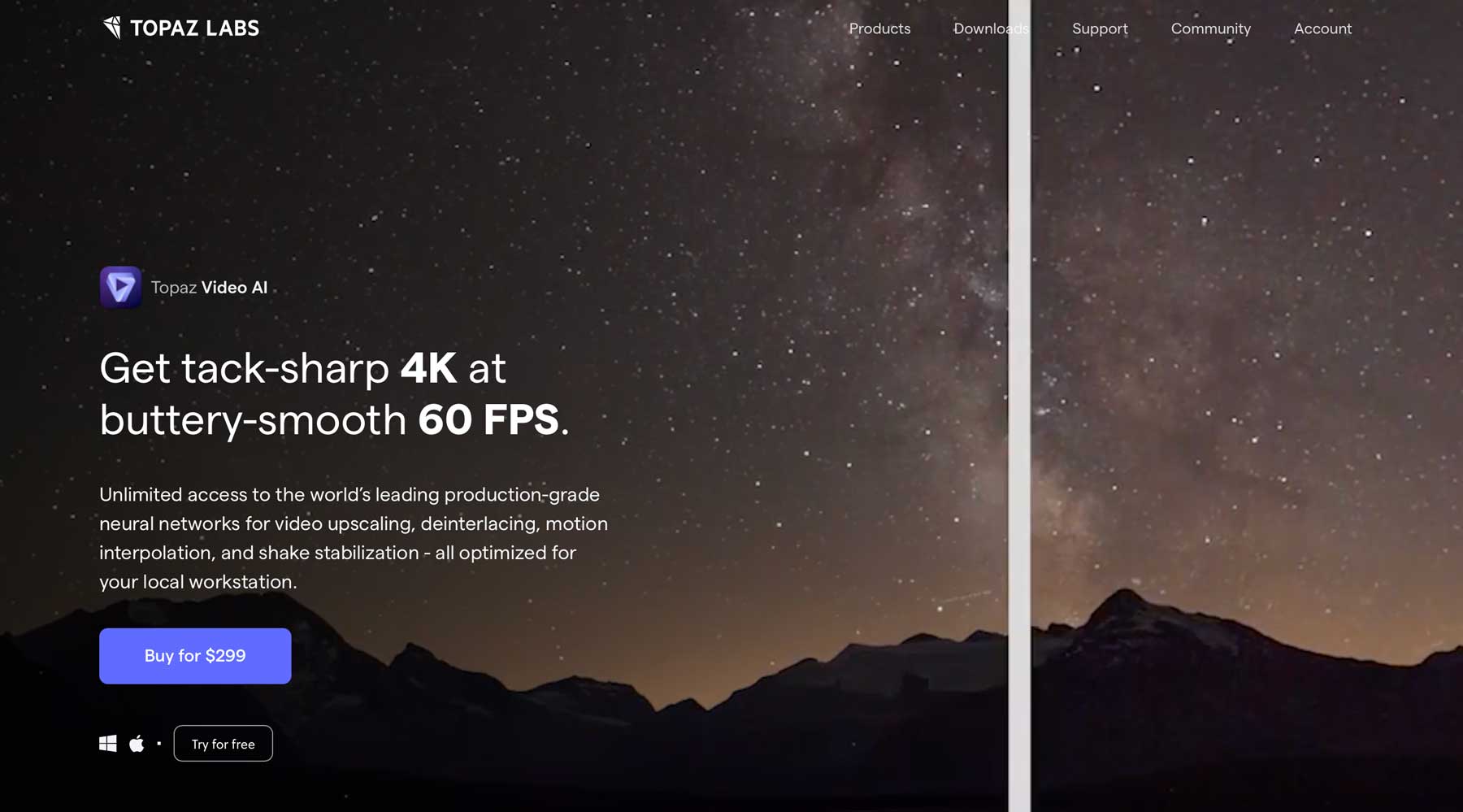
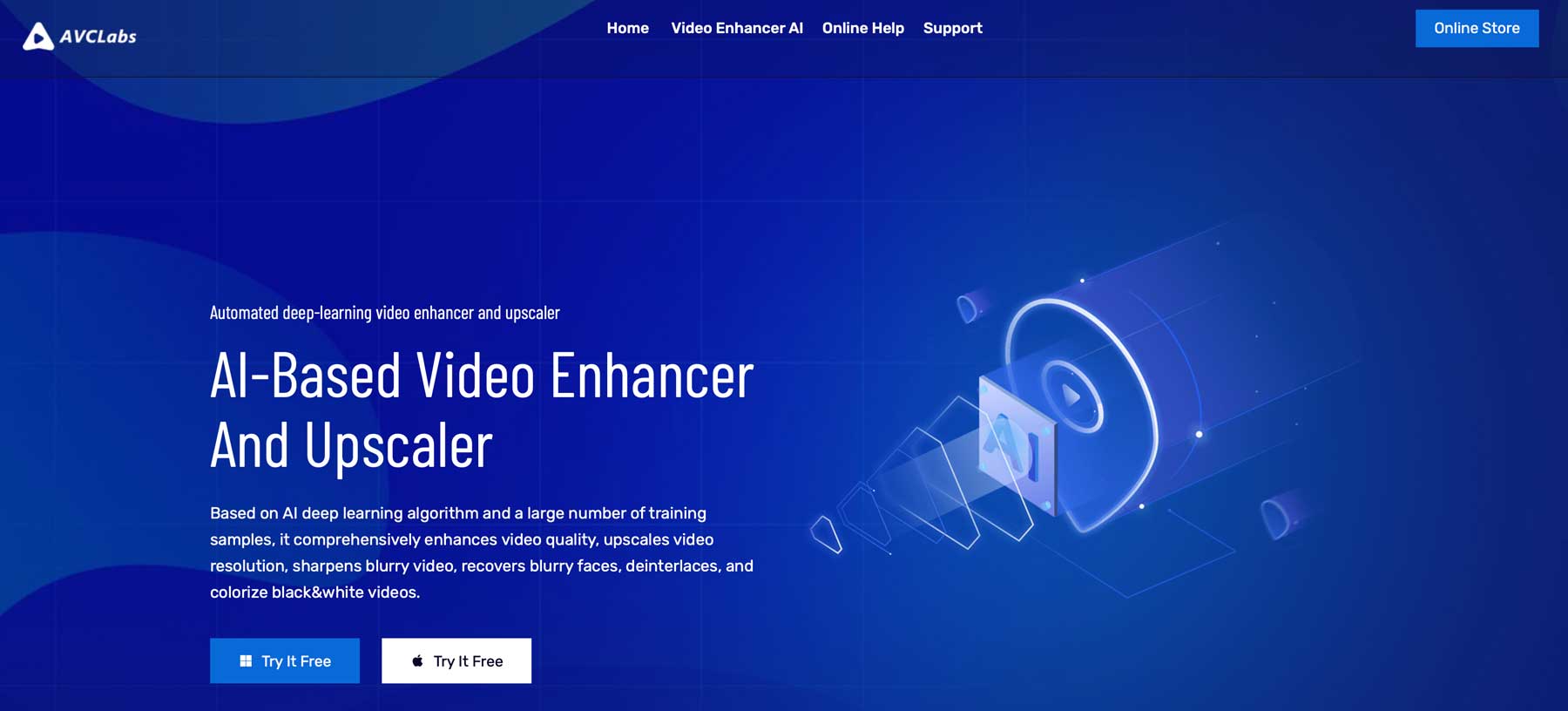
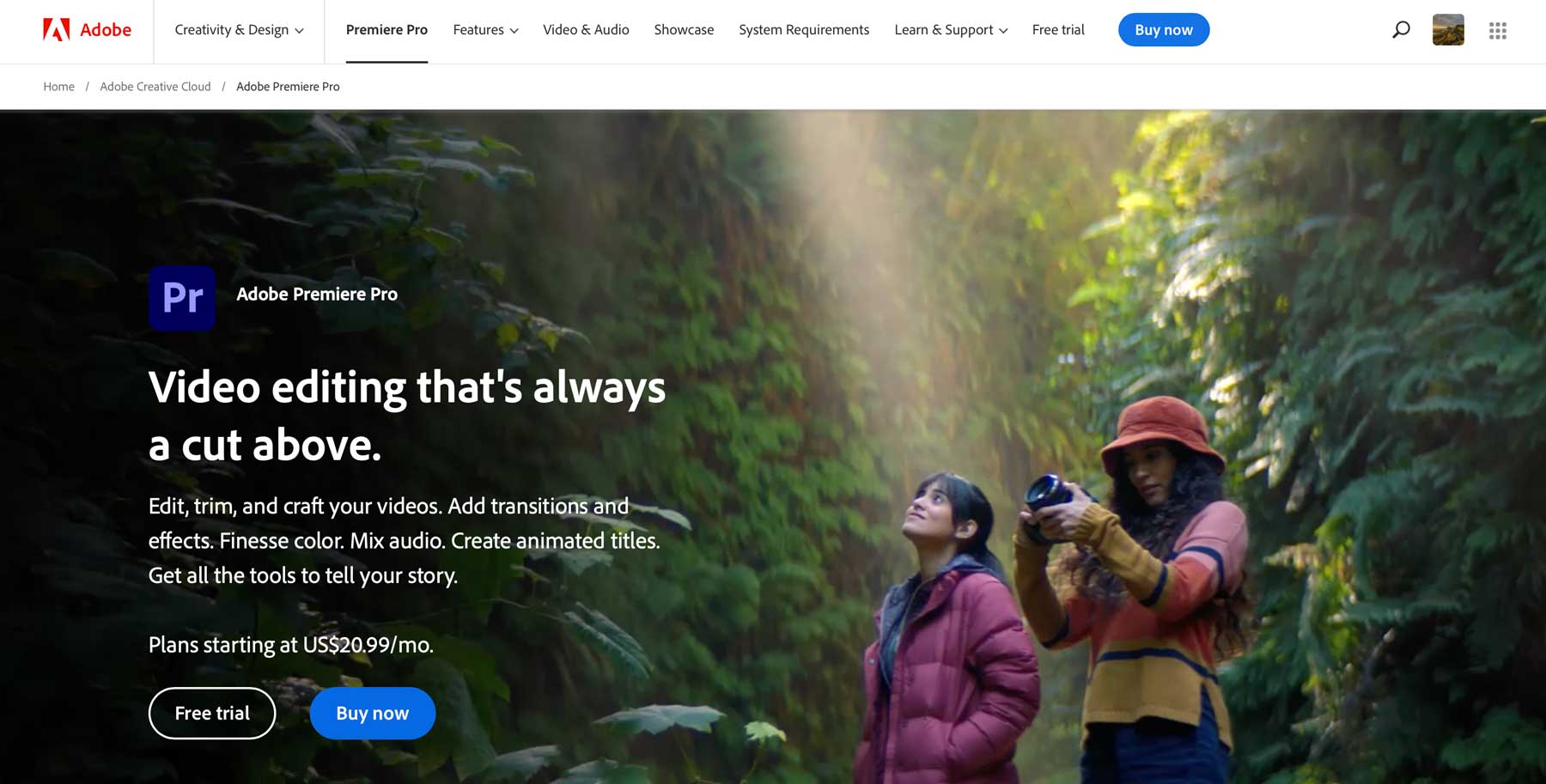
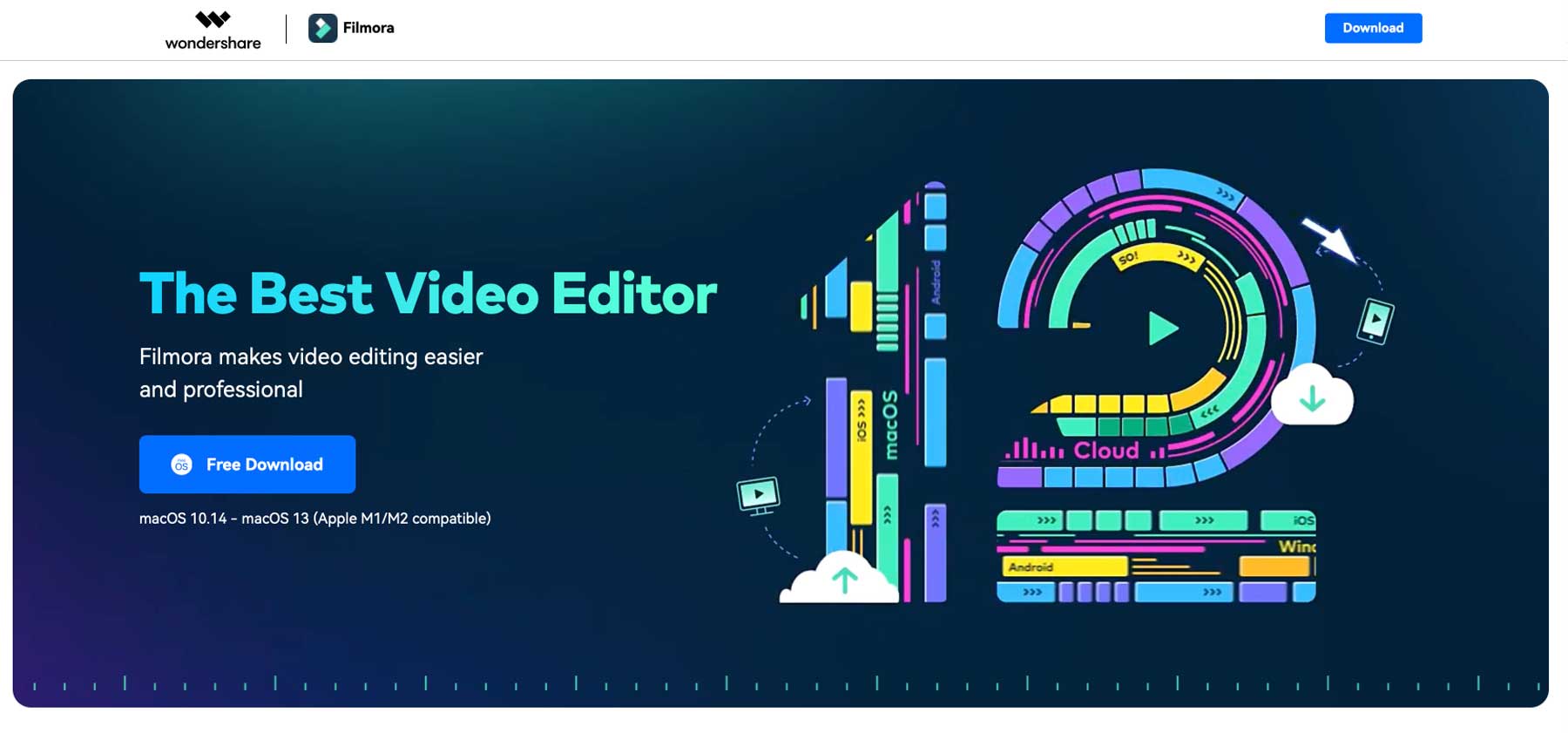
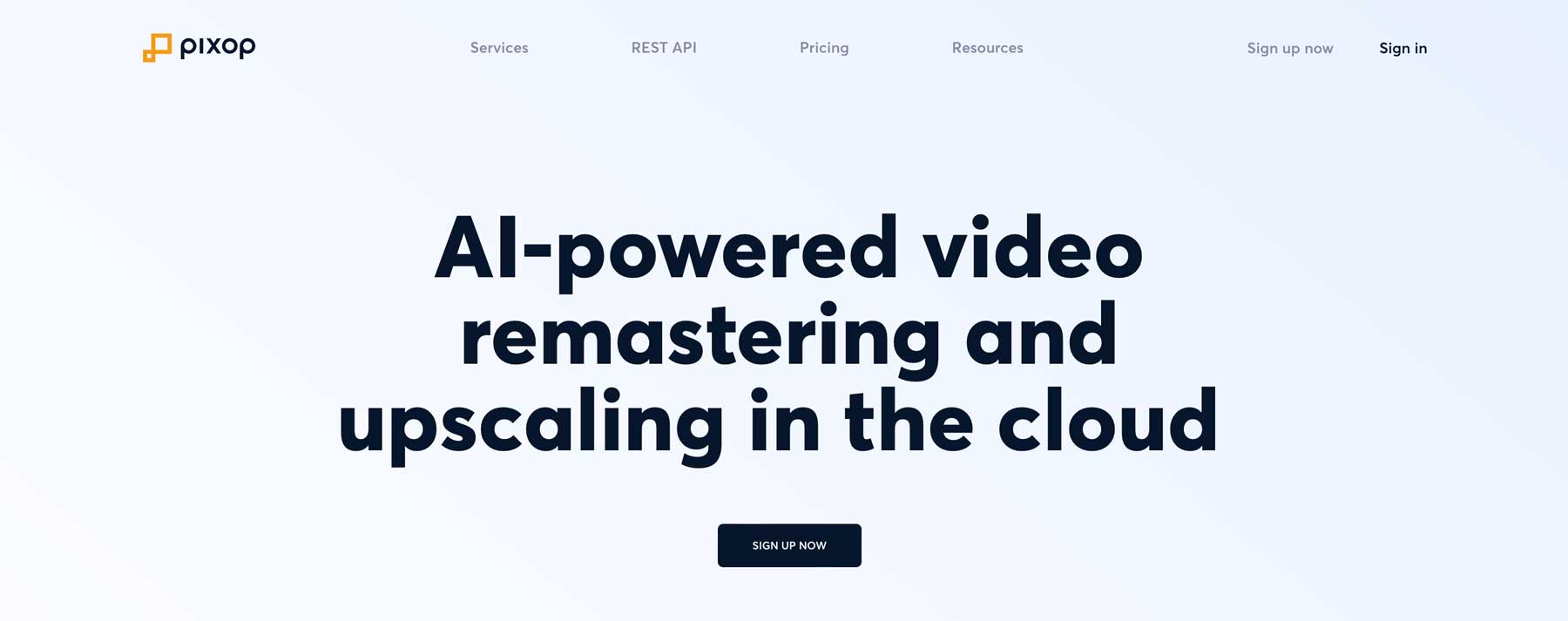
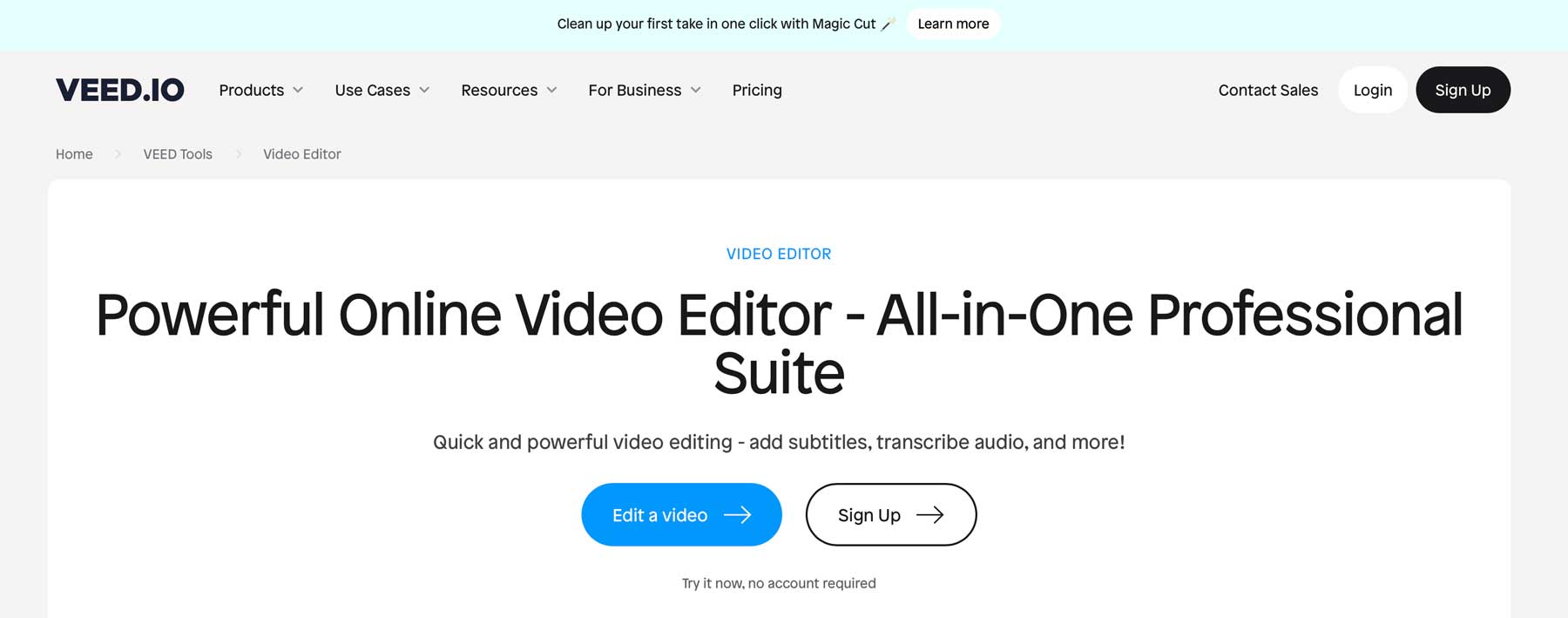
Comments
Post a Comment