7 Best Google Analytics Plugins for WordPress (in 2023)
One of the best advantages for your business to leverage is Google Analytics because it can help improve your marketing strategy and address key issues with your audience. But finding the best Google Analytics Plugin for WordPress can be a real hassle, there are just so many options to choose from, and you’re going to want the best solution for your company’s needs.
In this article, we’ll look at the pros and cons of the best plugins available to help you choose the right plugin for your needs.
What is a Google Analytics Plugin for WordPress?
Google Analytics is a platform that collects data from your websites and apps to create reports that provide insights into your business. These include:
- The number of visitors to your website
- Information about the visitors’ interests and demographics
- Find your blog posts and landing pages with the most traffic.
- Determine the source that generates the most traffic (social, organic, etc.)
- How visitors use your website and which links they choose to click
It’s a fantastic resource that lets you take a deep dive into your website, but it isn’t exactly user-friendly. It’s easy to get lost in a sea of data trying to sift out useful information from the superfluous tidbits. That’s where a good Google analytics plugin comes into play.
A good plugin will easily let you segment data so you can analyze and improve your content and user flow without any of the usual headaches.
7 Best Google Analytics Plugins
We’re eager to share these plugins with you so you can get a leg-up on Google Analytics needs, so let’s get started with our choices!
1. MonsterInsights
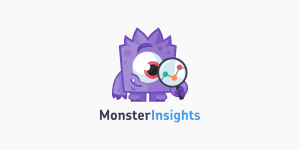
MonsterInsightsdoes a wonderful job of combining the tools of both WordPress and Google Analytics. It operates in the background and won’t have an impact on any front-end WordPress themes you use.
You don’t even need to leave WordPress to gain important visitor data using the built-in Google Analytics dashboard, which provides statistics on your best traffic sources, top-ranking articles, site visits, outbound links, and much more. With these helpful stats, MonsterInsights is also a great tool for SEO.
It’s clear that MonsterInsights is the quintessential Google Analytics plugin for WordPress; garnering over 3 million active installations and a 4.5-star rating. In the WordPress community, it’s the most well-known and well-liked analytics tool. It’s free to use but comes with some pretty cool add-ons with the premium version, including eCommerce and outbound link tracking.
Key Features of Google Analytics for WordPress by MonsterInsights:
- Simple to comprehend reports from a Google Analytics dashboard
- Conversion tracking for forms
- Improved tracking for eCommerce
- Track affiliate links
- Detailed demographic reports of your audience (gender, age, device, location, etc.)
- Ability to see which sites are referring the most viewers to you and what visitors are searching for within your site
- Enables you to track 404 errors
- Updated embedded tracking code
- Monitor performance for specific pages
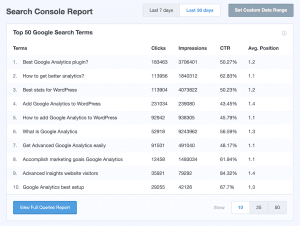
Viewing real-time statistics from your dashboard to improve your strategies and generate clicks is just one of the many features of MonsterInsights. Affiliate links, ad tracking, and enhanced e-commerce tracking are all incredibly useful tools that come with MonsterInsight.
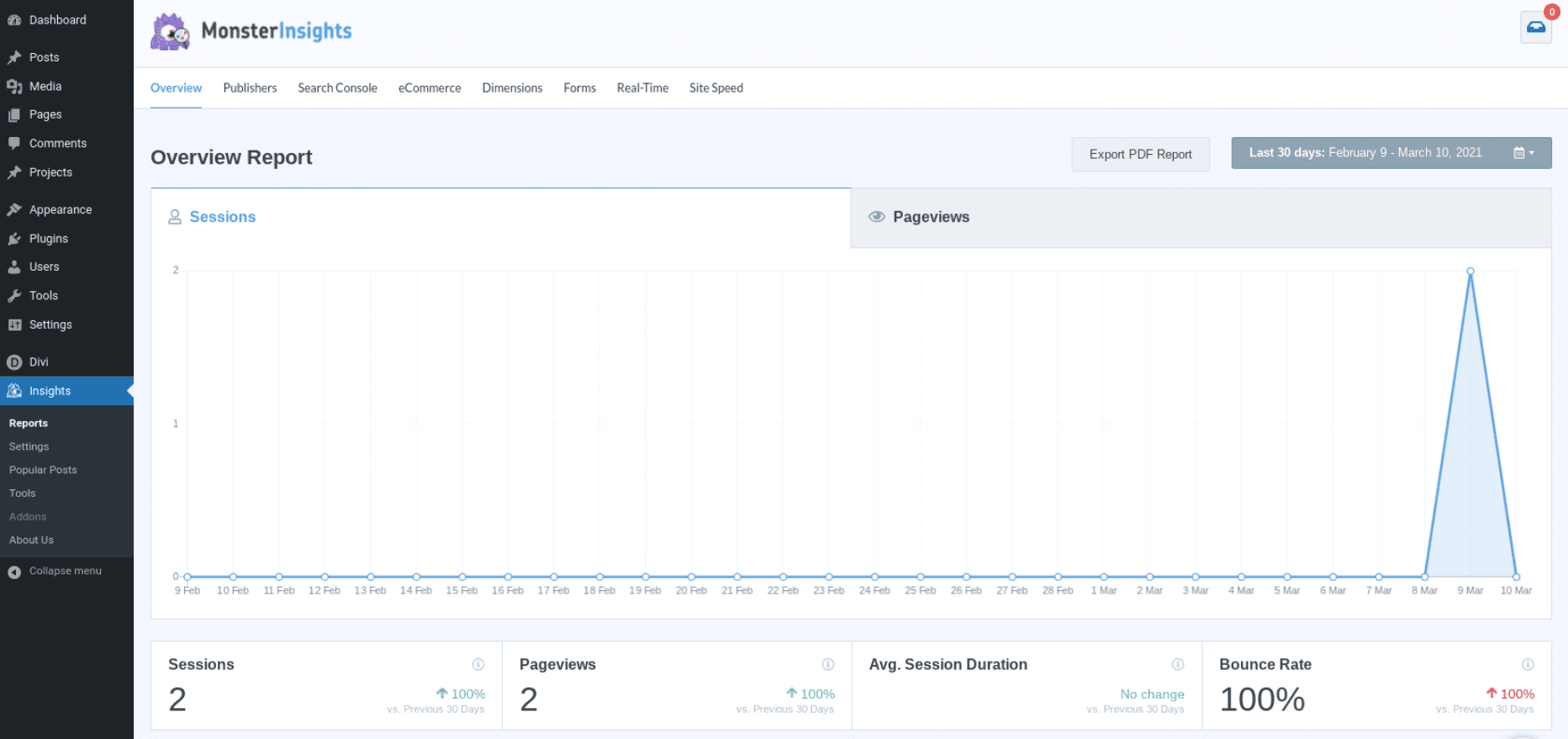
You can monitor the top traffic sources for your website as well as your best-performing articles, pages, etc. Making business decisions based on data is made simple thanks to this insight into the behavior of your customers.
Google Analytics for WordPress by MonsterInsights is for you if…
- You are looking for a simple-to-use plugin with a ton of advanced features.
- You want a solution that’s super easy to configure and integrates easily with WordPress.
- You want to understand your audience in a deeper way.
Google Analytics for WordPress by MonsterInsights Pricing: Free with premium plans starting at $99.50 per year | More Information
2. Analytify
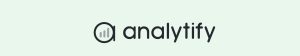
Another major player in the WordPress analytics space is Analytify. This plugin can install your Google Analytics tracking code for you without requiring any coding on your part. The user interface makes it possible for you to retrieve your data directly from your WordPress dashboard and presents it in an understandable manner.
Since it provides improved eCommerce tracking features, Analytify is especially beneficial for organizations that engage in online sales. Although the commercial versions of the plugin are far less expensive than MonsterInsights while providing identical capabilities, they also have the advantage of allowing you to look deeper into specific posts and pages.
However, the free version of the plugin is very constrained, allowing you to have limited access to some more general features with premium features being necessary for your complete Google Analytics needs.
Key Features of Analytify:
- Automated email reports
- Real-time visitor tracking capability
- Shortcodes for data integration into custom templates
- Clear, intuitive UI
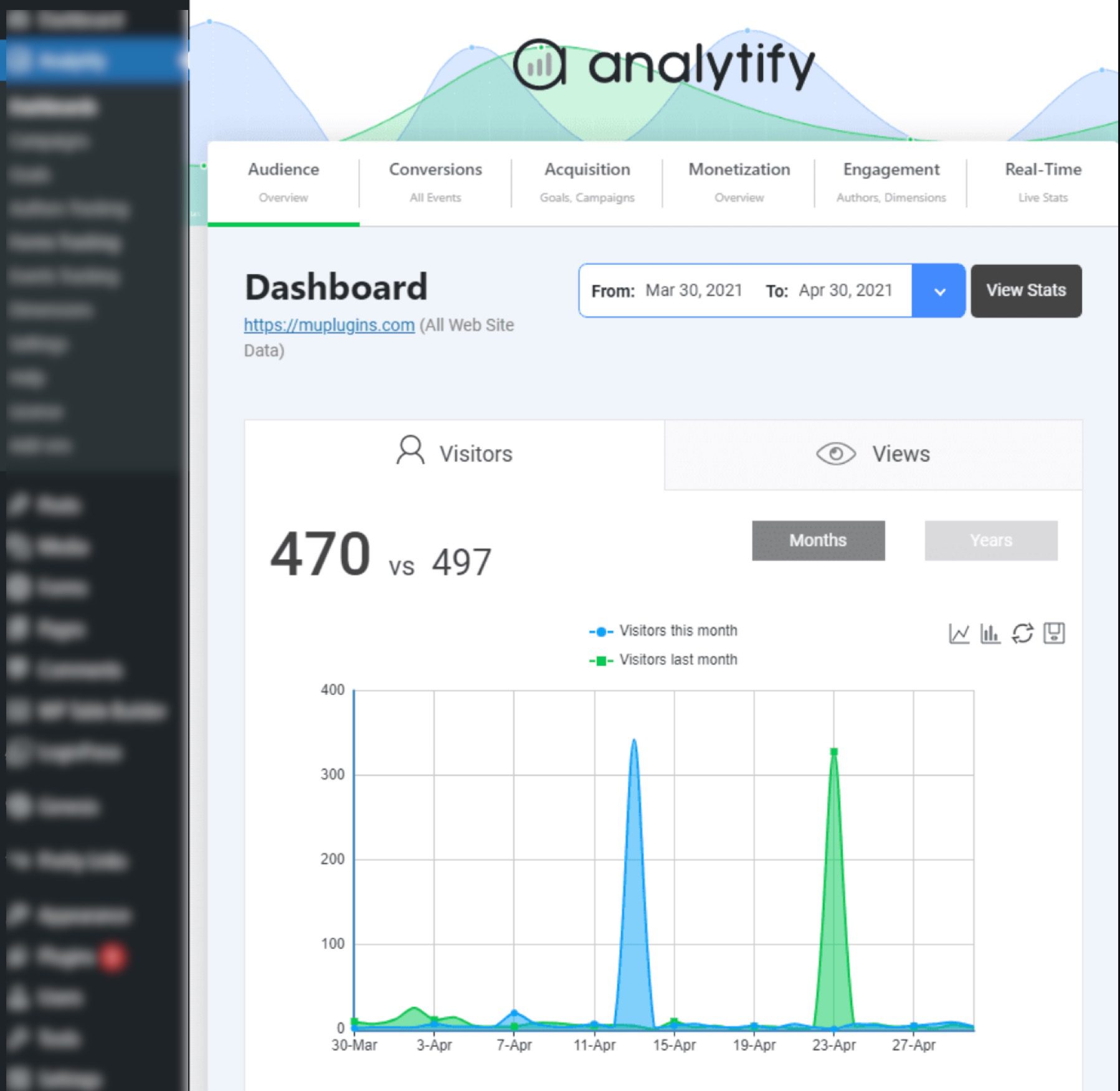
This plugin provides you with some great data, made even more useful through digestible graphs and charts. You can view stats like views, users, bounce rates, time spent on your pages and more from the admin panel on WordPress.
Analytify is for you if…
- You use a web store and want enhanced eCommerce tracking.
- You want automatic reports emailed to you.
- You want to track individual campaign progress.
Analytify Pricing: Free with premium plans starting at $39 | More Information
3. ExactMetrics

ExactMetrics comes in third on our list of the top Google Analytics plugins for WordPress. With over 1 million downloads this plugin obviously was one of the most trusted in the industry. It has a ton of features and makes it easy to set up Google Analytics without requiring you to work with any code or pay a specialist.
Its user-friendly statistics for beginners put stats into your WordPress dashboard so you can quickly assess how your website is doing and which tactics you’re implementing are effective.
Additionally, it is quite simple to collect data in Google Analytics without manually setting up event monitoring thanks to tracking features like file download tracking, scroll tracking, eCommerce tracking, and custom dimensions.
However, it’s important to note that this plugin has a drawback in that it prevents you from integrating with other tools and services like WooCommerce or Google Ads. Also, the complaints about incessant advertisements have dropped their score to 2.5/5 stars.
Key Features of ExactMetrics:
- No coding is necessary to configure Google Analytics
- Comprehensive dashboard reports
- Track form conversions
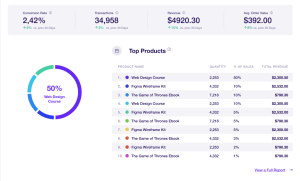
This simple-to-install solution allows you to track advanced data and view metrics to better understand your website user experience. While the recent addition of advertisements for the free version seems to have tanked their reputation, the paid version is still a viable solution.
ExactMetrics is for you if…
- You want a more basic analytics plugin.
- You don’t mind being bombarded with advertisements.
- You are willing to pay for the premium version.
ExactMetrics: Free with premium plans starting at $99.50 | More Information
4. GA Google Analytics

GA Google Analytics is a lightweight plugin that simply connects every page of your WordPress site to Google Analytics. Unlike other WordPress analytics tools, it won’t show any data or insights, but it still does its job well.
The Google Analytics interface might be more appealing to many WordPress users that don’t want a dashboard application and would prefer to use the native Google Analytics dashboard. This plugin is for you if you’re content to leave Google Analytics separate from the WordPress dashboard but still want to keep things light and make sure the tracking code is on every page.
Because it eliminates the need for you to manually add tracking code to each page, Google Analytics is perfect for large, complicated websites with a lot of pages.
Key Features of GA Google Analytics:
- General Data Protection Regulation (GDPR) compliant
- Does one thing and does it well
- Support for Global Site Tag (gtag.js), Google Analytics 4, and Universal Analytics (analytics.js)
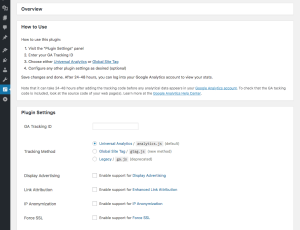
This relatively light solution is a great way to get your feet wet in terms of tracking analytics. It’s designed to be simple and straightforward, to easily get you started in the world of analytics.
GA Google Analytics is for you if…
- You want a lightweight solution.
- You don’t want an extra dashboard UI specifically for tracking Google Analytics.
- You are new to analytics tracking and want to learn the basics before taking a deep dive.
GA Google Analytics Pricing: Free with premium versions starting at $15 | More Information
5. WP Statistics

WP Statistics is a robust yet simple WordPress analytics plugin that enables you to monitor all user activity from your WordPress dashboard. The content and geographical based reports that this plugin produces are solid and, it displays real-time website analytics all for free.
This might not be the greatest option if you’re looking for a simple and uncomplicated plugin. However, it is a good choice if you want to dig deep into the statistics of your WordPress site and want to get data from several platforms and search engines in addition to Google.
You won’t need to set up the plugin with Google Analytics, which is another benefit. The tool only collects information that takes place on your website; no outside data is provided. The only drawback to this is that it can eat up storage space and grow the size of your backup.
Key Features of WP Statistics:
- Data export in XFL or CSV files.
- Filter data by location, keywords, IP address, etc.
- Track from multiple search engines (Google, Bing, Yahoo.)
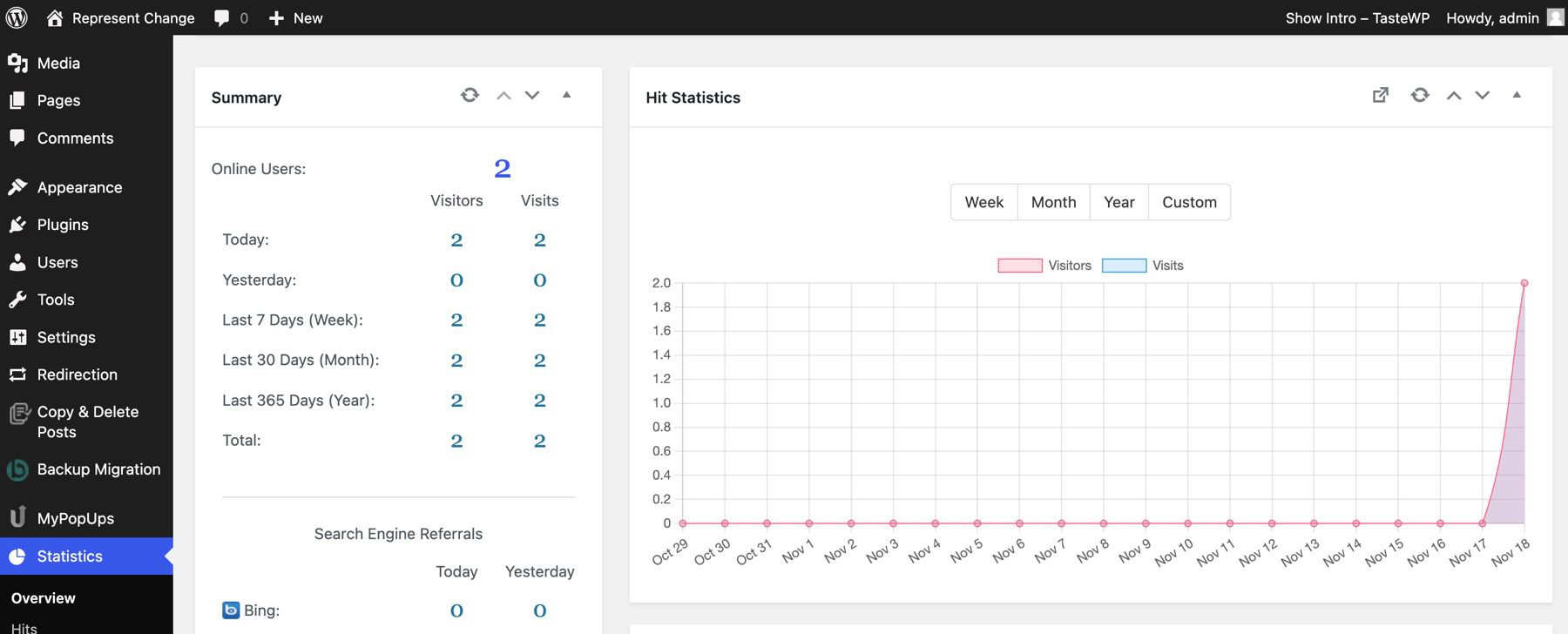
In your WordPress dashboards, WP Statistics can find important incites like the number of visitors, referrals, browser usage, country origins, and more. This plugin shines in particular at providing information in a way that is palatable, such as graphs and maps.
WP Statistics is for you if…
- You want to keep track of analytics from search engines other than just Google.
- You want to focus on geographical data and content reports.
- You want a free solution
WP Statistics Pricing: Free| More Information
6. Jetpack

One of the many features of Jetpack, a multi-purpose WordPress plugin, is its integration with Google Analytics. Jetpack provides a quick overview of your site’s performance by displaying your site stats through a straightforward interface. You shouldn’t count on being able to delve deep into the data on certain posts and pages, though.
The free edition only offers you its own analytics capabilities and reports, which is something to keep in mind. Therefore, you must upgrade to a Pro license if you expressly want Google Analytics integration.
Key Features of Jetpack:
- Simple site traffic reports
- Funnel reports help you track user flow through your site
- Track visitor’s goal conversion
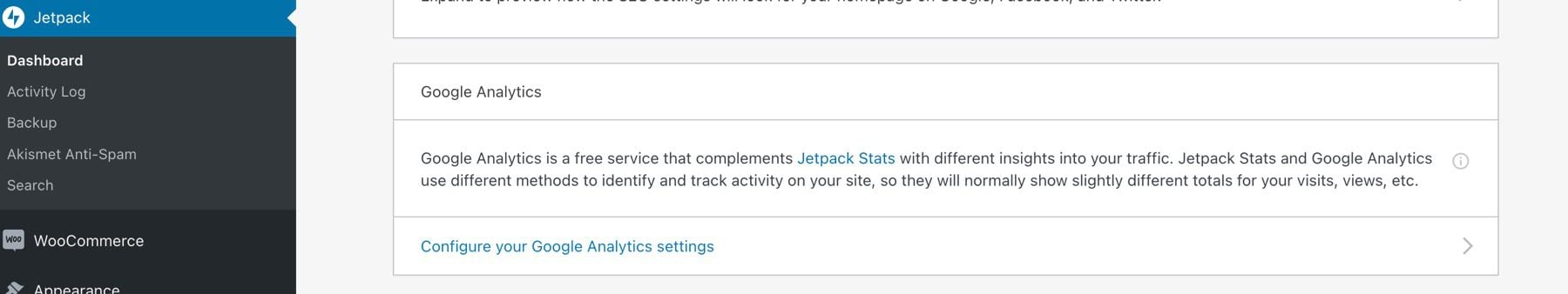
Google Analytics integration with Jetpack’s growth tools enables you to examine traffic statistics for your website in the WordPress dashboard.
Jetpack is for you if…
- You want to keep using Jetpack as a multifunctional tool.
- You have experience with using Jetpack for other purposes.
- You are looking for an all-in-one toolkit for WordPress
There is also has a JetPack CRM plugin that may be a great addition for your business.
Jetpack Pricing: Free with premium plans starting at $4.99 | More Information
7. Matomo (A Google Analytics Alternative)

A highly regarded substitute for Google Analytics is Matomo, garnering over 60,000 downloads and a 5-star review. Matomo and Google Analytics differ significantly in that Matomo does not disclose data if you choose not to. This plugin can be a suitable choice if you run a website that promotes privacy.
They pride themselves on security above all else and put you in full control of your data, which is a nice feature in the current climate.
Key Features of Matomo:
- No one else can see your data
- Easy to install. No coding or technical knowledge is needed.
- Free to use, premium features are relatively cheap.
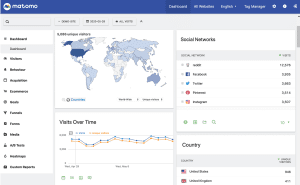
You can view a bevy of advanced analytics from the Matomo dashboard and be ensured of the safety of your data. All of the fundamental features of an analytical plugin are present in Matomo. You can monitor the number of people who visit your website and it displays thorough information on traffic sources, keywords, geo-locations, and other analytics, just like Google Analytics.
Matomo is for you if…
- You value privacy and want to be in control of your data.
- You want a cheap solution that provides everything you need for advanced analytics.
- You want an easy to the user interface that doesn’t need too much configuration.
Matomo Pricing: Free with premium plans starting at $29.00 | More Information
Final Thought on Amazon Affiliate WordPress Plugins
As many analytics plugins are tailored for specific purposes, you might want to select more than one. Choose a plugin like MonsterInsights or Analytify if you want to integrate the power of Google Analytics into your WordPress dashboard. Both of these have fantastic free versions as well as feature-rich premium editions.
If you want to focus on security and speed, lightweight tools like Matomo or GA Google Analytics might suit your needs better. Regardless, we’re sure one of these plugins has the features you’re looking for.
Did we miss any great Google Analytics plug-ins? Leave a comment telling us below!
Article featured image by Blan-k / shutterstock.com
The post 7 Best Google Analytics Plugins for WordPress (in 2023) appeared first on Elegant Themes Blog.
The Tech Zone
Comments
Post a Comment