8 Best Gamification Plugins for WordPress
The term “gamification” refers to the technique of adding gameplay elements to something that’s not actually a game. Gamification is built-in to video games, of course, so you wouldn’t say that a video game is “gamified,” because it already is by nature. But when gaming elements are added somewhere unexpected – like to a bank’s website, an amusement park or any non-gaming context — the term “gamification” applies.
What’s the point of gamification? To capture the attention of visitors by getting them to play and promising awards for completing specific tasks. A visitor who may have not clicked to a different page of your website or signed up for your newsletter could be encouraged to if they’ll get points of some kind. Of course, once they take that action, it’s up to you to have compelling content that will hold their interest, but that’s for another blog post.
What Are Gamification Plugins for WordPress?
You don’t have to be a coder to add gamification to your website. There are a number of gamification plugins for WordPress, giving you the ability to create reward systems and manage how visitors collect and use points. Each one is a little different when it comes to approach. For example, some are points-focused, while others offer a bunch of different ways to make your site more fun. Many of these plugins are also free, and a handful have upgraded versions with added functionality.
Gamification plugins for WordPress can be used on just about any type of website. You can encourage student learning on education-focused sites, nudge customers to buy from your e-commerce store, get members engaging with one another in a social community, or generate more leads from your landing page. That’s just the beginning, too. With enough creativity, you can probably figure out how to gamify your website regardless of your industry.
8 Best Gamification Plugins for WordPress
We’ve gathered the eight best gamification plugins available in the WordPress library. Our picks have good reviews and are currently well-maintained, meaning they’ve been updated recently and are compatible with the latest version of WordPress.
1. BadgeOS LearnDash Add-On

For educators or professionals who create courses with LearnDash, the BadgeOS plugin can help you gamify your website so students have a fun experience working their way through the curriculum. Students can get achievements and badges for activities relating to courses, lessons, and quizzes. You can also convert customers by offering achievements just for buying the course.
Key Features of BadgeOS
- Customize requirements, achievements and badges.
- Set the required steps for getting awards.
- Integration with Credly so badges can be shared by learners on social media or websites.
BadgeOS is for you if…
- You use the LearnDash management system to create courses.
- You’re looking for a way to get more students or move them through your course faster.
BadgeOS Pricing: Free | Learn More About BadgeOS
2. GamiPress

GamiPress is a plugin that allows you to hand out digital awards based on how visitors interact with your website. The plugin is easy to use and lets you set various requirements (or triggers) for visitors to accomplish in order to recieve various types of awards. For example, requirements may be that the visitor comments on a blog post, visits the website daily, or logs into the members’ portal. Meeting those requirements can allow visitors to receive different types of points, achievements, or ranks.
Key Features of GamiPress
- Customize points, achievements and ranks. For example, visitors can earn coins to achieve quests to climb through levels.
- Set ranks that visitors can climb through to incentivize them to continue taking action.
- Set short- or long-term time limits for requirements to be met.
GamiPress is for you if…
- Your audience is also into gaming, and you know they’ll love collecting prizes to unlock achievements and level up.
- Young students visit your website and will understand how this type of gamification works.
GamiPress Pricing: Free | Learn More About GamiPress
3. H5P
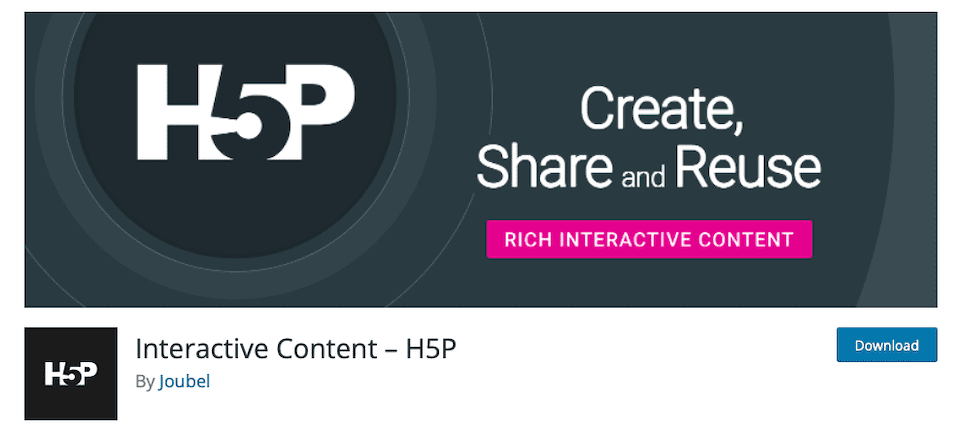
H5P has all sorts of interactive content that you can use to enhance your WordPress website. For example, there are fill-in-the-blanks and quizzes, which are great for info-gathering. There are also flashcards and memory games to help visitors retain what they’ve learned.
Key Features of H5P
- Several types of engaging content, including an audio recorder, collages, hotspots, presentations, timelines and videos.
- Reuse content instead of creating each module from scratch.
- Most of the content is responsive for viewing on different devices.
H5P is for you if…
- You’re an educator with students who have a broad range of learning styles.
- You want to try out different types of interactive content to see which works best.
H5P Pricing: Free | Learn More About H5P
4. MyCred
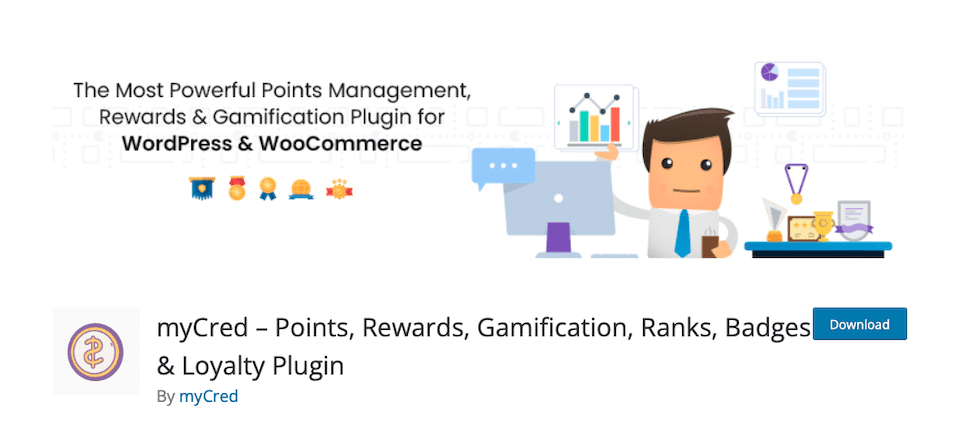
Like many gamification plugins, MyCred allows you to award points, badges and ranks to visitors. But it stands out thanks to its detailed points management features. First, visitors can use points to purchase real-world items; they’re not just used to rack up digital rewards, like badges. Second, the website owner has the power to add or deduct points from a user’s profile as they see fit.
Key Features of MyCred
- Automatically deposit points to visitor profiles on a set schedule.
- Allow users to put points toward a purchase.
- Member-to-member point exchange.
MyCred is for you if…
- You want to encourage members to connect with one another.
- You don’t mind having points traded for credit toward a purchase.
MyCred Pricing: Free; membership starts at $149 per year | Learn More About MyCred
5. MyRewards
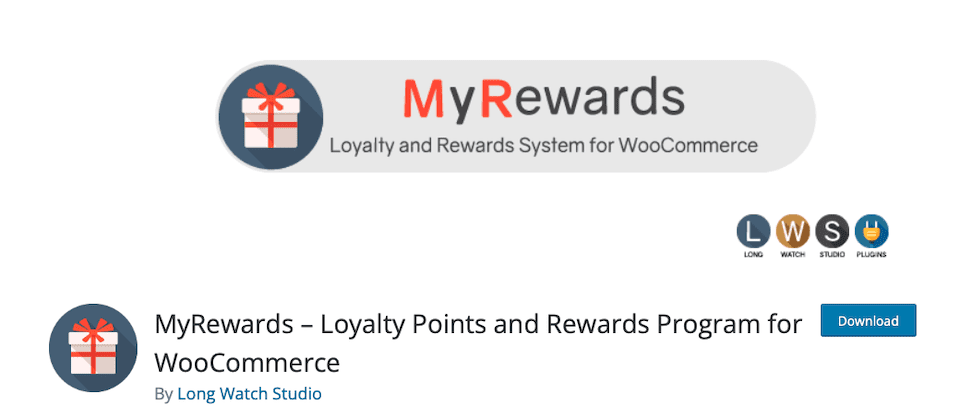
MyRewards is a loyalty program for WooCommerce shop owners and their customers. It’s gamified by offering points to customers when they take certain actions. Furthermore, it rewards points-holders by applying credit toward purchases. You can also decide how and when points expire. This helps encourage shoppers to take advantage of them while they’re still available.
Key Features of MyRewards
- Award points based on various actions, like first order, newsletter subscription or product review.
- Determine point value when applied to a cart for a discount.
- Time-sensitive loyalty programs for special occasions.
MyRewards is for you if…
- You have a WooCommerce shop.
- You want to create a loyalty or ambassador program for your brand.
MyRewards Pricing: Free; starting at approx. $10 per month for Premium | Learn More About MyRewards
6. Popup Builder by OptinMonster

The Popup Builder plugin by Optin Monster isn’t a full-blown gamification plugin, but it does have a fun gamified feature we couldn’t help but mention. Instead of settling for a basic “Subscribe Now” signup box, you can create a spin-a-wheel opt-in form with different coupon types for users to win. Plus, there are lots of other types of opt-ins if you want to try different ones out – floating bars, slide-ins, full-screen welcome messages, content lockers, etc.
Key Features of Popup Builder’s Spin-a-Wheel Opt-In
- Customize coupons and discounts that players can win.
- Set certain prizes as not possible for players to win.
- Brand the wheel with fonts, colors and your logo.
Popup Builder is for you if…
- You want to increase newsletter signups and sales.
- You’ll use Optin Monster’s other marketing features.
Popup Builder Pricing: Starting at $9 per month | Learn More About Popup Builder
7. Simple Giveaways
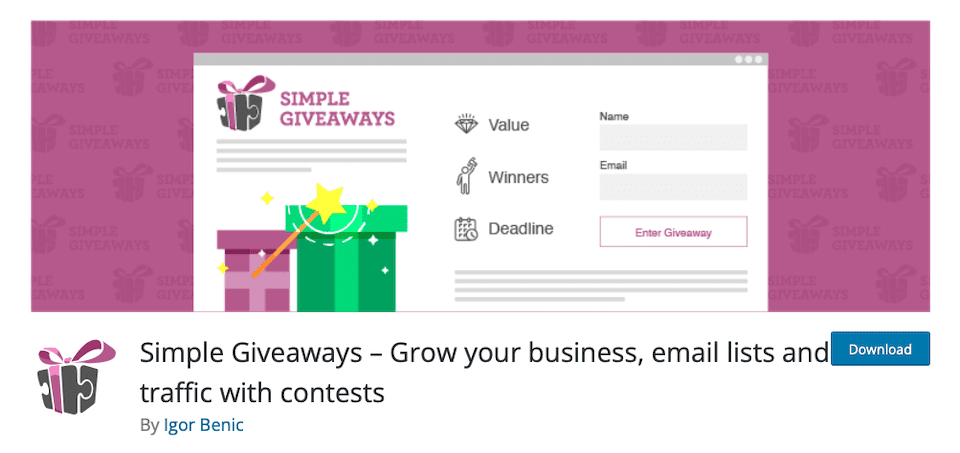
Simple Giveaways all you to host contests and giveaways on your site that drive people to enter. You can create actions that users have to follow in order to get one entry (or chance to win the contest), and you can also set up extra actions that will score people additional entries. For example, they may have to subscribe to your newsletter for their first entry, but if they follow your brand on social media, they’ll get an extra entry to increase their odds of winning.
Key Features of Simple Giveaways
- Create a shareable landing page for your contest or giveaway.
- Track participants to give out different digital or physical awards based on their actions.
- Mobile-responsive, so phone entries are easy.
Simple Giveaways is for you if…
- You want to encourage certain actions over others, like subscribing via email instead of sharing a social media post.
- You want gamification that can integrate with social media.
Simple Giveaways Pricing: Free | Learn More About Simple Giveaways
8. WP Optin Wheel
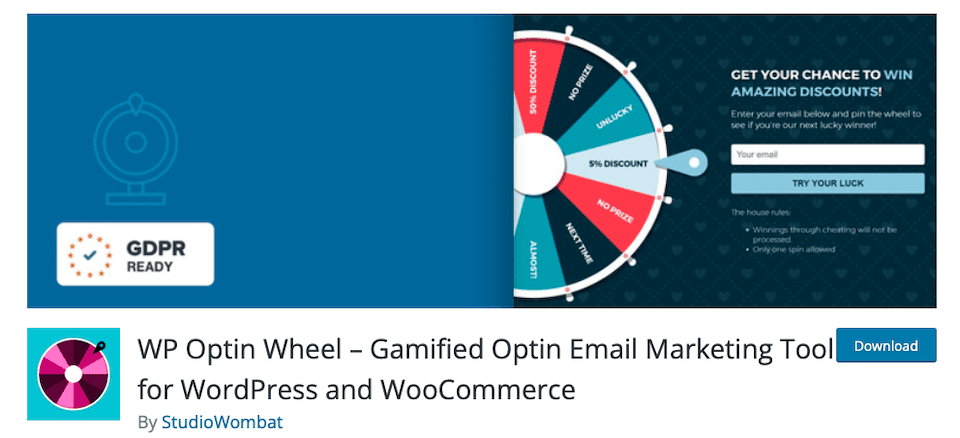
If you like Optin Monster’s spin-a-wheel product but don’t need all of the other features that come along with it, WP Optin Wheel is a great alternative. Customers can spin the wheel to win a prize or another type of coupon. Plus, you can ask them to subscribe to claim their win! This encourages more newsletter signups and purchases.
Key Features of WP Optin Wheel
- Add discounts, links or losses to 12 slices.
- Customize each wheel slice’s chance of winning.
- Create multiple wheels for A/B testing or placement on different pages.
WP Optin Wheel is for you if…
- Email marketing is at the top of your priorities list.
- You’re OK with having one type of gamification on your site.
WP Optin Wheel Pricing: Free; Pro version starts at $49 | Learn More About WP Optin Wheel
Final Thoughts on Gamification Plugins for WordPress
The benefits of adding a gamification plugin to your WordPress site may surprise you. They can help engage your visitors and keeping them on your website longer. And, even better, they can help get more leads which can increase sales and improve customer loyalty. Plus, you’ll gather important information about your visitors based on the tasks they complete, and you can then create targeted marketing to get them even more invested in your brand. With so many plugins to choose from, most of them no-cost, you can play around with them until you find the one that’s just right for your website.
To connect to your visitors even more, you may also like our article with four ways to implement emotional rewards on your website.
Featured Image via 602Cloud Stock / shutterstock.com
The post 8 Best Gamification Plugins for WordPress appeared first on Elegant Themes Blog.
The Tech Zone
Comments
Post a Comment